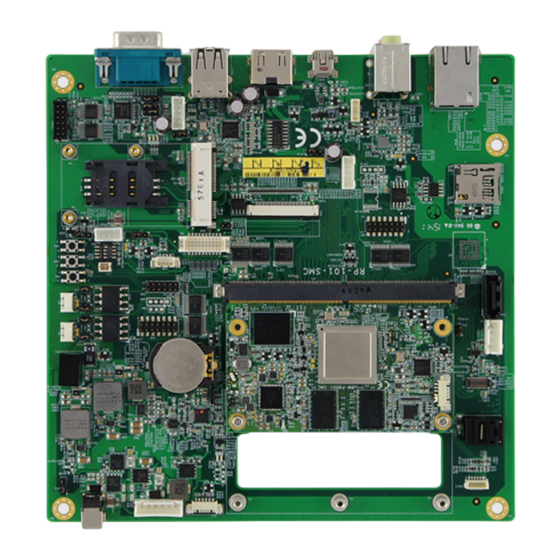
Advertisement
Quick Links
Advertisement

Summary of Contents for IBASE Technology RM-F6 Series
- Page 1 SMARC Evaluation Kit Recovery SD Image 2019 Apr. V1.1a IBASE Technology Inc.
- Page 2 - Connect the device with 12V power input directly. b. To make a recovery SD card, please refer to Chapter 2. c. To use the root/ serial port debug function, please check Chepter3.2.1 (COM1 debug cable setup) information. Copyright © 2013 IBASE Technology Inc. All Rights Reserved.
-
Page 3: Software Setup
IBASE Technology Inc. 1. Software Setup Users who has Ibase standard image file can refer to this chapter to prepare your own boot-up SD card. Ibase provides HDMI / LVDS output environment by default to let you prepare the software application pre-development easily under Linux / Android platform. - Page 4 And then, flash the Android/ Linux image into your SD card in your PC (Windows). 6. Please check the DIP switch and make sure it can boot from SD Card. (See 2.3 Boot on the SMARC starter kit ) Copyright © 2013 IBASE Technology Inc. All Rights Reserved.
- Page 5 Boot Source SW3_PIN1 SW3_PIN2 SW3_PIN3 SW3_PIN4 Linux node name Android node name Carrier SD Module eMMC Connect the power and boot up SMARC, you will see the Linux/ Android boot up pages. Copyright © 2013 IBASE Technology Inc. All Rights Reserved.
- Page 6 SMARC Evaluation Kit 1.3. Parameter Setting on U-boot We provide HDMI output and (10.1 “ Onation LVDS Panel output command example) for SMARC starter kit. If you have any other LVDS/ TTL panel need to be customized, please contact Ibase sales or FAE staff. 1.3.1.
- Page 7 (** Please use Help to see the detailed command.) candump can1 xxxxx (** Please use Help to see the detailed command.) Copyright © 2013 IBASE Technology Inc. All Rights Reserved.



