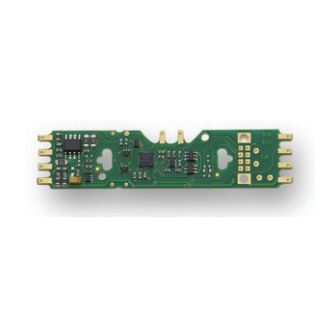
Table of Contents
Advertisement
Quick Links
Mobile & Sound Decoder Manual
Digitrax Series 3, 4, 5 & 6
Mobile, Sound & Function Decoders
2443 Transmitter Road
Panama City, Florida 32404
Digitrax Manuals & Instructions are updated periodically.
Please visit www.digitrax.com
For the latest version of all manuals & instructions. This
manual was updated 11/17
Second Edition
Includes:
Digitrax, Inc.
www.digitrax.com
C
omplete
T
rain
C
ontrol
Advertisement
Table of Contents
Troubleshooting















Need help?
Do you have a question about the 3 Series and is the answer not in the manual?
Questions and answers