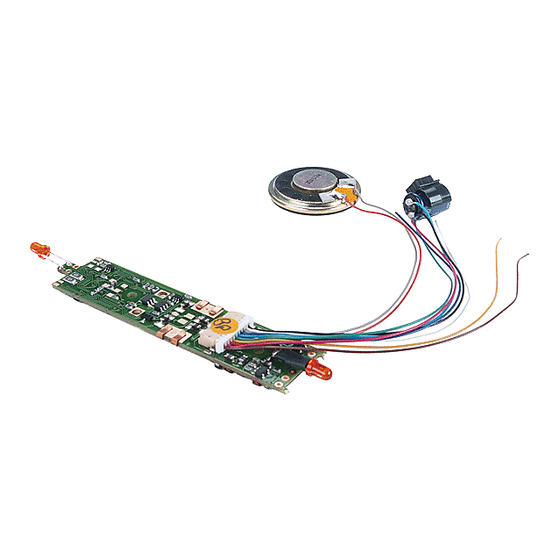
Advertisement
Quick Links
SDH104K1A: Plug N' Play Mobile Decoder with SoundFX
SDH104K1A+FN04K1 COMBO
Plug 'N Play for Kato AC4400 HO Locomotives
Preloaded with AC4400 Sound Scheme
F F e e a a t t u u r r e e s s : :
Digitrax SoundFX
n
real thing with SoundFX
Customizable 8 Bit Sound
3 simultaneous voices
Downloadable Sound with Digitrax PR2 and SoundLoader software
4 Megabit Sound Memory
Playable F2/Whistle with DT400 Throttle
1 Watt Sound Output
Cam input-synchronized steam chuff (yes, you can install in a steam loco)
Smart Power Management-no more booster or programmer shutdowns! No
n
extra equipment needed to program or run
Digitrax LocoMotion
n
Fine Speed control with 128 Speed Steps, Acceleration and Deceleration,
User Settable Normal Direction of Travel, Switching Speed Feature, 3 Step
Speed Tables, 28 Step Speed Tables, Torque Compensation and more
Digitrax FX
3
Functions-Control lights and functions
n
Scalable Speed Stabilization (Back EMF)
n
SuperSonic motor drive for silent operation
n
Plug 'N Play design makes installation quick and easy
n
Transponder equipped ready for transponding on your layout
n
Program using any Digitrax Compatible Control system without having
n
to buy any extra equipment
Direct mode programming
n
Operations Mode Programming (Ops Mode Read Back is available on
n
transponder equipped layouts, too)
Decoder Reset CV with or without speed table reset
n
Motor Isolation Protection helps prevent damage to your decoder
n
Basic, Advanced & UniVersal Consisting
n
2 Digit and 4 Digit Addressing
n
DCC Compatible
n
©2006 Digitrax, Inc
C C
T T
o o m m p p l l e e t t e e
r r a a i i n n
R R u u n n Y Y o o u u r r T T r r a a i i n n s s , , N N o o t t Y Y o o u u r r T T r r a a c c k k ! !
Includes 28mm 32 Ohm Speaker & 330uF Capacitor
FN04K1: 4 Function FX
TM
Sound System-Your locomotives will sound like the
®
-Proven Complete Train Control technology
www.digitrax.com
C C
o o n n t t r r o o l l
1.0 Amp/1.3 Amps Peak
HO Scale
3
200ma Decoder
TM
1
Advertisement

Summary of Contents for Digitrax SDH104K1A
- Page 1 R R u u n n Y Y o o u u r r T T r r a a i i n n s s , , N N o o t t Y Y o o u u r r T T r r a a c c k k ! ! HO Scale SDH104K1A: Plug N’ Play Mobile Decoder with SoundFX Includes 28mm 32 Ohm Speaker & 330uF Capacitor 1.0 Amp/1.3 Amps Peak...
- Page 2 I I n n s s t t a a l l l l a a t t i i o o n n I I n n f f o o r r m m a a t t i i o o n n See the Digitrax Decoder Manual for complete decoder test procedures, instal- lation instructions, programming and technical information.
- Page 3 2) Disconnect 4 track wires from the track power clips on the light board. Unscrew and remove light board. Retain the two screws. 3) If the FN04K1 is not already attached to the SDH104K1A, plug it in and solder the pins to secure the two decoders together and clip the two center pins to prevent shorting to the LED leads.
- Page 4 C C u u s s t t o o m m i i z z i i n n g g Y Y o o u u r r D D e e c c o o d d e e r r Your Digitrax decoder is ready to run and will operate using address 03 with no additional programming.
- Page 5 @ @ d d i i g g i i t t r r a a x x . . c c o o m m shipped with CV01 (AD2), the two digit address, set to 03. Following is a brief description of how to change the decoder address with a Digitrax DT series throttle. See your Starter Set Manual for complete programming instructions.
- Page 6 Digitrax Transponding is controlled by CV61. The initial factory set value is 000/x00 for OFF. To turn on transponding, program CV61 to a value of 002/x02. This allows you to use Digitrax transponding to keep track of your ©2006 Digitrax, Inc...
- Page 7 F7 ON to decrease the notch setting irrespec- tive of the throttle setting, which controls just the motor speed. The decoder’s sound scheme can be reloaded using a Digitrax PR2 program- mer and a sound project file (for example AC4400.spj) from the Digitrax Sound Depot web site.
- Page 8 Auto Coupler Sequence Threshold Value - Peak speed to allow auto coupler/brake when direction change occurs and F3 is Project Author ID, Digitrax=221 Sound Project ID, AC4400=02 Notching Mode: 00=Automatic, 01=Semi- Automatic, 02=Manual For additional information about sound CVs visit www.digitrax.com/soundcvs ©2006 Digitrax, Inc www.digitrax.com...
- Page 9 The SDH104K1A has no native function control ability. The FN04K1 and other Digitrax function decoders can be used in conjunction with the sound and motor decoder if function control is to be used. The LEDs on the SDH104K1A will not work unless a separate function decoder is installed.
- Page 10 Each of the four function outputs can be programmed to turn on and off with the F0 ON/OFF key on your throttle, creating a Master Light Switch. The CV values for creating this effect are listed in the Digitrax Decoder Manual in the section: Setting up FX & FX Effects On Function Outputs.plugs into the...
- Page 11 If the sound in your decoder shuts down after you stop it and you are not using a Digitrax system for control. On some DCC systems decoders are not addressed by DCC packets after the locomotive is set to 0 speed. In this case after the CV11 timeout elapses (6 second default), sound will “shutdown.”.
- Page 12 SDH104K1A+FN04K1 Combo Plug ‘N Play Sound/Mobile Decoder + Function Decoder for Kato HO AC4400 2443 Transmitter Road Panama City, FL 32404 www.digitrax.com 850-872-9890 850-872-9557 Made in U.S.A. sales@digitrax.com...















Need help?
Do you have a question about the SDH104K1A and is the answer not in the manual?
Questions and answers
How can I turn on the ditch lights on my model? The ditch lights are always off but will turn on when the horn is activated. I'm using and NCE power cab. This is a KATO model with a Digitrax SDH104K1A+FN04K1 Combo. Seems like I need to rewire it or something.
To turn on the ditch lights on a KATO model using a Digitrax SDH104K1A + FN04K1 combo, connect the ditch lights to available function outputs on the FN04K1 decoder (such as F1 or F2). Then, use your DCC controller to activate the assigned function (e.g., F1 or F2) to turn the ditch lights on. Make sure the function is mapped correctly and the decoder is properly installed.
This answer is automatically generated