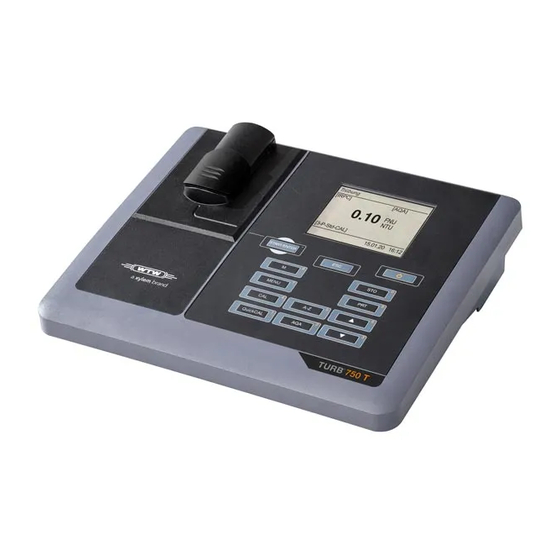Summary of Contents for Xylem WTW Turb 750 IR/T
- Page 1 OPERATING MANUAL OPERATING MANUAL ba77234edfs01 04/2020 ® Turb 750 IR/T LABORATORY TURBIDIMETER...
- Page 2 ® Turb 750 IR/T © Copyright 2020 Xylem Analytics Germany GmbH Printed in Germany. ba77234edfs01 04/2020...
-
Page 3: Table Of Contents
® Turb 750 IR/T Contents ® Turb 750 IR/T - Contents Safety ..........4 Display and socket field . -
Page 4: Safety
® Safety Turb 750 IR/T Safety Safety instructions Safety instructions point out dangers: WARNING indicates a possibly dangerous situation that can lead to se- rious (irreversible) injury or death if the safety instruction is not followed. CAUTION indicates a possibly dangerous situation that can lead to slight (reversible) injury if the safety instruction is not fol- lowed. -
Page 5: Power Supply
® Turb 750 IR/T Power supply Turbidity [IRPC] [AQA] 157.0 [3-P StdCAL] 15.01.20 16:12 1 Status display indicators, e.g.: [IRPC] = Intelligent reproducibility and plausibility check [AQA] = Valid AQA check available 2 Measured value (with unit) 3 Status display indicators, e.g. [3-P StdCAL] = Valid calibration available (calibration type: 3-P StdCAL)) 4 Status line with date and time... - Page 6 ® General operating principles Turb 750 IR/T The display indicates measurement data in the measured value display Calibration The display indicates a calibration procedure with calibration information Data transmission The meter transmits measuring datasets or calibration records to the serial interface ...
- Page 7 ® Turb 750 IR/T General operating principles Measured value In the measured value display, open the menu with <MENU >. display Menus and dialogs The menus for settings and dialogs in procedures contain further submenus. The selection is made with the <> <> keys. The current selection is displayed in reverse video.
-
Page 8: Initial Commissioning
® Initial commissioning Turb 750 IR/T Messages Information or operating instructions are designated by the i symbol. They cannot be selected. Example: Turbidity Calibration The i indicates i Insert standard info texts, e.g. 1000 FNU/NTU messages, notes or instruc- i Press and hold <START>... -
Page 9: Operation
® Turb 750 IR/T Operation Operation Inserting a cell Before using a cell for the first time, determine and mark the suitable measur- ing position for the cell (see P , page 9). REPARING THE CELL Push the dust cover (1) upward. The cell shaft for 28 mm cells is open. - Page 10 ® Operation Turb 750 IR/T Prior to using a cell for the first time, the suitable position of the cell in the cell shaft is determined and marked to make sure the optical path is not dis- turbed. For the following measurements, the cell marking can just be aligned with the meter marking.
-
Page 11: Measuring The Turbidity
® Turb 750 IR/T Operation move air bubbles: Avoiding or During sampling, ensure all movement is kept to a minimum removing air If necessary, vent the sample (ultrasonic baths, heating or adding a sur- bubbles face-active substance to reduce the surface tension) Measuring the turbidity NOTE Never pour any liquids directly into the cell shaft. -
Page 12: Calibration
® Operation Turb 750 IR/T Press the <START/ENTER > key. Measurement starts. The measured value is displayed. Turbidity [IRPC] [AQA] 157.0 [3-P StdCAL] 15.01.20 15:12 Repeat the steps 2 to 8 for further samples. Intelligent repro- With the intelligent reproducibility and plausibility check (IRCP) a multiple ducibility and measurement is carried out, evaluated and, by eliminating the outliers, the plausibility check... - Page 13 ® Turb 750 IR/T Operation Carrying out a cali- Press the <CAL > key. bration (example: The guided calibration with the selected calibration type starts. 3-P StdCAL) Follow the instructions on the display. Turbidity Calibration i Insert standard 1000 FNU/NTU i Press and hold <START>...
-
Page 14: Maintenance, Cleaning
® Maintenance, cleaning Turb 750 IR/T Confirm the calibration record with <START/ENTER >. The display shows instructions for the first measurement. The valid calibration is indicated on the display as a status, e.g. [3-P StdCAL]. Turbidity i Insert sample i Press and hold <START> i Align sample [3-P StdCAL] Calibration record... -
Page 15: Cleaning
® Turb 750 IR/T Maintenance, cleaning NOTE Make sure that the poles of the batteries are positioned correctly. ± The ± signs on the batteries must correspond to the signs in the bat- tery compartment. Place four batteries (type Mignon AA) in the battery compartment. Close the battery compartment (1). -
Page 16: What To Do If
® Maintenance, cleaning Turb 750 IR/T What to do if... General errors Cause Remedy Display, LoBat – Batteries almost empty – Insert new batteries Meter does not Cause Remedy react to keystroke – Software error – Processor reset: Press the <START/ENTER >... -
Page 17: Technical Data
® Turb 750 IR/T Maintenance, cleaning Measured value Cause Remedy display – Calibration defective – Carry out calibration < 0.01 FNU/NTU – Measured value outside the – Not possible measuring range Technical data General data Dimensions Approx. 290 x 190 x 80 mm Weight Approx. - Page 18 ® Maintenance, cleaning Turb 750 IR/T Serial Connection of the cable AK 540/B or AK 540/S interface Baud rate Adjustable: (printer) 1200, 2400, 4800, 9600, 19200 Baud Type RS232 Data bits Stop bits Parity None Handshake RTS/CTS Cable length Max. 15 m USB interface Type USB 1.1...
-
Page 19: Turbidity (Turb ® 750 Ir)
® Turb 750 IR/T Maintenance, cleaning FCC Class A Equipment Statement Note: This equipment has been tested and found to comply with the limits for a Class A digital device, pursuant to Part 15 of the FCC Rules. These limits are designed to provide reasonable protection against harmful interference when the equipment is operated in a commercial environment. -
Page 20: Turbidity (Turb ® 750 T)
® Maintenance, cleaning Turb 750 IR/T ® Turbidity (Turb 750 T) Measuring principle Nephelometric measurement according to US EPA 180.1 Light source White light tungsten lamp Calibration 3-P StdCAL QuickCAL FreeCAL Measuring range 0.01 ... 1100 NTU 0 - 40 NTU lowest - highest stan- depending on the cali- dard NTU... - Page 22 For more information on how Xylem can help you, go to xyleminc.com. ® Service address: Xylem Analytics Germany Sales GmbH &...