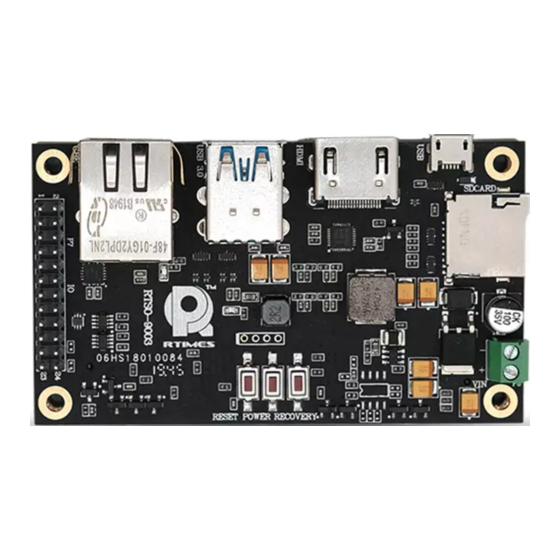
Table of Contents
Advertisement
Quick Links
Advertisement
Table of Contents

Summary of Contents for RTimes RTSO-9003
- Page 1 RTSO-9003 Reference Manual Version 1.1 Realtimes Beijing Technology Co., LTD. Fax:+86 010-84284669 / 84280996 / 84278927 Email: info@realtimes.cn Web Page: http://www.realtimes.cn Address: 9th Floor, Block B, 20th Heping Xiyuan, Pingxi Street, Chaoyang District, Beijing 100013,P.R.China...
- Page 2 Revision History Revision Date Reason for change V1.0 2017-10 Initial release V1.1 2017-12 Change USB OTG description V2.0 2020-06 Add notes Rtso-9003 user manual version V2.0...
- Page 3 Official website: www.raltimes.cn Taobao website: https://shop340963258.taobao.com/ Address: 901, block B, Heping Xiyuan, Heping West Street, Chaoyang District, Beijing Attention: RMA Tel: 010-84284669 84280996 Mailing notice: contact with the company's sales department in advance, arrange technical support Rtso-9003 user manual version V2.0...
- Page 4 If you are not satisfied with us or have suggestions, you can send an email to yu.qin @ realtimes.cn For feedback, please call 010-84284669 for further improvement. 6. Customized development services The company provides the embedded operating system driver based on NVIDIA Jetson series and the Rtso-9003 user manual version V2.0...
- Page 5 Updates of subsequent documents, BSP, driver files and other official account will be updated in time. We will pay close attention to our developments in order to ensure that your information is up to date. We will push through WeChat public. Rtso-9003 user manual version V2.0...
-
Page 6: Table Of Contents
OWER INPUT 3.8 G (P9)..........................12 IGABIT THERNET 3.9 B ................................12 UTTONS 4 SOFTWARE/BSP ........12 4.1 RTSO-9003 BSP............................12 4.2 NVIDIA J L4T.......................... 13 ETPACK FOR 4.3 R MODE............................13 ECOVERY APPENDIX ............14 Rtso-9003 user manual version V2.0... -
Page 7: Abstract
Realtimes Beijing Technology Co.,LTD. www.realtimes.cn 1 Abstract 1.1 Introduction RTSO-9003 is a low cost NVIDIA® Jetson™ TX1/TX2 carrier board that has same size with the NVIDIA Jetson®TX1/TX2. It has many popular interfaces include USB3.0, Gigabit Ethernet, HDMI2.0,USB 2.0 OTG,UART,GPIO,I2C,CAN,RTC. 1.2 Features Two USB3.0(5Gbps,1A max output current)... -
Page 8: Block Diagram
Realtimes Beijing Technology Co.,LTD. www.realtimes.cn 1.3 Block Diagram Figure 1 RTSO-9003 Block Diagram Rtso-9003 user manual version V2.0... -
Page 9: Connector Locations
1.6 Cable Kits and Accessories For maximum flexibility, Realtimes does not provide cables with the RSTO-9003. You may wish to purchase the RTSO-9003-Cable cable kit, which contains: one Multi-function Cable(two uart , four gpio , one I2C , two can). -
Page 10: Connectors
TMDS Data2- TMDS Data1+ TMDS Data1 GND TMDS Data1- TMDS Data0+ TMDS Data0 GND TMDS Data0- TMDS Clock+ TMDS Clock GND TMDS Clock- No Connect DDC clock DDC data DDC GND +5V Power Hot Plug Detect Rtso-9003 user manual version V2.0... -
Page 11: Tf Card (P2)
SSTX+ 3.4 USB-OTG(P4) Table 3-4: USB-OTG connector(P4) Signal Signal VBUS USB 2.0 D- USB 2.0 D+ USB ID Note: USB-OTG as client when USB ID left unconnected as host when USB ID connect to GND. Rtso-9003 user manual version V2.0... -
Page 12: Fan(P6)
GPIO1(GPIO9) = sysfs GPIO # 186(TX2==#298) GPIO2(GPIO_EXP0_INT) = sysfs GPIO # 89(TX2==#480) GPIO3(GPIO_EXP1_INT) = sysfs GPIO # 202(TX2==#486) The I2C bus number is 1 with JETSON TX1 and 0 with JETSON TX2 RTC-BAT:3V input for RTC Rtso-9003 user manual version V2.0... -
Page 13: Power Input(P8)
TP0- TP1+ TP2+ TP2- TP1- TP3+ TP3- 3.9 Buttons Thera are three buttons on RTSO-9003: POWER(S1), RESET(S3), RECOVERY(S2). Table 3-9: buttons Button Description POWER(S1) Use this button initiate a system power-on Use this button to perform the Force Recovery RECOVERY(S2) -
Page 14: Nvidia Jetpack For L4T
3. Connect the power adapter to the device. 4. With the system powered on: Press and hold the RECOVERY FORCE button. While depressing the RECOVERY FORCE button, press and release the RESET button. Wait 2 seconds and release the RECOVERY FORCE button Rtso-9003 user manual version V2.0... -
Page 15: Appendix
Appendix Version Picture Description V1.0 Power supply positive and negative polarity reference to the picture (RTSO-9003 is not marked with positive and negative electrode screen printing) GPIOs can provide current as 5μa V1.1 Power supply positive and negative polarity reference to... - Page 16 Realtimes Beijing Technology Co.,LTD. www.realtimes.cn Rtso-9003 user manual version V2.0...
- Page 17 Realtimes Beijing Technology Co.,LTD. www.realtimes.cn Rtso-9003 user manual version V2.0...




Need help?
Do you have a question about the RTSO-9003 and is the answer not in the manual?
Questions and answers