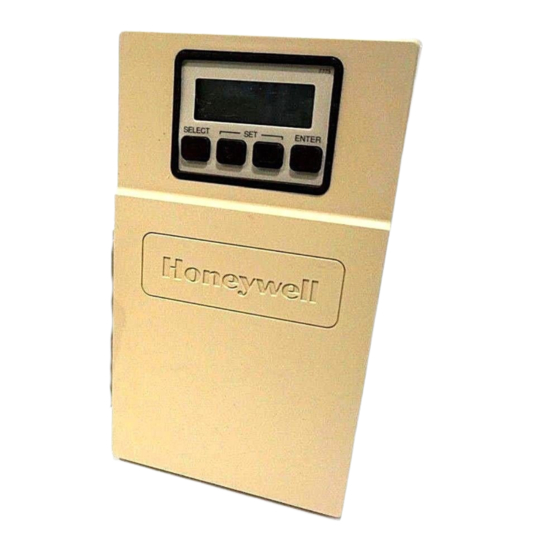
Honeywell 2000 Series Programming
Cooling only system
Hide thumbs
Also See for 2000 Series:
- User manual ,
- Installation, operation and maintenance manual (130 pages) ,
- Operating manual (72 pages)
Table of Contents
Advertisement
Quick Links
To program the controller, perform the following procedures in the order listed:
Fig. 1 Program Menu
Press the MENU button, then select PROGRAM and press the
program menu.
1. From the menu, use the
2. Press the
button to select RELAY 1 to view the parameters. Fig. 2 shows
RELAY 1.
Fig. Program - Setpoint
1. From the menu, use the
2. Press the
button to display the setpoint value.
3. Use the
and
temperature.
Set the temperature to 45° F.
4. Press the
button to accept the setpoint temperature and display the next
option.
Honeywell Series 2000
Fig. 2
and
and
buttons to increase/decrease the desired setpoint
buttons to highlight RELAY 1.
" #
buttons to highlight SETPOINT.
button to view the
!
Advertisement
Table of Contents

Summary of Contents for Honeywell 2000 Series
- Page 1 Honeywell Series 2000 To program the controller, perform the following procedures in the order listed: Fig. 1 Program Menu Press the MENU button, then select PROGRAM and press the button to view the program menu. Fig. 2 1. From the menu, use the buttons to highlight RELAY 1.
- Page 2 $" %% & # " ' " #( Fig. Program – Differential 1. From the menu, use the buttons to highlight DIFFERNTL. 2. Press the button to display the differential value. 3. Use the buttons to increase/decrease the desired value. Set the value to 3°...
- Page 3 Fig. Program – Exit Press the EXIT button to finish the programming for Relay 1. Press the HOME button to leave programming mode and return to the home screen. This completes the programming procedure for Cooling Only System.
- Page 4 To program the controller for time delay, perform the following procedures in the order listed: To access the Setup menu, press and hold the MENU button for five seconds. See Fig. 1. When you are working with the menus, use the: •...
- Page 5 To go from Setup menu screen as shown in Fig. 1 to Min Off screen shown in Fig. 2, follow the steps as listed below: 1. From the Setup menu (Fig. 1), use the Down arrow button ( ) to highlight OUTPUTS.
















Need help?
Do you have a question about the 2000 Series and is the answer not in the manual?
Questions and answers