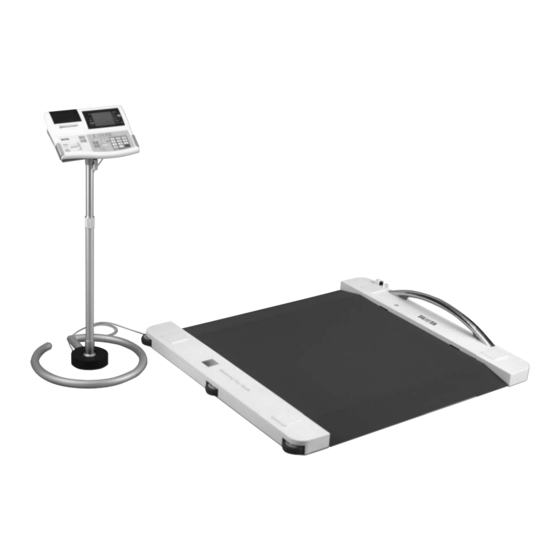
Summary of Contents for Tanita PW-630MA
- Page 1 Wheel Chair Scale PW-630MA INSTRUCTION MANUAL Please read this Instruction Manual carefully and keep it handy for future reference.
-
Page 2: Table Of Contents
Contents Safety Notes ••••••••••••••••••••••••••••••••••••••• Caution Symbols ••••••••••••••••••••••••••••••••• Warning ••••••••••••••••••••••••••••••••••••••••••••• Caution ••••••••••••••••••••••••••••••••••••••••••••• Maintenance •••••••••••••••••••••••••••••••••••••••• Instructions for Measurement •••••••••••••••••••••• <Usage Conditions> ••••••••••••••••••••••••••••••••••• <Storage Conditions> ••••••••••••••••••••••••••••••••• <Power Source> ••••••••••••••••••••••••••••••••••••••• <To measure correctly> ••••••••••••••••••••••••••••••• <In case of the use> ••••••••••••••••••••••••••••••••••• <Explanation of terminology> ••••••••••••••••••••••••• Part names •••••••••••••••••••••••••••••••••••••••••... -
Page 3: Safety Notes
Electric Current Range 550 mA • For the PW-630MA; Ensure you use the original AC Adapter (MODEL: SA25-0535U). Using an AC Adapter other than the original one may cause malfunction. Do not insert or remove the plug by the cable. -
Page 4: To Measure Correctly
Safety Notes (continued) To measure correctly Explanation of terminology This equipment and the attached instruction manual use expressions including the Do not measure at a place where the temperature fluctuates greatly. terminology used in NAWI Directive (90/384/EEC). Read the following explanation of terminology before use. -
Page 5: Part Names
Part names Printer cover Controller Control Panel Print roll paper cover BMI key Setting key Display part Press this for the height setting state, and Used for various settings. the BMI can be measured. Extend key Only while this is pressed, it is Feed key Preset Tare key displayed in units of 10 g... -
Page 6: Preparation
Preparation Connecting method and how to set the print roll paper Loading the Print roll paper Turn the equipment on by pressing the key. Controller rear side “P.End” will flash in the top of the screen. AC Adapter jack This means that there is no Print roll paper. * When you do not have any Print roll paper to replace the old roll, press the key. -
Page 7: Various Settings
Various settings Various settings Initial setting How to set About initial setting Change of setting Each item of this equipment is set as shown below at the time of shipment. Check them and if they need to be Turn on the power of the Controller. changed, refer to page 13 “Change of setting”. - Page 8 Various settings How to set (continued) • Press to print the contents of the settings. • Pressing does not change the setting but returns to the previous screen. (In the case that the power • Press to return to the measurement screen without changing the settings. is cut off during setting, the setting is not changed.) •...
- Page 9 : ID number is not used. key. : ID number is used. no. 1: TANITA no. 2: Model name After input, it moves to the next setting screen (ID number no. 3: Date and time checking time).
-
Page 10: How To Measure
Various settings How to measure How to set (continued) • Press to print the contents of the settings. • Refer to page 12 “About initial setting” for the initial settings. • Press to return to the measurement screen without changing the settings. * In the case that no effect of radio waves is given, a stable mark ( t ) lights up. - Page 11 How to measure (continued) Input the height Input the clothing weight * In the case that the clothing weight is not input, it moves to the “6 Make a measurement”. Input by pressing – (1) Press After input, press and it moves to the “4. Input the tare” 0.0 kg is displayed at the bottom line.
-
Page 12: Convenient Functions
Convenient functions Memory rewriting mode Only once BMI mode The weight stored in the memory 1 and the memory 2 can be changed. The BMI can be measured even in the case that the BMI mode is not set. BMI score will be effective only once. Turn on the power Turn on the power In the case that the power is on, move to the “2. -
Page 13: Clearing Paper Jams
Convenient functions Clearing Paper Jams (continued) Components of the Printer Unit Extend function The weight normally displayed in units of 0.1 kg is displayed in units of 0.01 kg. Extend function Press during the weight lock. It is displayed in units of 0.01 kg. (Valid only during the weight lock.) Note Automatic Cutter Unit... -
Page 14: Rs-232C Interface Instructions
RS-232C Interface Instructions This section describes the interface for outputting the PW-630MA Wheelchair Scale measurement results as Please pay careful attention to avoid injury from the sharp edge. RS-232C signals to personal computers and other external devices. Please turn off the machine before clearing Paper jams. -
Page 15: Pc Mode
RS-232C Interface Instructions PC mode (continued) Transmission data This is a mode to communicate from a personal computer, etc. Transmission data will be output after measurements regardless of the status of the PC mode personal computer or other device at the receiving end. For that reason, the personal computer or other device to which data will be transmitted must be put in a reception- Connect the personal computer and the ready status before measurement. - Page 16 PC mode (continued) Example of Use The wheelchair scale is used remotely as follows. Start measurement (BMI mode) PC e e PW-630 After measurement preparations is completed Switch on Wheelchair scale PW-630 e e PC After measurement is completed First, switch on the wheelchair scale. PW-630 e (measurement result) e PC Send the mode changing command (M) from the personal computer.
-
Page 17: Troubleshooting
• Never touch the blade part (paper cutting Selection items The printer does not act normally. TANITA, Model name, date and time, ID Number, part) that can be seen from the paper Setting of the print items height, weight and tare, BMI, BMI graph discharge part, or you may get injured. -
Page 18: Quick Manual
: Italian (1) Input by pressing For each number, input either with the numeric key. : Spanish no. 1: TANITA (2)Press no. 2: Model name Set the automatic reading of the preset tare no. 3: Date and time Input the height Input either with the numeric key. - Page 19 Copyright © 2005 TANITA Corporation. All Rights Reserved.
















Need help?
Do you have a question about the PW-630MA and is the answer not in the manual?
Questions and answers