Summary of Contents for Eaton C440/XTOE
- Page 1 C440/XTOE Electronic Overload Relay, PROFIBUS User Manual Effective March 2011 New Information...
- Page 3 The information, recommendations, descriptions, and safety notations in this document are based on Eaton Electrical Inc. and/or Eaton Corporation’s (“Eaton”) experience and judgment, and may not cover all contingencies. If further information is required, an Eaton sales office should be consulted.
- Page 4 C440/XTOE Electronic Overload Relay, PROFIBUS Support Services The goal of Eaton is to ensure your greatest possible satisfaction with the operation of our products. We are dedicated to providing fast, friendly, and accurate assistance. That is why we offer you so many ways to get the support you need. Whether it’s by phone, fax, or e-mail, you can access Eaton’s support information 24 hours a day, seven days a week.
-
Page 5: Table Of Contents
Operation ............C440/XTOE Electronic Overload Relay, PROFIBUS MN04210003E—March 2011 www.eaton.com... - Page 6 RS485 Modbus ............C440/XTOE Electronic Overload Relay, PROFIBUS MN04210003E—March 2011 www.eaton.com...
-
Page 7: Definitions And Symbols
Always work with another person in case an emergency occurs. Disconnect power before checking controllers performing maintenance. Be sure equipment is properly grounded. Wear safety glasses whenever working on electronic controllers or rotating machinery. C440/XTOE Electronic Overload Relay, PROFIBUS MN04210003E—March 2011 www.eaton.com... - Page 8 C440/XTOE Electronic Overload Relay, PROFIBUS C440/XTOE Electronic Overload Relay, PROFIBUS MN04210003E—March 2011 www.eaton.com...
-
Page 9: Introduction
Introduction Introduction System Overview Motor Control Eaton’s new electronic overload relay (EOL) is the most Two B600 alarm (NO) and fault (NC) contacts ● compact, high-featured, economical product in its class. Designed on a global platform, the new EOL covers the entire Test/Trip button ●... -
Page 10: Standards And Certifications
Safety IP 20 rated terminal blocks ● Available in Eaton’s industry leading FlashGard MCCs ● Tested to the highest industry standards such as UL, CSA, ● CE, and IEC RoHS compliant ● C440/XTOE Electronic Overload Relay, PROFIBUS MN04210003E—March 2011 www.eaton.com... -
Page 11: Electronic Overload Education
(single-phasing) phase, open fuse, and so on. in addition to the results of below 50% of the other two unbalanced phases as phases. listed above. C440/XTOE Electronic Overload Relay, PROFIBUS MN04210003E—March 2011 www.eaton.com... -
Page 12: Technical Data And Specifications
25–30 lb-in (2.8–3.4 Nm) 25–30 lb-in (2.8–3.4 Nm) Input, auxiliary contact and remote reset terminals Terminal capacity 2 x (18–12) AWG 2 x (18–12) AWG Tightening torque 5.3 lb-in (0.8–1.2 Nm) 5.3 lb-in (0.8–1.2 Nm) C440/XTOE Electronic Overload Relay, PROFIBUS MN04210003E—March 2011 www.eaton.com... - Page 13 Make contact (3600 VA) 120V 240V 480V 7.5A 7.5A 600V Break contact (360 VA) 120V 240V 1.5A 1.5A 480V 0.75A 0.75A 600V 0.6A 0.6A R300— Vdc ratings (28 VA) 0–120V 0.22A 0.22A 250V 0.11A 0.11A C440/XTOE Electronic Overload Relay, PROFIBUS MN04210003E—March 2011 www.eaton.com...
- Page 14 ±4 kV using direct method IEC 60947-4-1 (Table 13) with accessory installed in expansion bay with accessory installed in expansion bay IEC 61000-4-4 ±2 kV using direct method ±2 kV using direct method C440/XTOE Electronic Overload Relay, PROFIBUS MN04210003E—March 2011 www.eaton.com...
-
Page 15: Short Circuit Ratings
Changes to UL 508A and NEC in recent years have brought a focus to control panel safety with regard to short-circuit current ratings (SCCR). Eaton’s C440 electronic overload relays combined with XT series IEC and Freedom Series NEMA contactors provide a wide variety of SCCR solutions needed for a variety of applications. The SCCR data in this document reflects the latest information as of April 2010. -
Page 16: Nema Freedom Series Starters With C440 Electronic Overload Relays
480V 600V Fuse Size 480V 600V Breaker Size 1–5A — — — 4–20A — — — 1–5A — — — 4–20A — — — 9–45A — — — 9–45A 20–100A 20–100A 20–100A C440/XTOE Electronic Overload Relay, PROFIBUS MN04210003E—March 2011 www.eaton.com... -
Page 17: Receipt/Unpacking
Inspect the equipment upon delivery. Report any crate or carton damage to the carrier prior to accepting the delivery. Have this information noted on the freight bill. Eaton is not responsible for damage incurred in shipping. Unpacking Remove all packing material from the unit. -
Page 18: C441Q/S Profibus Communication Module
C440-COM-ADP. GSD file 019D0C98.gsd@www.eaton.com Pivot the C441 PROFIBUS communication module towards the C440-COM-ADP and gently snap the two together. Wire the 24 Vdc supply to the 2-pin connector located on the C440-COM-ADP. C440/XTOE Electronic Overload Relay, PROFIBUS MN04210003E—March 2011 www.eaton.com... -
Page 19: Connections
24 Vdc common input connection 2–24 Vdc N/A for PROFIBUS functionality C440-XCOM N/A for PROFIBUS functionality 1–24 Vdc 1–COM 2–D1 +24 Vdc 24 Vdc supply input connection 4–COM 4–D0 C441Q/S 5–DI 5–24 Vdc PROFIBUS 6–DO C440/XTOE Electronic Overload Relay, PROFIBUS MN04210003E—March 2011 www.eaton.com... -
Page 20: Quick Start
’ Simatic Manager—The C441Q/S PROFIBUS communication module can be configured through the “HW Config” page. Go to www.eaton.com and download the GSD file for the C441Q/S PROFIBUS module–019D0C98.gsd Rev 2.0. In the Master’s configuration tool, add the C441 PROFIBUS communication module to the network configuration. -
Page 21: C440 Overload Base Module
Input–1 byte Percent of GND fault current C440 Ave RMS Current Input–2 bytes Average of the three-phase current Note: Data Exchange modules can be placed in any order in slots 2 to 28. C440/XTOE Electronic Overload Relay, PROFIBUS MN04210003E—March 2011 www.eaton.com... -
Page 22: C441 Profibus Communication Module Device Parameters
After all configuration is complete, save and download ● the new configuration settings to the Master (PLC) If everything is okay the C441 PROFIBUS adapter ● should automatically go into Data Exchange when the Master is brought online C440/XTOE Electronic Overload Relay, PROFIBUS MN04210003E—March 2011 www.eaton.com... -
Page 23: Operation
There are three LED indicators (ON, BF, and SF) to clarify the working state of the PROFIBUS module/network. PROFIBUS Status LEDs (GREEN) (RED) (RED) Left Middle Right Fault condition Everything okay No communication Blinking Communication, but not in data exchange Configuration not okay C440/XTOE Electronic Overload Relay, PROFIBUS MN04210003E—March 2011 www.eaton.com... -
Page 24: Example: 120 Vac Wiring Diagram
Signal maximum delay 30 ms Input type IEC 61131-2, Type 1 digital 120 Vac AC/DC AC/DC Pin 12 Example: 120 Vac I/O module— All inputs are isolated. All common terminals are connected together internally. C440/XTOE Electronic Overload Relay, PROFIBUS MN04210003E—March 2011 www.eaton.com... -
Page 25: Vdc Wiring Diagram (Non-Isolated)
Any device using the provided 24 Vdc input supply Connect C and 0V together. must have 500V isolation from ground. Example Use 24 to source inputs. devices include pushbuttons and auxiliary contacts. C440/XTOE Electronic Overload Relay, PROFIBUS MN04210003E—March 2011 www.eaton.com... -
Page 26: Relay Specifications
1 = Download device parameters Com Adapter Outputs ComLoss Behavior Adapter 0 = Fail safe (outputs disabled) 1 = Hold last state C440 Communication Loss Behavior C440 0 = Fault 1 = Hold last state C440/XTOE Electronic Overload Relay, PROFIBUS MN04210003E—March 2011 www.eaton.com... -
Page 27: C440 Overload Supported Configuration Modules
5 = NV Memory Failure 6 = Reserved Notes Base module must be loaded into slot 1 of the configuration. This MUST be the first module listed in the configuration. Command register will clear after write. C440/XTOE Electronic Overload Relay, PROFIBUS MN04210003E—March 2011 www.eaton.com... - Page 28 5 = Remote reset active 8 = DIP switch position 0 9 = DIP switch position 1 10 = DIP switch position 2 11 = DIP switch position 3 12–15 = Reserved C440/XTOE Electronic Overload Relay, PROFIBUS MN04210003E—March 2011 www.eaton.com...
-
Page 29: C441 Diagnostic Telegram
Diad.deactivateed (sets master) Reserved Default Diagnostic Data Diag.ext_overflow — Master address after parameterization (FF before parameterization) Default Diagnostic Data — Ident number (MSB) Default Diagnostic Data — Ident number (LSB) Default Diagnostic Data C440/XTOE Electronic Overload Relay, PROFIBUS MN04210003E—March 2011 www.eaton.com... -
Page 30: Ext Diag Bit Key
Extended Diagnostic Data 96-103 Reserved Extended Diagnostic Data 104-111 Reserved Extended Diagnostic Data Ext Diag Bit Key Code Bit Sets/Clears Ext diag bit set/ext diag bit clears Ext diag bit clear/ext diag bit clear C440/XTOE Electronic Overload Relay, PROFIBUS MN04210003E—March 2011 www.eaton.com... -
Page 31: Modbus Rs485 Connections
Transceiver terminal 0, V0 Voltage, Data –(V0 > V1 for binary 0 [ON] state) Connection for Remote Modbus Port +24 Vdc +24 Vdc supply input connection Modbus RS485 Connections Common RS485+ RS485– +24 Vdc C440/XTOE Electronic Overload Relay, PROFIBUS MN04210003E—March 2011 www.eaton.com... - Page 32 C441Q/S PROFIBUS Communication Module C440/XTOE Electronic Overload Relay, PROFIBUS MN04210003E—March 2011 www.eaton.com...
- Page 33 C441Q/S PROFIBUS Communication Module C440/XTOE Electronic Overload Relay, PROFIBUS MN04210003E—March 2011 www.eaton.com...
- Page 34 C441Q/S PROFIBUS Communication Module C440/XTOE Electronic Overload Relay, PROFIBUS MN04210003E—March 2011 www.eaton.com...
- Page 36 Cleveland, OH 44114 United States 877-ETN-CARE (877-386-2273) Eaton.com ©2011 Eaton Corporation All Rights Reserved Eaton is a registered trademark of Eaton Printed in USA Corporation. All other trademarks are Publication No. MN04210003E / Z10845 property of their respective owners. March 2011...
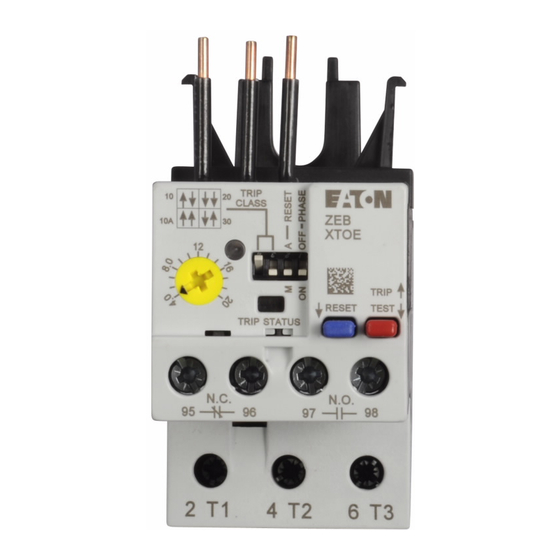
















Need help?
Do you have a question about the C440/XTOE and is the answer not in the manual?
Questions and answers