Table of Contents
Advertisement
Quick Links
Advertisement
Table of Contents

Summary of Contents for Seeed Grove Beginner Kit
- Page 1 Grove Beginner Kit for Arduino Manual...
- Page 2 Grove Beginner Kit for Arduino The Grove Beginner Kit for Arduino is one of the best kits for beginners to get started with Arduino. No troublesome soldering and no complicated wiring. You can focus on learning Arduino. This kit includes a main control board, which is the Seeeduino Lotus and 8 Grove modules, covering sensors, actuators and displays.
- Page 3 Sketchbook Download After following the “Getting Started” section, if you succeed in blinking the built-in LED, you can start to tinker with the Grove Beginner Kit for Arduino. To simplify the coding tasks for you, we packed a few demos of Grove Beginner Kit into a sketchbook file and uploaded it into GitHub.
- Page 4 Grove cables There are four kind of Grove cables for different needs. For general projects using Seeeduino or Base Shield, you can simply use the standard cables. For projects where you need to connect two I2C devices by connecting the Grove cable to the I2C port of the main board, you can use the branch cables.
- Page 5 Connections Standard Cable UART 12C. 12C.. Branch Cable UART 12C. 12C..
- Page 6 Branch cable for Servo UART 12C. 12C.. Note It is recommended to use external power supply for driving servos Grove to 4pin Female/Male Jumper...
-
Page 9: Table Of Contents
Contents Modules Introduction Grove - Buzzer Grove - Tilt Switch Grove – Chainable RGB LED V2.0 Grove - Light Sensor v1.2 Grove - Line Finder v1.1 Grove - 16 x 2 LCD (White on Blue) Grove - Temperature & Humidity Sensor (DHT11) Grove - 3-Axis Digital Accelerometer(±1.5g) Demo Projects Smart Garden... -
Page 10: Modules Introduction
Modules Introduction... -
Page 11: Grove - Buzzer
Grove – Buzzer The Buzzer can give you interesting sound effects and you will find it fun to play with. Example You can use the codes included to make the buzzer beep. However, Grove-Buzzer can be much more fun. It can play melodies! Find the examples via the path below: File >... -
Page 12: Grove - Tilt Switch
Grove – Tilt Switch This switch will turn on and off according to the orienta- tion you hold it. Example You can use the codes included in order to switch on or off the built-in LED on the Seeeduino Lotus just by tilting this up or down. -
Page 13: Grove - Chainable Rgb Led V2.0
Grove – Chainable RGB LED This RGB LED will allow you to light up your projects by chaining 1024 RGB LEDs at most! Example You can use the codes included to make the LED react according to your commands. You will find it fun to use with vivid and magical light effects. -
Page 14: Grove - Light Sensor V1.2
Grove - Light Sensor You can measure different intensities of light using this sensor and let it react accordingly. Example You can use the codes included to react according to the ambient light and turn on the Grove – Chainable RGB LED. -
Page 15: Grove - Line Finder V1.1
Grove – Line Finder You can use this module in your next robotics projects for robots to follow a drawn path! Example You can use the codes included to turn on and off the Grove – Chainable LED, based on the position of the Line Finder. Also, there are two other examples we have included. -
Page 16: Grove - 16 X 2 Lcd (White On Blue)
Grove - 16 x 2 LCD (White on Blue) Use this module to display all your data from sensors connected to your Seeeduino Lotus. Example You can use the codes included to display any character that you would like. We have provided three different code examples for you to have fun with this display. -
Page 17: Grove - Temperature & Humidity Sensor (Dht11)
Grove – Temperature & Humidity Sensor (DHT11) This Sensor is based on the commonly used DHT11 sensor to measure temperature and relative humidity. Example You can use the codes included to display the temperature and relative humidity information the Grove - 16 x 2 LCD (White on Blue). -
Page 18: Grove - 3-Axis Digital Accelerometer(±1.5G)
Grove – 3-Axis Digital Accelerometer (±1.5g) This sensor can be used in your next motion and orientation sensing project and also be able to use in your gesture detection projects. Example You can use the codes included to display the 3 -axis accel- erometer data on the Grove –... -
Page 19: Demo Projects
Demo Projects... -
Page 20: Smart Garden
Smart Garden This is a Smart Garden using the modules from the Grove Beginner Kit to have a sensing and reminder system. Buzzer Chainable RGB LED Temperature & Light Sensor Humidity Sensor (DHT11) Tilt Switch 16 x 2 LCD (White on Blue) Seeeduino Lotus Materials List: Seeeduino Lotus v1.1... -
Page 21: Smart Cup
Smart Cup This is a smart cup that reminds you to drink water at a certain period of time. 16 x 2 LCD (White on Blue) Buzzer Seeeduino Lotus Chainable RGB LED 3-Axis Digital Accelerometer (±1.5g) Materials List: Seeeduino Lotus v1.1 Grove –... -
Page 22: Seeeduino Lotus V1.1
Seeeduino Lotus V1.1 Seeeduino Lotus is a development board with an ATME- GA328P AVR microcontroller. It is the combination of Seeeduino and Grove Base Shield. It uses an Atmel ATmege328P-MU microcontroller and a CP2102N chip. ATmege328P-MU is a high performance, low power AVR 8-bit Microcontroller. - Page 23 Arduino Seeeduino Lotus If you know the Arduino, Seeeduino Lotus is just like an Arduino but with added features. Check the chart below for their differences. Seeeduino Lotus V1.1 Arduino UNO R3 Release Date 2018/03 2016/02 Microcontroller ATMega328P ATMega328P Operating Voltage Flash 32KB 32KB...
- Page 24 1. Digital Ports There are six digital Grove ports. They are equivalent to digital pins 0 through 7 on the Seeeduino Lotus. Normally, they are used when reading a digital sensor that only outputs 0 or 1, or turning on or off an actuator. Some of these ports are multi-purpose and can function as PWM (pulse width modulation) outputs.
- Page 25 2. Analog Input Ports There are three Grove ports for taking analog readings. Analog sensors can return readings ranging from 0 - 1024. Compared with digital sensors that only return 0 or 1, analog readings are more detailed and precise. 3.
- Page 26 It generates the clock signals and sends commands to and/or receives data from all of the devices. In theory, each slave device has a unique hardware address and the master device can find slave devices via their addresses. I2C ports are generally used when the amount of data is overwhelming for simple digital and analog ports.
- Page 27 Unboxing & Getting Started Video: youtu.be/EZVdPm5Y37c For technical inquiries: techsupport@seeed.cc For more insights: forum.seeedstudio.com Scan here for: Grove Beginner Kit for Arduino product page Scan here for: Grove Beginner Kit for Arduino wiki page Scan here to: Stay tuned with our newsletter for all...
- Page 28 www.seeedstudio.com @seeedstudio...
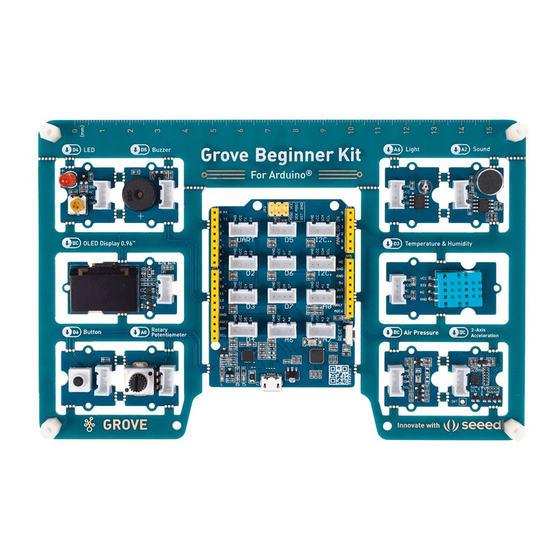








Need help?
Do you have a question about the Grove Beginner Kit and is the answer not in the manual?
Questions and answers