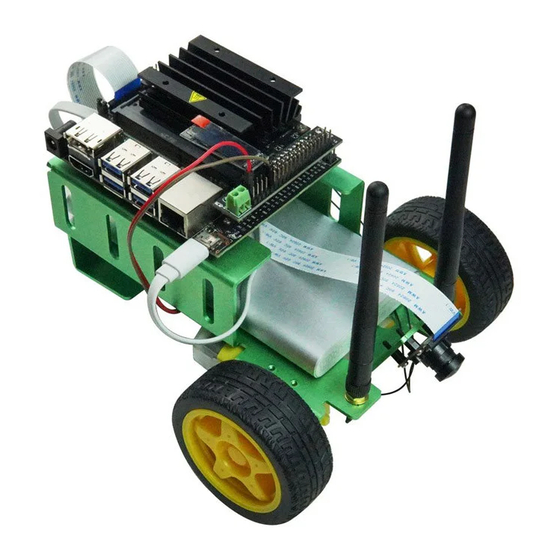
Advertisement
Quick Links
Seeed JetBot wiring Guide
We assume that you have installed the various components in accordance with the Assembly
Guide, and we will follow this guide to explain how to wire.
Seeed JetBot wiring Guide
Camera to Jetson Nano
OLED to Jetson Nano
DC Motors to Motor Driver Board
Motor Driver Board to Jetson Nano
Camera to Jetson Nano
JetBot uses Raspberry Pi Camera V2, you can connect the camera to Jetson Nano by following
the instructions below.
Step 1. Insert the FPC cable into the camera (Blue side facing the camera)
Step 2. Pass the FPC cable through the Jetbot body and reach the other end of Jetson Nano
Step 3. Insert the FPC cable into the Jetson Nano (Blue side facing the Jetson Nano)
Advertisement

Summary of Contents for Seeed JetBot Smart Car
- Page 1 Seeed JetBot wiring Guide We assume that you have installed the various components in accordance with the Assembly Guide, and we will follow this guide to explain how to wire. Seeed JetBot wiring Guide Camera to Jetson Nano OLED to Jetson Nano DC Motors to Motor Driver Board Motor Driver Board to Jetson Nano Camera to Jetson Nano JetBot uses Raspberry Pi Camera V2, you can connect the camera to Jetson Nano by following the instructions below. Step 1. Insert the FPC cable into the camera (Blue side facing the camera) Step 2. Pass the FPC cable through the Jetbot body and reach the other end of Jetson Nano Step 3. Insert the FPC cable into the Jetson Nano (Blue side facing the Jetson Nano)
- Page 2 OLED to Jetson Nano We uses a 0.91 inch OLED to display the IP and other information, to assemble this display, you need to first assemble an adapter pinboard on the Jetson Nano Header. Step 1. Plug the Pinboard into the 20x2 Header of Jetson Nano Step 2. Plug the 0.91 inch OLED into this Pinboard...
- Page 3 DC Motors to Motor Driver Board DC motor wiring is simple, just wire as the following image, The black wire is connected to the corresponding inner terminal, the red wire of the left motor is connected to the leftmost terminal, and the red wire of the right motor is connected to the rightmost terminal.
- Page 4 Physical picture Motor Driver Board to Jetson Nano As the OLED display, we connect the Motor Driver Board to Jetson Nano via the Pinboard. We have labeled the pins of Motor Driver Board and Jetson Nano. You only need to connect the pins with the same number through the jumpers.







Need help?
Do you have a question about the JetBot Smart Car and is the answer not in the manual?
Questions and answers