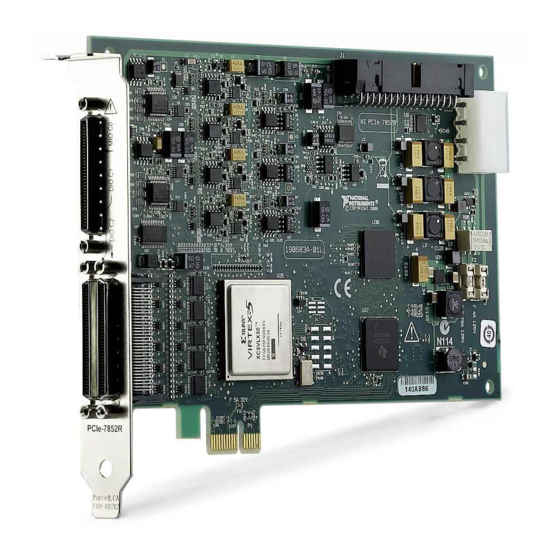
National Instruments R Series User Manual
Multifunction rio
Hide thumbs
Also See for R Series:
- User manual (17 pages) ,
- Getting started manual (12 pages) ,
- Getting started manual (9 pages)
Table of Contents
Advertisement
Quick Links
Advertisement
Table of Contents

Summary of Contents for National Instruments R Series
- Page 1 Artisan Technology Group is your source for quality new and certified-used/pre-owned equipment SERVICE CENTER REPAIRS WE BUY USED EQUIPMENT • FAST SHIPPING AND DELIVERY Experienced engineers and technicians on staff Sell your excess, underutilized, and idle used equipment at our full-service, in-house repair center We also offer credit for buy-backs and trade-ins •...
- Page 2 Multifunction RIO NI R Series Multifunction RIO User Manual NI 781xR, NI 783xR, NI 784xR, and NI 785xR Devices R Series Multifunction RIO User Manual Français Deutsch ni.com/manuals June 2009 370489G-01 Artisan Technology Group - Quality Instrumentation ... Guaranteed | (888) 88-SOURCE | www.artisantg.com...
- Page 3 Thailand 662 278 6777, Turkey 90 212 279 3031, United Kingdom 44 (0) 1635 523545 For further support information, refer to the Technical Support and Professional Services appendix. To comment on National Instruments documentation, refer to the National Instruments Web site at and enter ni.com/info the info code feedback ©...
- Page 4 Instruments Corporation. National Instruments respects the intellectual property of others, and we ask our users to do the same. NI software is protected by copyright and other intellectual property laws. Where NI software may be used to reproduce software or other materials belonging to others, you may use NI software only to reproduce materials that you may reproduce in accordance with the terms of any applicable license or other legal restriction.
-
Page 5: Table Of Contents
NI 785xR Overview.......................2-4 Analog Input (NI 783xR/784xR/785xR Only)..............2-4 Input Modes.....................2-5 Input Range .....................2-5 Connecting Analog Input Signals ..................2-6 © National Instruments Corporation R Series Multifunction RIO User Manual Artisan Technology Group - Quality Instrumentation ... Guaranteed | (888) 88-SOURCE | www.artisantg.com... - Page 6 Loading Calibration Constants ..................3-1 Self-Calibration ......................3-1 External Calibration....................... 3-2 Appendix A Connecting I/O Signals Appendix B Using the SCB-68 Shielded Connector Block R Series Multifunction RIO User Manual ni.com Artisan Technology Group - Quality Instrumentation ... Guaranteed | (888) 88-SOURCE | www.artisantg.com...
- Page 7 Contents Appendix C Technical Support and Professional Services Glossary © National Instruments Corporation R Series Multifunction RIO User Manual Artisan Technology Group - Quality Instrumentation ... Guaranteed | (888) 88-SOURCE | www.artisantg.com...
-
Page 8: About This Manual
Note Most R Series manuals are available as PDFs. You must have Adobe Reader with Search and Accessibility 5.0.5 or later installed to view the PDFs. Refer to the Adobe Systems Incorporated Web site at to download Adobe Reader. -
Page 9: Software Documentation
To access this document, refer to . In ni.com/manuals LabVIEW 8.0 or later, you can also view the LabVIEW Manuals R Series Multifunction RIO User Manual ni.com Artisan Technology Group - Quality Instrumentation ... Guaranteed | (888) 88-SOURCE | www.artisantg.com... -
Page 10: Device-Specific Documentation
PXI Software Specification Revision 2.1 • National Instruments Example Finder—LabVIEW contains an extensive library of VIs and example programs for use with R Series devices. To access the NI Example Finder, open LabVIEW and select Help»Find Examples, then select Hardware Input and Output»... -
Page 11: Introduction
NI 78xxR, and safety information about the NI 78xxR. About the Reconfigurable I/O Device Table 1-1 lists an overview of the NI 78xxR R Series Multifunction RIO devices. Table 1-1. NI 78xxR R Series Multifunction RIO Device Overview... -
Page 12: Using Pxi With Compactpci
R Series device. The R Series device contains Flash memory to store a startup VI for automatic loading of the FPGA when the system is powered on. The NI 78xxR uses the Real-Time System Integration (RTSI) bus to easily synchronize several measurement functions to a common trigger or timing event. -
Page 13: Overview Of Reconfigurable I/O
The NI 78xxR is compatible with any CompactPCI chassis with a sub-bus that does not drive these lines. Even if the sub-bus is capable of driving these lines, the R Series device is still compatible as long as those pins on the sub-bus are disabled by default and are never enabled. -
Page 14: Flexible Functionality
Module in timing and triggering applications, such as control and hardware-in-the-loop (HIL) simulations. For example, you can configure the R Series device for a single timed loop in one application and then reconfigure the device in another application for four independent timed loops with separate I/O resources. -
Page 15: Reconfigurable I/O Architecture
Bus Interface Figure 1-1. High-Level FPGA Functional Overview Software accesses the R Series device through the bus interface, and the FPGA connects the bus interface and the fixed I/O to make possible timing, triggering, processing, and custom I/O measurements using the LabVIEW FPGA Module. -
Page 16: Reconfigurable I/O Applications
Chapter 1 Introduction The FPGA does not retain the VI when the R Series device is powered off, so you must reload the VI each time you power on the device. You can load the VI from onboard Flash memory or from software over the bus interface. -
Page 17: Labview Real-Time Module
Introduction Note If you use the R Series device without the FPGA Module, you can use the RIO Device Setup utility, available by selecting Start»All Programs»National Instruments» NI-RIO»RIO Device Setup to download precomplied FPGA VIs to the Flash memory of the R Series device. -
Page 18: Cables And Accessories
Chapter 1 Introduction Cables and Accessories National Instruments offers a variety of products you can use with R Series devices, including cables, connector blocks, and other accessories, as shown in Table 1-3. Table 1-3. R Series Connectivity Options Connector NI 783xR/... -
Page 19: Custom Cabling
Refer to Appendix A, Connecting I/O Signals, for the NI 78xxR connector pinouts. © National Instruments Corporation R Series Multifunction RIO User Manual Artisan Technology Group - Quality Instrumentation ... Guaranteed | (888) 88-SOURCE | www.artisantg.com... -
Page 20: Hardware Overview Of The Ni 78Xxr
PXI Local Bus (NI PXI-781x R Only) Digital I/O (40) RTSI Bus Digital I/O (40) Figure 2-1. NI 781xR Block Diagram © National Instruments Corporation R Series Multifunction RIO User Manual Artisan Technology Group - Quality Instrumentation ... Guaranteed | (888) 88-SOURCE | www.artisantg.com... - Page 21 Digital I/O (16) Digital I/O (40) PXI Local Bus (NI PXI-7830R only) RTSI Bus Figure 2-2. NI 7830R Block Diagram R Series Multifunction RIO User Manual ni.com Artisan Technology Group - Quality Instrumentation ... Guaranteed | (888) 88-SOURCE | www.artisantg.com...
-
Page 22: Ni 7811R Overview
16-bit AO channels; 56 bidirectional DIO lines that you can configure individually for input or output; and a Virtex-II XC2V1000 FPGA. © National Instruments Corporation R Series Multifunction RIO User Manual Artisan Technology Group - Quality Instrumentation ... Guaranteed | (888) 88-SOURCE | www.artisantg.com... -
Page 23: Ni 7831R/7833R Overview
Input Description AI Voltage (Two’s Complement) Full-scale range –1 LSB 9.999695 7FFF Full-scale range –2 LSB 9.999390 7FFE Midscale 0.000000 0000 R Series Multifunction RIO User Manual ni.com Artisan Technology Group - Quality Instrumentation ... Guaranteed | (888) 88-SOURCE | www.artisantg.com... -
Page 24: Input Modes
AI channel connects internally to the AISENSE input pin. Input Range The NI 783xR/784xR/785xR AI range is fixed at ±10 V. © National Instruments Corporation R Series Multifunction RIO User Manual Artisan Technology Group - Quality Instrumentation ... Guaranteed | (888) 88-SOURCE | www.artisantg.com... -
Page 25: Connecting Analog Input Signals
NI 783xR/784xR/785xR. You can use this signal for a general analog ground tie point to the NI 783xR/784xR/785xR if necessary. R Series Multifunction RIO User Manual ni.com Artisan Technology Group - Quality Instrumentation ... Guaranteed | (888) 88-SOURCE | www.artisantg.com... - Page 26 If you have a grounded source, do not reference the signal to AIGND. You can avoid this reference by using DIFF or NRSE input modes. © National Instruments Corporation R Series Multifunction RIO User Manual Artisan Technology Group - Quality Instrumentation ... Guaranteed | (888) 88-SOURCE | www.artisantg.com...
-
Page 27: Types Of Signal Sources
Input Modes The following sections discuss single-ended and differential measurements and considerations for measuring both floating and ground-referenced signal sources. R Series Multifunction RIO User Manual ni.com Artisan Technology Group - Quality Instrumentation ... Guaranteed | (888) 88-SOURCE | www.artisantg.com... - Page 28 AIGND<i> (NRSE) AIGND<i> See text for information on bias resistors. Figure 2-5. Summary of Analog Input Connections © National Instruments Corporation R Series Multifunction RIO User Manual Artisan Technology Group - Quality Instrumentation ... Guaranteed | (888) 88-SOURCE | www.artisantg.com...
-
Page 29: Differential Connection Considerations (Diff Input Mode)
Differential signal connections also allow input signals to float within the common-mode limits of the instrumentation amplifier. R Series Multifunction RIO User Manual 2-10 ni.com Artisan Technology Group - Quality Instrumentation ... Guaranteed | (888) 88-SOURCE | www.artisantg.com... -
Page 30: Differential Connections For Ground-Referenced Signal Sources
The instrumentation amplifier can reject common-mode signals when V+ and V– (input signals) are both within their specified input ranges. Refer to the NI R Series Multifunction RIO Specifications, available , for more information about input ranges. ni.com/manuals © National Instruments Corporation... -
Page 31: Differential Connections For Nonreferenced Or Floating Signal Sources
Hence, this noise appears as a differential-mode signal instead of a common-mode signal, and the instrumentation amplifier does not reject it. In this case, instead of directly connecting the negative R Series Multifunction RIO User Manual 2-12 ni.com... -
Page 32: Single-Ended Connection Considerations
3 m (10 ft). • The input signal can share a common reference point with other signals. © National Instruments Corporation 2-13 R Series Multifunction RIO User Manual Artisan Technology Group - Quality Instrumentation ... Guaranteed | (888) 88-SOURCE | www.artisantg.com... -
Page 33: Single-Ended Connections For Floating Signal Sources (Rse Input Mode)
– AISENSE AIGND I/O Connector RSE Input Mode Selected Figure 2-8. Single-Ended Input Connections for Nonreferenced or Floating Signals R Series Multifunction RIO User Manual 2-14 ni.com Artisan Technology Group - Quality Instrumentation ... Guaranteed | (888) 88-SOURCE | www.artisantg.com... -
Page 34: Single-Ended Connections For Grounded Signal Sources (Nrse Input Mode)
Potential AIGND I/O Connector NRSE Input Mode Selected Figure 2-9. Single-Ended Input Connections for Ground-Referenced Signals © National Instruments Corporation 2-15 R Series Multifunction RIO User Manual Artisan Technology Group - Quality Instrumentation ... Guaranteed | (888) 88-SOURCE | www.artisantg.com... -
Page 35: Common-Mode Signal Rejection Considerations
The instrumentation amplifier can reject common-mode signals when V+ and V– (input signals) are both within their specified input ranges. Refer to the NI R Series Multifunction RIO Specifications, available at ni.com/ , for more information about input ranges. manuals... -
Page 36: Connecting Analog Output Signals
DIO port and DGND is the ground reference signal for the DIO port. The NI 781xR has four RDIO connectors for a total of 160 DIO lines. The © National Instruments Corporation 2-17 R Series Multifunction RIO User Manual Artisan Technology Group - Quality Instrumentation ... Guaranteed | (888) 88-SOURCE | www.artisantg.com... - Page 37 To interface to 5 V CMOS devices, you must provide an external pull-up resistor to 5 V. This resistor pulls up the 3.3 V digital output from the NI 78xxR to 5 V CMOS logic levels. Refer to the NI R Series Multifunction RIO Specifications, available at , for detailed DIO ni.com/manuals...
- Page 38 © National Instruments Corporation 2-19 R Series Multifunction RIO User Manual Artisan Technology Group - Quality Instrumentation ... Guaranteed | (888) 88-SOURCE | www.artisantg.com...
- Page 39 Chapter 2 Hardware Overview of the NI 78xxR The SHC68-68-RDIO was designed specifically for R Series devices and is the NI-recommended cable for digital applications. If you are using the SH68-C68-S cable, however, please note the following considerations. The SH68-C68-S shielded cable contains 34 twisted pairs of conductors. To...
-
Page 40: Rtsi Trigger Bus
Each local bus is 13 lines © National Instruments Corporation 2-21 R Series Multifunction RIO User Manual Artisan Technology Group - Quality Instrumentation ... Guaranteed | (888) 88-SOURCE | www.artisantg.com... - Page 41 Such signal driving can damage the NI 781xR/783xR and the other device. NI is not liable for any damage resulting from such signal driving. R Series Multifunction RIO User Manual 2-22 ni.com Artisan Technology Group - Quality Instrumentation ... Guaranteed | (888) 88-SOURCE | www.artisantg.com...
-
Page 42: Switch Settings (Ni 781Xr/783Xr Only)
FPGA at power up, move SW1 to the ON position, as shown in Figure 2-17. SW2 and SW3 are not connected. Note © National Instruments Corporation 2-23 R Series Multifunction RIO User Manual Artisan Technology Group - Quality Instrumentation ... Guaranteed | (888) 88-SOURCE | www.artisantg.com... - Page 43 I- 78 11 R ec on fig ur ab le I/O Figure 2-14. Switch Location on the NI PXI-781xR R Series Multifunction RIO User Manual 2-24 ni.com Artisan Technology Group - Quality Instrumentation ... Guaranteed | (888) 88-SOURCE | www.artisantg.com...
- Page 44 Figure 2-15. Switch Location on the NI PCI-783xR SW1, SW2, SW3 Figure 2-16. Switch Location on the NI PXI-783xR © National Instruments Corporation 2-25 R Series Multifunction RIO User Manual Artisan Technology Group - Quality Instrumentation ... Guaranteed | (888) 88-SOURCE | www.artisantg.com...
-
Page 45: +5 V Power Source
Reinsert the NI 781xR/783xR into the PXI/CompactPCI chassis or PCI computer. Refer to the Installing the Hardware section of the Getting Started with R Series Multifunction RIO document for installation instructions. Plug in and power on the PXI/CompactPCI chassis or PCI computer. -
Page 46: Device Fuse Replacement (Ni 784Xr/785Xr Only)
NI is not liable for damage resulting from such a connection. The power rating on most devices is +4.75 to +5.25 VDC at 1 A. Refer to the NI R Series Multifunction RIO Specifications document, available at , to obtain the power rating for your device. -
Page 47: Pci Express Device Disk Drive Power Connector
• You need more power than listed in the device specifications • You are using an R Series accessory with no external power supply, such as the cRIO-9151 Refer to the specifications document for your device for more information about PCI Express power requirements and power limits. -
Page 48: Disk Drive Power Connector Installation
Disk Drive Power Connector Installation Before installing the disk drive power connector, you must install and set up the R Series PCI Express device as described in the Getting Started with R Series Multifunction RIO document. Complete the following steps to install the disk drive power connector. -
Page 49: Field Wiring Considerations (Ni 783Xr/784Xr/785Xr Only)
Refer to the NI Developer Zone tutorial, Field Wiring and Noise Considerations for Analog Signals, at for more information. ni.com/zone R Series Multifunction RIO User Manual 2-30 ni.com Artisan Technology Group - Quality Instrumentation ... Guaranteed | (888) 88-SOURCE | www.artisantg.com... -
Page 50: Calibration (Ni 783Xr/784Xr/785Xr Only)
The NI 783xR/784xR/785xR is factory calibrated before shipment at approximately 25 °C to the levels indicated in the device specifications. Refer to the NI R Series Multifunction RIO Specifications, available at , for more information calibration levels. The onboard ni.com/manuals nonvolatile Flash memory stores the calibration constants for the device. -
Page 51: External Calibration
The device uses the newly measured onboard reference level for subsequent self-calibrations. R Series Multifunction RIO User Manual ni.com Artisan Technology Group - Quality Instrumentation ... Guaranteed | (888) 88-SOURCE | www.artisantg.com... - Page 52 NI 783xR/784xR/785xR device, refer to the NI 783xR/784xR/785xR Calibration Procedure for NI-RIO, found on ni.com/manuals © National Instruments Corporation R Series Multifunction RIO User Manual Artisan Technology Group - Quality Instrumentation ... Guaranteed | (888) 88-SOURCE | www.artisantg.com...
-
Page 53: Appendix A Connecting I/O Signals
NI PXI-7830R/7831R/7833R/7841R/7842R/7851R/7852R/ 7853R/7854R. The NI PXI-7830R and NI PCI-7830R do not have Connector 2 (RDIO). Note © National Instruments Corporation R Series Multifunction RIO User Manual Artisan Technology Group - Quality Instrumentation ... Guaranteed | (888) 88-SOURCE | www.artisantg.com... - Page 54 DIO3 TERMINAL 35 TERMINAL 68 DIO2 DGND DGND DIO1 DGND DIO0 Figure A-1. NI 781xR Connector Pin Assignments and Locations R Series Multifunction RIO User Manual ni.com Artisan Technology Group - Quality Instrumentation ... Guaranteed | (888) 88-SOURCE | www.artisantg.com...
- Page 55 DGND DIO0 No Connect on the NI 7830R Figure A-2. NI 783xR/784xR/785xR Connector Pin Assignments and Locations © National Instruments Corporation R Series Multifunction RIO User Manual Artisan Technology Group - Quality Instrumentation ... Guaranteed | (888) 88-SOURCE | www.artisantg.com...
- Page 56 Input or Digital I/O signals. Connector <0..3> Output (NI 781xR) DIO<0..15> Connector 0 (NI 783xR/784xR/785xR) DIO<0..39> Connector <1..2> (NI 783xR/784xR/785xR) R Series Multifunction RIO User Manual ni.com Artisan Technology Group - Quality Instrumentation ... Guaranteed | (888) 88-SOURCE | www.artisantg.com...
- Page 57 NI 785xR) AI = Analog Input AO = Analog Output DIO = Digital Input/Output DO = Digital Output © National Instruments Corporation R Series Multifunction RIO User Manual Artisan Technology Group - Quality Instrumentation ... Guaranteed | (888) 88-SOURCE | www.artisantg.com...
- Page 58 16 DIO lines available on the 50-pin header. In this case, you have access to only the channels that exist on both the SSR backplane and the NSC68-262650 cable 50-pin header. R Series Multifunction RIO User Manual ni.com Artisan Technology Group - Quality Instrumentation ... Guaranteed | (888) 88-SOURCE | www.artisantg.com...
- Page 59 68-pin male VHDCI connector on one end that plugs into the NI 78xxR RDIO connectors. The other end of this cable provides two 50-pin female headers. © National Instruments Corporation R Series Multifunction RIO User Manual Artisan Technology Group - Quality Instrumentation ... Guaranteed | (888) 88-SOURCE | www.artisantg.com...
- Page 60 DGND DIO 0–23 Connector DIO 24–39 Connector Pin Assignment Pin Assignment Figure A-4. Connector Pinouts when Using the NSC68-5050 Cable R Series Multifunction RIO User Manual ni.com Artisan Technology Group - Quality Instrumentation ... Guaranteed | (888) 88-SOURCE | www.artisantg.com...
- Page 61 NI 783xR/784xR/785xR) or SHC68-68-RDIO (Connector <0..3> on the NI 781xR and Connector <1..2> on the NI 783xR/784xR/785xR) shielded cables. © National Instruments Corporation R Series Multifunction RIO User Manual Artisan Technology Group - Quality Instrumentation ... Guaranteed | (888) 88-SOURCE | www.artisantg.com...
- Page 62 Technical Support and Professional Services Visit the following sections of the award-winning National Instruments Web site at for technical support and professional services: ni.com • Support—Technical support at includes the ni.com/support following resources: – Self-Help Technical Resources—For answers and solutions,...
- Page 63 Web sites, which provide up-to-date contact information, support phone numbers, email addresses, and current events. R Series Multifunction RIO User Manual ni.com Artisan Technology Group - Quality Instrumentation ... Guaranteed | (888) 88-SOURCE | www.artisantg.com...
- Page 64 Per. Percent. ± Plus or minus. Positive of, or plus. Square root of. +5 VDC source signal. © National Instruments Corporation R Series Multifunction RIO User Manual Artisan Technology Group - Quality Instrumentation ... Guaranteed | (888) 88-SOURCE | www.artisantg.com...
- Page 65 For digital signals, you group channels to form ports. Ports usually consist of either four or eight digital channels. Centimeter. R Series Multifunction RIO User Manual © National Instruments Corporation Artisan Technology Group - Quality Instrumentation ... Guaranteed | (888) 88-SOURCE | www.artisantg.com...
- Page 66 Differential nonlinearity—A measure in LSB of the worst-case deviation of code widths from their ideal value of 1 LSB. Digital output. © National Instruments Corporation R Series Multifunction RIO User Manual Artisan Technology Group - Quality Instrumentation ... Guaranteed | (888) 88-SOURCE | www.artisantg.com...
- Page 67 Least significant bit. R Series Multifunction RIO User Manual © National Instruments Corporation Artisan Technology Group - Quality Instrumentation ... Guaranteed | (888) 88-SOURCE | www.artisantg.com...
- Page 68 Output pin—A counter output pin where the counter can generate various TTL pulse waveforms. © National Instruments Corporation R Series Multifunction RIO User Manual Artisan Technology Group - Quality Instrumentation ... Guaranteed | (888) 88-SOURCE | www.artisantg.com...
- Page 69 Real-time system integration bus—The timing and triggering bus that connects multiple devices directly. This allows for hardware synchronization across devices. R Series Multifunction RIO User Manual © National Instruments Corporation Artisan Technology Group - Quality Instrumentation ... Guaranteed | (888) 88-SOURCE | www.artisantg.com...
- Page 70 Virtual instrument—Program in LabVIEW that models the appearance and function of a physical instrument. Volts, input high. Volts, input low. © National Instruments Corporation R Series Multifunction RIO User Manual Artisan Technology Group - Quality Instrumentation ... Guaranteed | (888) 88-SOURCE | www.artisantg.com...
- Page 71 Volts, output low. Volts, root mean square. waveform Multiple voltage readings taken at a specific sampling rate. R Series Multifunction RIO User Manual © National Instruments Corporation Artisan Technology Group - Quality Instrumentation ... Guaranteed | (888) 88-SOURCE | www.artisantg.com...
- Page 72 Artisan Technology Group is your source for quality new and certified-used/pre-owned equipment SERVICE CENTER REPAIRS WE BUY USED EQUIPMENT • FAST SHIPPING AND DELIVERY Experienced engineers and technicians on staff Sell your excess, underutilized, and idle used equipment at our full-service, in-house repair center We also offer credit for buy-backs and trade-ins •...













Need help?
Do you have a question about the R Series and is the answer not in the manual?
Questions and answers