Table of Contents
Advertisement
Quick Links
Wave Wire
Senso Wire
MOTORE TUBOLARE CON REGOLAZIONE MANUALE
I
DEL FINECORSA ELETTRONICO PER
SCREEN E TENDE A RULLO
TUBULAR MOTOR WITH MANUAL ADJUSTMENT
GB
OF THE ELECTRONIC LIMIT SWITCH FOR
SCREEN AND ROLLER BLINDS
ROHRMOTOR MIT MANUELLER EINSTELLUNG
D
DER ELEKTRONISCHEN ENDLAGEN ZU
SCREENS UND SENKRECHTMARKISEN
MOTEUR TUBULAIRE AVEC RÉGLAGE MANUEL
F
DES FINS DE COURSE ÉLECTRONIQUES
POUR SCREEN ET STORES VERTICAUX
MOTOR TUBULAR CON REGULACIÓN MANUAL
E
DEL FIN DE CARRERA ELECTRONICO
PARA TOLDOS VERTICALES Y SCREEN
ISTRUZIONI - INSTRUCTIONS - EINSTELLANLEITUNGEN
INSTRUCTIONS - INSTRUCCIONES
Advertisement
Table of Contents

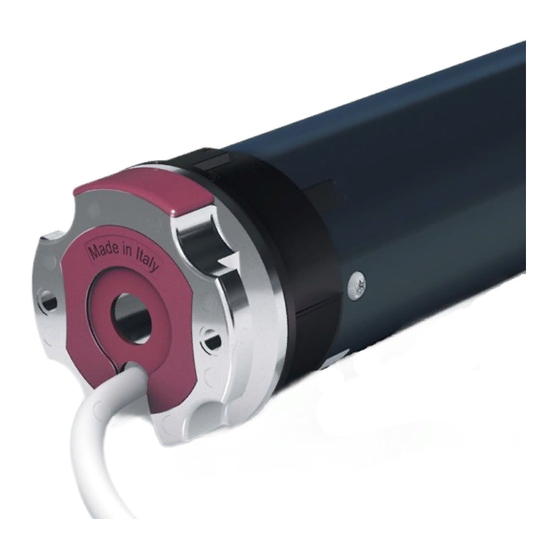


Need help?
Do you have a question about the Wave Wire and is the answer not in the manual?
Questions and answers