Table of Contents
Advertisement
Advertisement
Table of Contents

Summary of Contents for Brook ZERO-PI
- Page 1 USER GUIDE A-C1049-200410-V1.0...
-
Page 2: Table Of Contents
Production induction ..................Function ......................How to connect ....................J1(J1-1/J1-2/J1-3) USB for PS3 ..............J2(J3) LED Display ..................Button configuration ..................J4(J13+J14) header ..................J16 Screw Terminal ..................J7(J8+J11) Turbo Key function ..............J12 How to switch between LS/RS/DP mode ........... -
Page 3: Production Induction
Production induction The ZERO-Pi fighting board supports to be used wired on PS/PS2/PS3/PC(X-Input)/ Retro Gaming Emulator, it also supports LED, and turbo function. Function Support Player LEDs Support PS/PS2/PS3/PC(X-Input)/Retro Gaming Emulator Full-Compatible with BROOK Fighting Cable Built-in SOCD cleaner Different kinds connectors for USB... -
Page 4: J1(J1-1/J1-2/J1-3) Usb For Ps3
J1(J1-1/J1-2/J1-3) USB Connectors Four usb connection selections for PS3/PC(X-Input)/Retro Gaming Emulator J2(J3) LED Display Select J2 or J3 for Player LED LED ON LED OFF PS/PS2 Button configuration SELECT / BACK L3 / LTSB Touch Key PS / XBOX R3 / RTSB Turbo Key LS / DP / RS Player LEDs... - Page 5 Stick in DP D-PAD D-PAD LTSB RTSB SELECT SELECT SELECT BACK START START START START Home XBOX Stick in LS LX / LY LX / LY LX / LY Stick in RS RX /RY RX /RY RX /RY...
-
Page 6: J4(J13+J14) Header
J4(J13+J14) header According to your preference to connect Brook Fighting Board Cable to J4 or J13 + J14 4K / L2 /LT 3K / R2 /RT 2K / 1K / 4P /L1 / LB 3P / R1 / RB 2P /... -
Page 7: J16 Screw Terminal
J16 Screw Terminal 7 / L2 8 / R2 5 / L1 6 / R1 OPTIONS SHARE RIGHT LEFT DOWN VDD_5V J7(J8+J11) Turbo Key function Turbo available buttons: , L1, R1, L2, R2, L3, R3. According to your preference to connect J7 or J18 + J11 ●How to set and clear To set: Hold down Turbo Key + turbo available buttons To clear: Redo the procedure above again to clear turbo setting... -
Page 8: J12 How To Switch Between Ls/Rs/Dp Mode
J12 How to switch between LS/RS/DP ●Mode LS, RS, DP Emulate (For J12 DP Mode Only) For those who don’t have LS,RS,DP switch, it’s able to press combo keys for 3 seconds to swich between LS,RS,DP modes. OPTIONS START SHARE OPTIONS 4P/L1/LB 3P/R1/RB... -
Page 9: J15 For Ps/Ps2
J15 For PS/PS2 For connecting to PS/PS2 DO 8V GND PS2 VCC CS NC ACK... -
Page 10: 產品介紹
產品介紹 ZERO-Pi格鬥板支援PS/PS2/PS3/PC(X-Input)主機與復古遊戲模擬器, 允許你的大搖台以有線連接方式進行遊戲,支援LED與連射功能! 功能說明 支援PS, PS2, PS3, PC(X-Input)與復古遊戲模擬器 支援使用者LED顯示 與BROOK Fighting Cable完美匹配 支援 SOCD cleaner 提供多種USB接頭 便利安裝設計 (USB Type-B/5-pin header connector/4-pin header connector/4-pin) 提供連發功能 輕鬆更新韌體 板面說明 7 / L2 8 / R2 5 / L1 6 / R1 OPTIONS SHARE... -
Page 11: J1(J1-1/J1-2/J1-3) Usb對應Ps3
J1(J1-1/J1-2/J1-3) USB 接頭 ZERO-Pi Fighting Board提供四種不同的USB連接方式對應PS3/PC(X-Input)/ Retro Gaming Emulator,可從中自行選用。 J2(J3) LED 顯示說明 J2與J3均為Player LED顯示功能,可從中自行選用。 LED ON LED OFF PS/PS2 按鍵對應列表 SELECT / BACK L3 / LTSB Touch Key PS / XBOX R3 / RTSB Turbo Key LS / DP / RS... - Page 12 Stick in DP D-PAD D-PAD LTSB RTSB SELECT SELECT SELECT BACK START START START START Home XBOX Stick in LS LX / LY LX / LY LX / LY Stick in RS RX /RY RX /RY RX /RY...
-
Page 13: J4(J13+J14) 按鍵Pin Out
J4(J13+J14) 按鍵 PIN OUT 直接連接J4時推薦使用專用排線:Brook Fighting Board Cable。根據您的需求也 可使用J13加上J14來替代J4的功能。 4K / L2 /LT 3K / R2 /RT 2K / 1K / 4P /L1 / LB 3P / R1 / RB 2P / 1P / START HOME / PS / XB... -
Page 14: J16 端子台
J16 端子台 7 / L2 8 / R2 5 / L1 6 / R1 OPTIONS SHARE RIGHT LEFT DOWN VDD_5V J7(J8+J11) Turbo Key 功能 可以設定Turbo的按鍵包括: , L1, R1, L2, R2, L3, R3. (按鍵對應請參考按鍵對應列表)。根據您的需求也可使用J8加上J11來替代J7的功能。 設定與清除方法 ● 設定Turbo:按住Turbo Key + 可設定Turbo按鍵,即可使按鍵擁有Turbo功能。 重做一次則可清除按鍵上的Turbo設定。 Turbo_LED 恆亮時,代表有Turbo按鍵已被設定。... -
Page 15: J12 Ls/Rs/Dp切換開關功能
J12 LS/RS/DP 切換開關功能 DP Mode(預設):搖桿輸入對應至D-pad輸出 LS Mode:搖桿輸入對應至左3DVR (Lx、Ly)輸出 RS Mode:搖桿輸入對應至右3DVR (Rx、Ry)輸出 OPTIONS START SHARE OPTIONS 4P/L1/LB 3P/R1/RB 2P/ /Y 1P/ /X 4K/L2/LT 3K/R2/RT DOWN 2K/O/B 1K/X/A OPTIONS/ START + LEFT and press for 3 seconds OPTIONS START SHARE OPTIONS 4P/L1/LB 3P/R1/RB 2P/ /Y 1P/ /X... -
Page 16: J15 對應Ps/Ps2
J15 對應 PS/PS2 連接PS/PS2時請使用此接頭進行連接。 DO 8V GND PS2 VCC CS NC ACK...
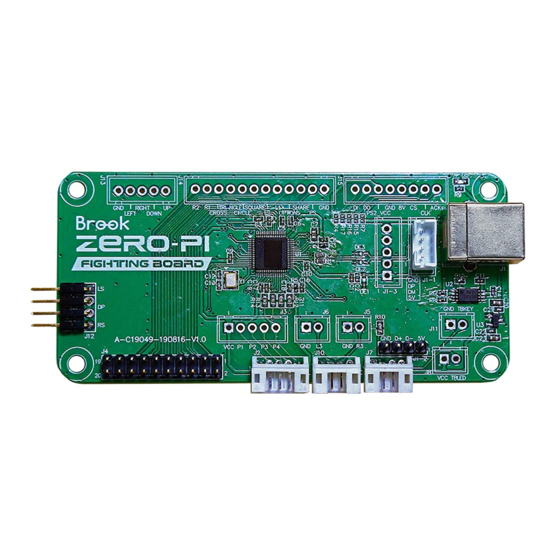




Need help?
Do you have a question about the ZERO-PI and is the answer not in the manual?
Questions and answers