Summary of Contents for MGE UPS Systems Rackmount PDU
- Page 1 Rackmount PDU Installation English Français Deutsch Italiano Español...
-
Page 3: Installation
Rackmount PDU Installation... - Page 4 Thank you for selecting an MGE UPS SYSTEMS product to manage your electrical equipment. The MGE Rackmount PDU range has been designed with the utmost care. We recommend that you take the time to read this manual to take full advantage of the many features of your PDU.
-
Page 5: Getting Started
The following instructions will help you quickly install and configure your PDU for use on your network. For detailed information on each step, go to the page number listed to the right. For your network security, MGE UPS SYSTEMS strongly recommends the removal of the predefined user Mount the PDU ...4 Connect to the power source...6... -
Page 6: Equipment Overview
Getting Started Equipment Overview The Input Current LED displays the current amperage load for the branch, phase or input. The power inlet connects to the electrical power source. For Switched PDUs, a number is printed above each outlet. 1 Power Input 2 Input Current LED 3 Ethernet / RS232 Ports 4 Temperature / Humidity Ports... -
Page 7: Installing The Power Input Retention Bracket
Installing the Power Input Retention Bracket For PDUs with detachable input power cordsets, it may be necessary to install the power input retention bracket prior to mounting the PDU within the rack. To install the power input retention bracket: Remove the two screws attaching the IEC 60320 C19 inlet to the enclosure. -
Page 8: Connecting To The Power Source
See Power Ratings in the user manual more information. The outlet retention clips provided with 230V units are designed for use with MGE UPS SYSTEMS’s IEC 60320/C13 to IEC 60320/C14 cable and may not properly fit 3 Always disconnect the power supply cords before opening to avoid electrical shock. - Page 9 Rackmount PDU Installation...
- Page 10 Merci d'avoir sélectionné un produit MGE UPS SYSTEMS pour gérer votre équipement électrique. La gamme de MGE Rackmount PDU a été conçue avec les plus grands soins. Nous vous recommandons de lire attentivement ce manuel afin de profiter pleinement des nombreuses fonctions de votre PDU.
-
Page 11: Guide De Démarrage Rapide
étape en vous reportant au numéro de page correspondant (à droite). Pour des raisons de sécurité, MGE UPS SYSTEMS vous recommande fermement de supprimer le compte utilisateur prédéfini avant de connecter cet appareil sur votre réseau. -
Page 12: Précautions D'emploi
Démarrage Présentation La DEL de courant d'entrée affiche la charge de tension pour la branche, la phase ou l'entrée. La borne d'entrée se branche à la source d'alimentation électrique. Un numéro est imprimé au-dessus de chaque sortie pour les Switched PDU. 1 La borne d'entrée 2 La DEL de courant d'entrée 3 Ethernet / Série Ports... - Page 13 Installation du support de rétention pour l Pour les PDU disposant de cordon s d'alimentation entrante amovibles, il faudra peut-être installer le support de rétention pour l'alimentation entrante avant de monter le PDU dans le rack. our installer le support de rétention pour l'a entrante : Retire z les deux vis maintenant le connecteur d'entrée IEC 60320...
-
Page 14: Connexion À La Source D'alimentation
Les clips de rétention de la source électrique fournis avec les unités à 230 V sont conçus pour être utilisés avec des câbles IEC 60320/C13 et IEC 60320/C14 de MGE UPS SYSTEMS. Leur compatibilité avec d'autres câbles n'est pas garantie. - Page 15 Rackmount PDU Installation...
- Page 16 Recycling von MGE Rackmount PDUs nach Ablauf der Lebensdauer. Wenn Sie sich über die gesamte Auswahl der Produkte von MGE UPS SYSTEMS und über die verfügbaren Optionen für die Produktgruppe der MGE Rackmount PDUs informieren möchten, besuchen Sie uns im Internet unter www.mgeups.com oder wenden Sie sich an Ihren MGE UPS SYSTEMS-Vertreter.
-
Page 17: Erste Schritte
Kurzanleitung Mit den nachstehenden Anweisungen können Sie die PDU schnell und einfach installieren und für die Verwendung im Netzwerk konfigurieren. Ausführliche Informationen zu den einzelnen Schritten finden Sie auf der jeweils rechts angegebenen Seite. Aus Gründen der Netzwerksicherheit sollten Sie das vordefinierte Benutzerkonto vor dem endgültigen Anschluss Montieren der PDU...4 Anschließen an die Stromversorgung ...6 Anschließen der Geräte an die PDU ...6... - Page 18 Einführung Überblick über die Einheit Die Eingangsstrom-LED zeigt die aktuelle Stromstärke für den Abzweig, die Phase oder den Eingang. Das Netzkabel bildet die Verbindung zur Stromversorgung. Bei Switched PDUs ist jeweils eine Nummer über den einzelnen Anschlüssen angebracht. 1 Das Netzkabel 2 Die Eingangsstrom-LED 3 Ethernet / Serieller Anschluss 4 Temperatur / Feuchtigkeit Anschluss...
-
Page 19: Montage
Anbringen des Halteträgers für Netzkabel Bei PDUs mit abnehmbarem Netzkabel ist ggf. der Halteträger anzubringen, bevor die PDU im Rack montiert werden kann. So bringen Sie den Halteträger für das Netzkabel an: Entfernen Sie die beiden Schrauben, mit denen der IEC 60320/C19-Anschluss am Gehäuse angebracht ist. -
Page 20: Anschließen An Die Stromversorgung
Power Ratings in der Bedienungsanleitung. Die Anschlusshalteclips im Lieferumfang der 230-V-Einheiten eignen sich für die Kabel IEC 60320/C13 bis IEC 60320/C14 von MGE UPS SYSTEMS. Bei Kabeln von Drittanbietern passen diese Clips unter Umständen nicht einwandfrei. Vor dem Öffnen stets das Netzkabel herausziehen, um Stromschläge zu vermeiden. -
Page 21: Installazione
Rackmount PDU Installazione... - Page 22 Grazie per aver scelto un prodotto MGE UPS SYSTEMS per la gestione di apparecchiature elettriche. La linea di MGE Rackmount PDU è stata progettata con la massima cura. Prima di usare il prodotto, si raccomanda di leggere il presente manuale per conoscere tutti i vantaggi offerti dalle molteplici funzionalità della PDU.
-
Page 23: Guida Introduttiva
Guida di avvio rapido Le seguenti istruzioni consentono di installare e configurare rapidamente la PDU per l'utilizzo in rete. Per informazioni dettagliate su ogni passaggio, consultare la pagina il cui numero è indicato a destra. Per garantire la protezione della rete, prima di collegarsi si raccomanda di rimuovere l'account utente predefinito. Montaggio della PDU...4 Collegamento all'alimentazione...6 Collegamento dei dispositivi alla PDU...6... -
Page 24: Precauzioni Per La Sicurezza
Guida introduttiva Caratteristiche generali dell'apparecchiatura Il LED della corrente di alimentazione (Input Current) visualizza il carico di corrente relativo a un punto di derivazione, fase o entrata. La presa di alimentazione collega l'unità alla rete di alimentazione. Per Switched PDU, ogni presa è contrassegnata da un numero stampato. 1 Terminali di entrata 2 Il LED della corrente 3 Ethernet / Seriale Porta... - Page 25 Installazione della staffa di fermo per i t Per PDU con cavi di aliment azione staccabili, potrebbe rendersi necessaria l'installazione della staffa di fermo per i terminali di en prima di procedere al montaggio della PDU all'interno del rack. er installare la staffa di fermo per i terminali di entrata Rimuovere le due viti che fissano il terminale IEC 60320 C19 a cabinet.
-
Page 26: Collegamento Dei Dispositivi
I fermagli di fermo delle prese forniti con unità da 230 V sono stati progettati per l'uso con i modelli di cavo IEC 60320/C13 e IEC 60320/C14 MGE UPS SYSTEMS e potrebbero, pertanto, non essere adatti a cavi di altri produttori. -
Page 27: Instalación
Rackmount PDU Instalación... - Page 28 MGE UPS SYSTEMS está atento a los efectos que sus productos pudiesen causar en el medio ambiente. Por ello, los recursos que se han puesto en obra hacen que MGE Rackmount PDU sea una referencia en materia de protecci.n del medio ambiente y particularmente: una acción de fabricaciòn ecológica durante su ciclo de desarrollo,...
-
Page 29: Requisitos Adicionales
Las siguientes instrucciones le ayudarán a instalar y configurar la PDU con rapidez. Para obtener más información sobre cada paso, consulte la página indicada a la derecha. Para mantener la seguridad de su red, MGE UPS SYSTEMS recomienda encarecidamente eliminar la cuenta de usuario predefinida antes de conectar el aparato a la red. -
Page 30: Descripción Del Equipo
Preparativos Descripción del equipo El LED de entrada de corriente muestra el amperaje de la derivación, la fase o la entrada. La entrada de corriente se conecta a la fuente de alimentación. En las Switched PDU, las tomas están numeradas. 1 La entrada de corriente 2 El LED de entrada 3 Ethernet / Serie Puerto... - Page 31 Instalación de la abrazadera de retención de la alimentación Si utiliza una PDU con cableado de alimentación extraíble, es posible que tenga que instalar la abrazadera antes de montar la PDU en el bastidor. Procedimiento de instalación de la abrazadera: Extraiga los dos tornillos que unen la toma IEC 60320 C19 con la caja del aparato.
-
Page 32: Conexión De La Fuente De Alimentación
Las pinzas de retención suministradas con las unidades de 230 V están diseñadas para utilizarlas con cables de IEC 60320 C13 a IEC 60320 C14 de MGE UPS SYSTEMS. Si utiliza cables de otros fabricantes, es posible que las pinzas no se ajusten adecuadamente.
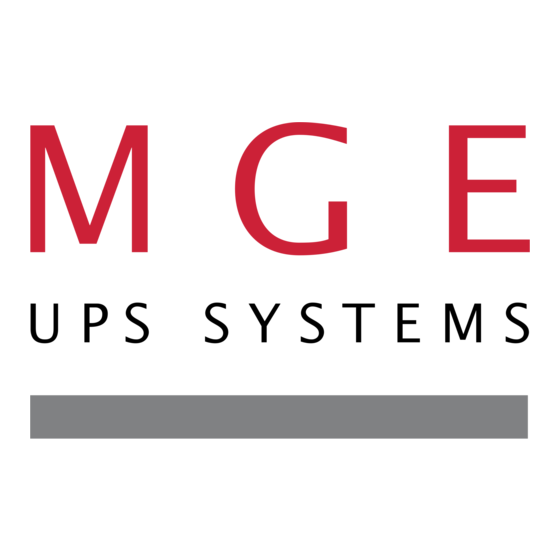


Need help?
Do you have a question about the Rackmount PDU and is the answer not in the manual?
Questions and answers