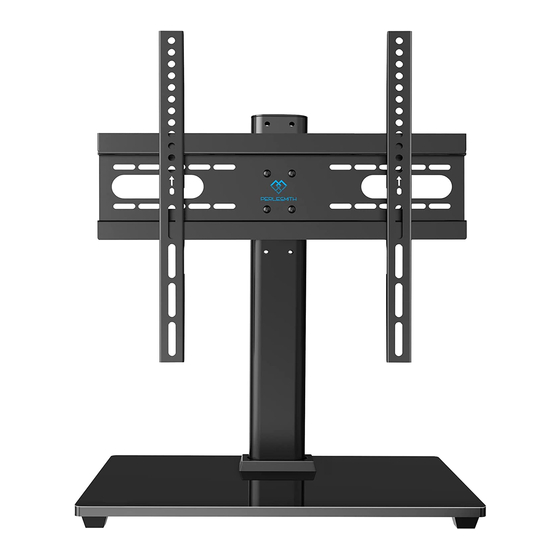
Perlesmith PSTVS04 Installation Instructions Manual
Hide thumbs
Also See for PSTVS04:
- Installation instructions manual (6 pages) ,
- Instruction manual (12 pages)
Summary of Contents for Perlesmith PSTVS04
- Page 3 •Not all parts and hardware included will be used. lf you require replacement parts, contact customer service at supportus@perlesmith.com •Carefully read all instructions before attempting installation. •If you do not understand the instructions or have any concerns or questions, please contact customer service at supportus@perlesmith.com...
- Page 4 Connecting the TV Plate to Support Pillar Step 2 Allen Wrench pillar Attaching wire clips (J...
- Page 5 Step 3 Mounting the TV Bracket to a TV TV Bracket M6x35 Bolt M8x50 Bolt M8x25 Bolt φ8.5x18x2.5 Spacer φ8.5x18x10 φ8.5x18x22 Spacer Spacer Measure VESA and Check TV screws Measure the distance between the holes located at the 400mm back of your TV (these measures may form the shape of a square, or a rectangle) and check that these taken measures are within the VESA (*) range for this wall mount.
- Page 6 If the length of the screws is too long, the spacers can be used in multi-layer. If the installation fails after trying various methods, please contact customer service at supportus@perlesmith.com. A to E G/H/I Option C (For TV with A “Bump”) Spacers may be necessary for 2 holes ONLY.
- Page 7 Option D Spacers maybe necessary when brackets interfere with cables or USB. Step 4 Attaching TV to the TV Plate and Managing the Wires TV brackets are two-height-adjustable. You can choose the proper height. “Be gentle” Insert the safety lock in the bottom of the bracket and then tighten the screws.

















Need help?
Do you have a question about the PSTVS04 and is the answer not in the manual?
Questions and answers