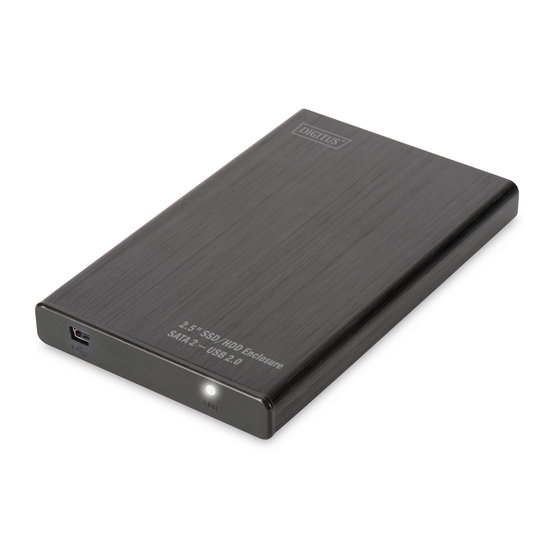
Advertisement
2.5" SSD/HDD Enclosure SATA 2 – USB 2.0
Introduction
Congratulations on your purchase of this Portable USB2.0 Hard Drive Enclosure. It's a great way of
making a lightweight, portable mass storage device with an unused internal hard drive, and it will
be detected and installed automatically by the computer when connected. Depending on the ca-
pacity of the drive used, you can keep large files, run programs and play videos directly from it,
thanks to its super-speed USB2.0 connection. It can also be used as a backup drive to a computer
or other devices.
Advertisement
Table of Contents

Summary of Contents for Digitus DA-71104
- Page 1 2.5" SSD/HDD Enclosure SATA 2 – USB 2.0 Introduction Congratulations on your purchase of this Portable USB2.0 Hard Drive Enclosure. It's a great way of making a lightweight, portable mass storage device with an unused internal hard drive, and it will be detected and installed automatically by the computer when connected.
- Page 2 Specification Transfer interface USB2.0 Transfer rate 480Mps (MAX) Support HDD 2.5" Hard disk Work temperature -40~65 °C Work humidity 8%~90% Storage humidity 5%~95% Operate system Windows 2000/XP/VISTA/WIN7/8/10,iOS, MAC OS X and above version System Requirements Hardware: computer should have USB port Software: Windows 2000/XP/VISTA/WIN7/8/10, iOS, MAC OS X and above version Note: Windows98 have to install CD Driver Package Content...
- Page 3 2. Make sure the SATA connector fits into the hard drive well 3. Slide the hard disk in and fix the tray by screws in real 4. Connect the enclosure with computer by USB cable 5. When attached to PC or device, click 'My Computer' and hard drive will appear 6.















Need help?
Do you have a question about the DA-71104 and is the answer not in the manual?
Questions and answers