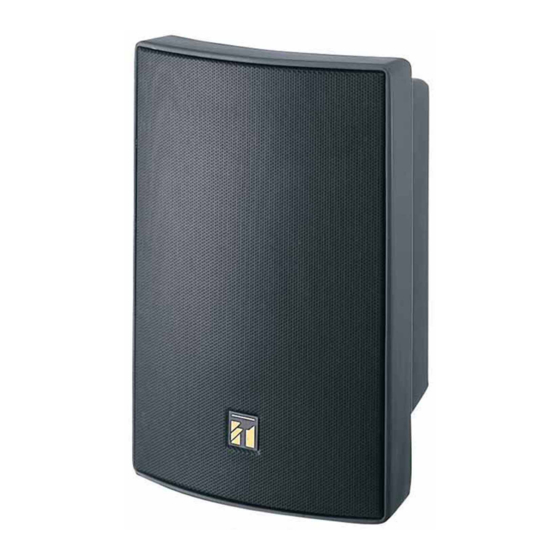
Table of Contents
Advertisement
Quick Links
Advertisement
Table of Contents

Summary of Contents for Toa BS-P1030BIP1
- Page 1 User’s Manual IP Speaker BS-P1030BIP1/WIP1 Thank you for your purchase of IP-1000 TOA products, thank you very much. Please read the instructions in this manual carefully to ensure that the machine is operated in a long and trouble free manner.
- Page 2 Chapter 1 Safety precaution...
-
Page 3: Chapter 1: Safety Precaution
Chapter 1: safety precaution Please abide by the warning and the relevant safety tips. Please take this manual in convenient place after you reading the guide for future reference. Warning The sign means there is potential safety hazard, when operate wrong may result in death or serious injury. -
Page 4: Products Description
Chapter 2 Products description... -
Page 5: Line Input
2.1 Summary 2.1 Summary BS-P1030BIP1/WIP1 is a IP general speaker which can receive broadcast from other devices or servers, and supports system setting via browser, which has loop detection function to detect horn, and it can select audio sound sources. -
Page 6: Connector Description
Chapter 2: products description 2.2 Connector description ①Amplifier output connector: connector color is black, specification is 3.81-2P, connecting external speaker, when the speaker receives the broadcasting, the same sound can be heard from the speaker. The Rated impedance:8Ω,the rated output power:30W The "+"... - Page 7 Chapter 3 Wiring...
- Page 8 Chapter 3: wiring 3.1 Wiring 3.1 BS-P1030BIP1/WIP1 Wiring diagram...
-
Page 9: Installation Description
Chapter 3: wiring 3.2 Installation description 3.2 Installation description 3.2.1 Wall-mounted installation using screws Step 1: selecting the installation location on the wall, putting the two screws into the wall, the distance between the two screws is 50mm and ensuring the screws is higher than the wall 3-5mm. - Page 10 Chapter 3: wiring 3.2 Installation description 3.2.2 Speaker installation by bracket [Required accessories] The required parts are included in accessories. Bracket ................. 1 Spacer (M5) ................. 2 Screw(M5*10) ..............2 Step 1: installing all the attached bracket, gaskets, and screws on the speaker.
-
Page 11: Reference Size
Chapter 3: wiring 3.3 Reference size 3.3Reference size (unit: mm) 3.3.1 The speaker size 3.3.2 The bracket size... - Page 12 Chapter 4 System setting via browser...
- Page 13 Chapter 4: system setting via browser 4.1Enter into browser 4.1 Enter into browser Step 1: Please input: IP address of the speaker (factory defaults is 192.168.1.101), then press Enter. Step 2: Please input the user name and password in the login window of the Web page (the defaults is admin).
-
Page 14: Network Parameters
Chapter 4: system setting via browser 4.2 Network parameters 4.2 Network parameters Identify the unique number of the speaker and it can’t be repeated with Device number other devices or hosts. IP address IP address of speaker The defaults port number is 2046, please don’t modify it if not in specially Device port situation. -
Page 15: Audio Parameter
Chapter 4: system setting via browser 4.3 Audio parameter 4.3 Audio parameters Broadcast coding, PCM means no data be compressed, ADPCM Coding mode means packed data (low network data value). Line input volume The volume of audio line input In order to avoid output of circuit and sound source noise, when the line input audio range is smaller than the value (line input threshold Line input... -
Page 16: Web Management
Chapter 4: system setting via browser 4.4 Web management 4.4 Web management You can modify the account number and password in the Web management parameters. - Page 17 Chapter 4: system setting via browser 4.5 Restarting device 4.5 Restarting device User can click “restart device” to restart the speaker.
-
Page 18: Reset To Defaults
Chapter 4: system setting via browser 4.6 Reset to defaults 4.6Resetting to defaults Resetting to defaults: all the parameters will reset to defaults. -
Page 19: Firmware Upgrade
Chapter 4: system setting via browser 4.7Firmware upgrade 4.7 Firmware upgrade Clicking “into the firmware upgrade mode” to enter the firmware upgrade interface. Click browse in the upgrade firmware interface, please select the correct upgrade files, click on "upgrade", it will automatically restart after completed the upgrade. -
Page 20: System Log
Chapter 4: system setting via browser 4.8 System log 4.8 System log Browser the log of the speaker in the Web page, click “delete all logs”, all logs can be deleted in the Web page. - Page 21 Chapter 5 Appendix...
-
Page 22: Specification
Chapter 5: appendix 5.1 Specification 5.1.1 IP Speaker BS-P1030BIP1/WIP1 Model number BS-P1030BIP1 BS-P1030WIP1 4.8”(12cm) full range moving coil mode Loudspeaker assembly DC24V / 2.7AA Power Power consumption (static power) 1.85W 8Ω,30W Load impedance SPL (1m/1w) 90dB Frequency response 80-20,000Hz Input terminal European standard 2P Range: 1Vrms (Max:2Vrms), unbalance, 10KΩ... - Page 23 TOA Corporation 201611...















Need help?
Do you have a question about the BS-P1030BIP1 and is the answer not in the manual?
Questions and answers