Summary of Contents for Trans instruments AquaCOMBO HM3070
- Page 1 15,0,15,0,1,14,1,14,13,2,13,2,3,12,3,12,11,4,11,4,5,10,5,10,9,6,9,6,7,8,7,8 15,0,1,14,13,2,3,12,11,4,5,10,9,6,7,8 AquaCOMBO Cond Salinity temperature meter HM3070 Operation Manual...
- Page 2 INTRODUCTION AquaCOMBO Your purchase of this meter marks a step forward for you into the field of precision measurement. Although this meter is a complex and delicate instrument; its usability will allow many years of use if proper operating techniques are observed and practiced. Please read the following instructions carefully and always keep this manual within easy reach.
-
Page 3: Product Specification
PRODUCT SPECIFICATION: Conductivity Salinity Temperature 0~200/~2000µS/ 0~10ppt Measure range 2~12pH 0~30ppm ~20/~70mS 0~42ppt 0~60°C ±10% of last Measuring Temp. 0~50°C 0~50°C Cal. Temp. 0.1 / 1µS 0.01 / Display resolution 0.01pH 0.1ppm 0.1°C 0.01 / 0.1mS 0.1ppt ±1.5% full scale ±0.15ppt Accuracy ±0.1pH... -
Page 4: Display Definition
DISPLAY DEFINITION: 1. Temperature display panel Shows temperature of the selected parameter pH display panel 2. Memory counter Momentarily displayed during save & recall Icon flashes when selected Icon indicates Automatic Temp. Compensation is MEMO activated Icon flashes during memory saving and in recall mode Low battery indicator Dissolved Oxygen display... - Page 5 SETUP: Though this meter is simple to use, but its accuracy can be greatly enhanced when proper setup is made. Unscrew the battery cover at back of meter and install 6 new AAA size batteries according to marked polarity. Replace the battery cover making sure O-ring is fully seated in the compartment groove and close cover and tighten with screws.
- Page 6 REVIEW pH ELECTRODE STATUS This setting enable user to review the pH electrode’s condition. Percentage slope of below 85% or above 105 percent indicates electrode should be replaced. Press to enter setting or to next ID Displays % of slope at pH4 Press to display next slope Displays % of slope at pH10...
-
Page 7: Compensation Setting
D.O. COMPENSATION SETTING Dissolved Oxygen readings are affected by altitude and salinity. This setting allow user to preset D.O. automatic compensation. Press to enter setting or to next ID Displays the temperature reading of the last calibration. Use this to determine E21 error if Calibration temperature exceeds +/-10°C of measured temperature. -
Page 8: Temperature Unit
TEMPERATURE UNIT This setting allow user to set temperature unit between Celsius or Fahrenheit Press to enter setting or to next ID Press to select C or F press to confirm or to return to P70 MASTER RESET This setting allow user to clear all data memory, calibration data and reset all settings to factory default: P20: 100% P30: 146.6uS, 1413uS, 12.88mS, 51.5mS... -
Page 9: Conductivity Calibration
9.3.6 Dip the sensor into the buffer solution. 9.3.7 Wait for the displayed reading to stabilize fully for 10 seconds. Meaning reading remain the same for 10 seconds without changes in a digit. SELECT: Press 9.3.8 key to set display to select icon flashing. - Page 10 9.4.2 This meter is able to calibrate 1 point at 4 ranges within the full scale of 0 to 199mS. Below are the recommended calibration standards at each range: Calibration Recommended Order Range calibration standards Code 0 to 199.9 µS 74µS SC0074N 200 to 1,999 µS...
-
Page 11: Dissolved Oxygen Calibration
DISSOLVED OXYGEN CALIBRATION 9.5.1 The DO sensor comes empty without electrolyte. Please remove the Membrane Cap and 70% fill with electrolyte. Replace Membrane Cap fully closed. Cap should not be loosened and re-tighten again as this will affect its proper operation. 9.5.2 This meter employs a galvanic Dissolved Oxygen sensor. -
Page 12: Taking Measurement
TAKING MEASUREMENT 10.1 This meter comes with 3 probes with the following cable length: pH Electrode with 1meter cable Conductivity probe with 1meter cable Dissolved Oxygen probe with 3meter cable 10.2 Before taking measurement, please ensure meter is calibrated. 10.3 pH electrode should be calibrated as frequently as recommended in paragraph 9.3.1. -
Page 13: Memory Storage And Recall
MEMORY STORAGE AND RECALL 11.1 This meter is able to store up to 99 data memory. 11.2 Press to store currently displayed data value. Display will momentarily show all digits and MEMO icon flashing, while Memory Counter Display Panel flashing the currently stored count digit. - Page 14 12.2 pH Electrode: 12.2.1 Be sure to rinse the pH sensor before and after each test and thoroughly rinse sensor before storing away. 12.2.2 Always keep the sponge inside the sensor cover wet or moist but no excess water seen inside. 12.2.3 Never clean the glass sensor with alcohol or solvents as this will dry up the glass surface result is very sluggish readings.
-
Page 15: Trouble Shooting & Error Codes
12.4.6 Unscrew the membrane cap and dispose it. Once membrane is installed, it should not be reused. Wipe off any white residue on the anode sleeve and cathode tip. Anode sleeve Cathode Tip Membrane Cap Clean cathode tip with a circular motion on cloth 12.4.7 If lots of white residue is attached to the anode sleeve, use a... -
Page 16: Warranty
Please obtain authorization from Trans Instruments (Singapore) Pte Ltd. Directly or through your local sales representatives prior to returning the product. Trans Instruments staff can be contacted at the following email address or through our web-page contacts below. (Singapore) Pte Ltd ...
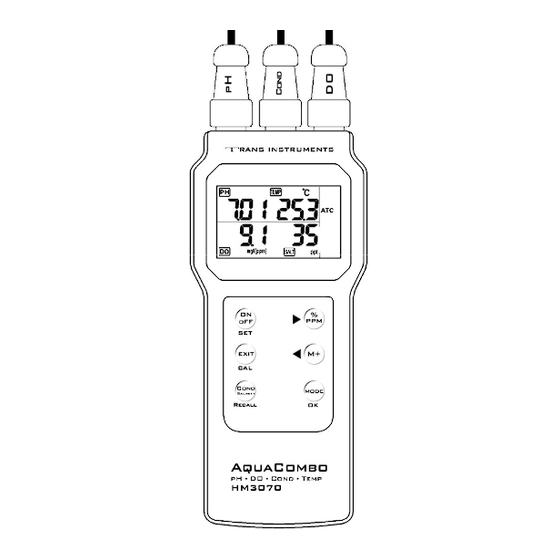








Need help?
Do you have a question about the AquaCOMBO HM3070 and is the answer not in the manual?
Questions and answers