Summary of Contents for Uniden SSE17+1
- Page 1 SSE17+1 OM.indb I SSE17+1 OM.indb I SSE17+1 15/7/08 12:08:14 PM 15/7/08 12:08:14 PM...
-
Page 2: Table Of Contents
Setting the Day and Time (Base only) ...19 Adjusting the Base Display (LCD Contrast) ...19 Name Tag ...20 Insert 0 ...20 SSE17+1 OM.indb 1 SSE17+1 OM.indb 1 Setting Caller ID on Call Waiting (CIDCW) (Base only) ...21 Setting AutoTalk (Handset only) ...21 Emergency Dialing From the Base &... - Page 3 Low battery alert ...53 Battery Replacement and Handling ...53 Installing the Rechargeable Battery for Cordless Handset ...54 Cleaning the Battery Charging Contacts ...55 SSE17+1 OM.indb 2 SSE17+1 OM.indb 2 Troubleshooting ... 56 Travelling Out of Range ...56 Common Issues ...56 Liquid Damage ...59...
-
Page 4: Welcome
Welcome Congratulations on purchasing your new Uniden Corded/Cordless Telephone! Your new phone system comes with a corded base unit and a cordless handset. The corded base allows you the convenience, safety and security to make and receive calls during a power failure. In addition to the corded base, your new phone has a full featured cordless handset and charger that can be placed anywhere in your home where you have AC power and it does not require you to plug the handset in to a telephone line. -
Page 5: Terminology
A handset connected to the Base. It Handset can make and receive calls during a on the Base power failure. SSE17+1 OM.indb 4 SSE17+1 OM.indb 4 One touch speed dial key for your Emergency most important or most frequently Dial called number. -
Page 6: Product Overview
• Up to 11 minutes of Recording Time • Call Screening • Personal or Pre-recorded Outgoing Messages • Time and Day Announcement SSE17+1 OM.indb 5 SSE17+1 OM.indb 5 • One-Touch Emergency Dial in the Base and Cordless Handset • 3 One-touch Speed Dial Numbers in the Base •... -
Page 7: Parts Of The Base And Corded Handset
1. in use light 2. [cid] key 3. One-touch speed dial [A] key 4. One-touch speed dial [B] key 5. Base visual ringer SSE17+1 OM.indb 6 SSE17+1 OM.indb 6 4 5 6 7 10. Base speaker 11. [ 12. [|<< ] (repeat/rewind) key 13. - Page 8 Side and Rear view SSE17+1 OM.indb 7 SSE17+1 OM.indb 7 28. ringer tone button 28. ringer tone button 29. ringer on/off switch 29. ringer on/off switch 30. Coiled cord jack 30. Coiled cord jack 31. visual ringer hi/lo/off switch 31. visual ringer hi/lo/off switch...
-
Page 9: Parts Of The Cordless Handset
Parts of the Cordless Handset SSE17+1 OM.indb 8 SSE17+1 OM.indb 8 1. Handset antenna 2. audio boost on/off switch 3. Volume/ringer up [volume/ /+] key 4. Volume/ringer down [volume/ /-] key 5. Handset battery compartment 6. Handset visual ringer 7. Handset earpiece 8. -
Page 10: Parts Of The Cordless Handset Charging Cradle
Parts of the Cordless Handset Charging Cradle SSE17+1 OM.indb 9 SSE17+1 OM.indb 9 1. Charging contacts 2. Charge light 3. DC IN 9V jack 15/7/08 12:08:19 PM 15/7/08 12:08:19 PM... -
Page 11: Using The Interface
• Use [volume/ /+] or [volume/ /-] to scroll through the options. • Press [select/intercom] on the cordless handset to make a selection. • To return to standby, press [menu] on the cordless handset, or return the cordless handset to the cradle. SSE17+1 OM.indb 10 SSE17+1 OM.indb 10 select/ select/ intercom... -
Page 12: Installing The Phone
Keep both the base and handset antennas free of obstruction. When the handset is not in use, place the handset in an upright position. Metal and reinforced concrete may affect cordless telephone performance. [11] SSE17+1 OM.indb 11 SSE17+1 OM.indb 11 TRY TO AVOID • Fluorescent •... -
Page 13: Connecting The Base And Corded Handset
3) Connect the AC adapter to the DC IN 9V jack and to a standard 240V AC wall outlet. CAUTION: To avoid risk of fi re and shock, only use the Uniden AAD-065S(M) AC adapter. 4) Route the AC adapter cord inside the molded wiring channel as shown. -
Page 14: Testing The Connection
fi ne. If your call does not connect: Check the AC adapter cord. Make sure it is securely connected to the DC IN 9V connector and to a standard AC power outlet. [13] SSE17+1 OM.indb 13 SSE17+1 OM.indb 13 15/7/08 12:08:28 PM 15/7/08 12:08:28 PM... -
Page 15: Adjusting The Visual Ringer Brightness
You can adjust the brightness by selecting one of three options: high, low and off. If you set the switch to off, the visual ringer on the base will not fl ash at all during incoming calls. SSE17+1 OM.indb 14 SSE17+1 OM.indb 14 [14]... -
Page 16: Wall Mounting The Base
2) Plug the AC adapter to the DC IN 9V jack. CAUTION: To avoid risk of fi re and shock, only use the Uniden AAD-065S(M) AC adapter. 3) Route the AC adapter cord inside the molded wiring channel as shown. -
Page 17: Direct Wall Mounting
1) Insert two mounting screws into the wall, (with their appropriate anchoring device), 100mm apart. Allow about 3mm between the wall and screw heads for mounting the phone. 2) Refer to steps 1 through 10 on page 15 to mount the telephone. SSE17+1 OM.indb 16 SSE17+1 OM.indb 16 100mm 100mm... -
Page 18: Connecting The Cordless Handset And Charger
To check the battery, slide the battery compartment door open and check the battery cables to ensure a tight and proper connection. If your handset still does not work, please contact Uniden’s Customer Service department. Please see inside the back cover for contact information. -
Page 19: Installing The Beltclip
Your cordless handset may be used with an optional headset. To use this feature, insert the headset plug into the headset jack. Your phone is ready for hands-free conversations. Headsets may be purchased by contacting Uniden. Please see inside back cover or visit www.uniden.com.au for Australian model or www.uniden.co.nz for New Zealand model for contact information. -
Page 20: Setup
[menu/set]. 3) Press [select/ ] or [select/ ] to adjust the contrast of the base display. 4) Press [menu/set]. You will hear a confi rmation tone. [19] SSE17+1 OM.indb 19 SSE17+1 OM.indb 19 15/7/08 12:08:30 PM 15/7/08 12:08:30 PM... -
Page 21: Name Tag
3) Press [select/▲] or [select/▼] on the base or [select/intercom] on the handset to select ON or OFF. 4) Press [menu/set] on the base. You will hear a confi rmation tone or press [menu] on the handset to complete the setting. SSE17+1 OM.indb 20 SSE17+1 OM.indb 20 [20]... -
Page 22: Setting Caller Id On Call Waiting (Cidcw) (Base Only)
1) Press [menu] on the cordless handset. 2) Press [select/intercom] to select Auto Talk ON or OFF. 3) Press [menu] to complete the setting. The handset returns to standby. [21] SSE17+1 OM.indb 21 SSE17+1 OM.indb 21 15/7/08 12:08:31 PM 15/7/08 12:08:31 PM... -
Page 23: Emergency Dialing From The Base & Cordless Handset
• The Emergency Dial number can be up to 48 digits on the base and up to 20 digits on the handset. • When on the base is pressed, base visual ringer tells you by fl ashing. SSE17+1 OM.indb 22 SSE17+1 OM.indb 22 ] key that is already... -
Page 24: One-Touch Speed Dialing From The Base
To make a call from a one-touch speed dial, simply press one of the one-touch speed dial keys [A-C], and your phone will automatically dial the number. [23] SSE17+1 OM.indb 23 SSE17+1 OM.indb 23 ] on the base or [talk] on the handset to cancel the dialing. -
Page 25: Speed Dialing From The Memory
2) Enter [0-9] to select the speed dial number where you would like to store this entry. You can also scroll through the list with [volume/ /+] or [volume/ /-] on the handset ( [select/ ] or [select/ ] on the base ). Press [select/intercom] on the handset or [mem] on the base. SSE17+1 OM.indb 24 SSE17+1 OM.indb 24 [24]... - Page 26 Then enter the correct character. To delete all characters, press and hold [delete/channel] on the cordless handset ([ ] (delete) on the base). [25] SSE17+1 OM.indb 25 SSE17+1 OM.indb 25 ] (delete) on the base) to delete characters as ] (delete) on the base) to delete all the ] (delete) on the base) to erase the wrong character.
- Page 27 Note: If the next character uses the same number key, you must press Otherwise the next time you press the number key, it changes the character that was previously set. SSE17+1 OM.indb 26 SSE17+1 OM.indb 26 Number of times key is pressed...
-
Page 28: Storing Caller Id Information To Speed Dial Locations
Caller ID list by pressing [volume/ /+] or [volume/ /-] on the handset ( [select/ ] or [select/ ] on the base). 2) Press [memory] on the handset ([mem] on the base). [27] SSE17+1 OM.indb 27 SSE17+1 OM.indb 27 15/7/08 12:08:35 PM 15/7/08 12:08:35 PM... -
Page 29: Using Your Phone
-- Adjusting the volume (Base corded handset only) -- Call Waiting (Base corded handset only) -- Redialing the last number dialed (Base corded handset only) SSE17+1 OM.indb 28 SSE17+1 OM.indb 28 to select YES. ] key after picking up the base corded handset... -
Page 30: Making And Receiving Calls
[talk]. (If AutoTalk is on, you can press any key in the twelve number keypad.) Press [talk] or return the handset to the Hanging Up cradle. [29] SSE17+1 OM.indb 29 SSE17+1 OM.indb 29 From the base From the base speakerphone corded handset... -
Page 31: Switching Between The Base Speakerphone And Corded Handset During A Call
Also, if the phone is idle (e.g., no key is pressed) for 30 seconds, the phone returns to standby. Easy dialing SSE17+1 OM.indb 30 SSE17+1 OM.indb 30 ] on the base. ] key on the base or cordless handset and your phone will automatically ] on the base or [talk] on the cordless handset. -
Page 32: Call Waiting
Call Waiting If you subscribe to Call Waiting service, you can receive calls while on the line. [31] SSE17+1 OM.indb 31 SSE17+1 OM.indb 31 ] on the base or [talk] on the handset. on the base or [talk] on the handset. -
Page 33: Redialing The Last Number Dialed
3) Listen for the dial tone. 4) Press [redial/pause]. 1) Pick up the handset from the cradle. 2) Press [redial/pause]. 3) Press [talk]. SSE17+1 OM.indb 32 SSE17+1 OM.indb 32 From the base speakerphone 1) Press [ 2) Listen for the dial tone. 3) Press [redial/pause]. -
Page 34: Adjusting The Ringer, Earpiece And Speaker Volume
Ringer A High, Ringer A Low, Ringer B High, Ringer B Low, and Ringer off. 2) The phone will sound the different ring tones at different volumes. To turn the ringer off, select Ringer Off. [33] SSE17+1 OM.indb 33 SSE17+1 OM.indb 33 15/7/08 12:08:38 PM 15/7/08 12:08:38 PM... -
Page 35: Adjusting The Earpiece And Speaker Volume
To set audio boost on, slide the audio boost on/off switch upward. BOOST ON appears on the handset display under the volume setting when you start a call. To set audio boost off, slide the audio boost on/off switch downward. SSE17+1 OM.indb 34 SSE17+1 OM.indb 34 ] (play/stop) on the... -
Page 36: Selecting A Different Channel
• You can return the corded handset to the base while a call is on hold, and the call will remain on hold. [35] SSE17+1 OM.indb 35 SSE17+1 OM.indb 35 15/7/08 12:08:39 PM... -
Page 37: Conferencing
Exiting the cradle. conference The base will still be connected call to the call. SSE17+1 OM.indb 36 SSE17+1 OM.indb 36 From the base speakerphone During a call from the cordless During a call from the cordless handset, press [... -
Page 38: Intercom
Page (During a To cancel the Page: call) Press [select/intercom] or [talk]. [37] SSE17+1 OM.indb 37 SSE17+1 OM.indb 37 From the base speakerphone 1) Press [page/hold]. 1) Press [page/hold]. 2) The handset will be paged. 2) The handset will be paged. -
Page 39: Transferring A Call
During a call, press and hold [page/hold] on the base or press [select/intercom] on the cordless handset. To transfer the call, the other station must answer. The station transferring the call may now hang up. SSE17+1 OM.indb 38 SSE17+1 OM.indb 38... -
Page 40: Using Caller Id And Call Waiting
Caller's name Caller's name Caller's phone number Caller's phone number [39] SSE17+1 OM.indb 39 SSE17+1 OM.indb 39 You may receive any one of the following messages: When invalid data is received; When a private name is received; When a private number is received;... -
Page 41: Viewing Caller Id Information
While viewing Caller ID information from your CID list, you may notice that a number will appear next to the received time of some Caller ID information. This indicates the number of times that you have received a call from that number. Once you view the information, the number will be cleared. SSE17+1 OM.indb 40 SSE17+1 OM.indb 40 [40]... -
Page 42: Deleting Information From The Caller Id List
4) Press [volume/ /+] on the cordless handset ([select/ ] on the base) to select YES, and then press [select/intercom] on the cordless handset ([menu/set] on the base). You will hear a confi rmation tone. [41] SSE17+1 OM.indb 41 SSE17+1 OM.indb 41 ] (delete) on the 15/7/08 12:08:42 PM 15/7/08 12:08:42 PM... - Page 43 3) Press [volume/ /+] on the cordless handset ([select/ ] on the base) to select YES, and then press [select/intercom] on the cordless handset ([menu/set] on the base). You will hear a confi rmation tone and all Caller ID information is deleted. SSE17+1 OM.indb 42 SSE17+1 OM.indb 42 ] (delete) on the [42]...
-
Page 44: Setting Up The Answering Machine
• Up to 11 minutes of Recording Time • Call Screening • Personal or Pre-recorded Outgoing Messages • Time and Day Announcement • Remote Message Retrieval • Toll Saver • Message Alert [43] SSE17+1 OM.indb 43 SSE17+1 OM.indb 43 15/7/08 12:08:43 PM 15/7/08 12:08:43 PM... -
Page 45: Setting The Record Time (Or Announce Only)
Your phone allows you to listen to callers leaving you a message. This feature can be turned on or off with the following steps: 1) Press [menu/set] on the base. 2) Press [select/▼] to move the pointer to select CALL SCREENING, and then press [menu/set]. SSE17+1 OM.indb 44 SSE17+1 OM.indb 44 [44] 15/7/08 12:08:44 PM 15/7/08 12:08:44 PM... -
Page 46: Setting The Number Of Rings
Once all new messages have been played, the alert tone automatically stops beeping until you receive another new unplayed message. 1) Press [menu/set] on the base. 2) Press [select/▼] to move the pointer to select MESSAGE ALERT, and then press [menu/set]. [45] SSE17+1 OM.indb 45 SSE17+1 OM.indb 45 15/7/08 12:08:44 PM 15/7/08 12:08:44 PM... -
Page 47: Setting Your Greeting
If you already have a greeting recorded, you can delete the current one and then record a new greeting. While the current greeting is playing, press [ SSE17+1 OM.indb 46 SSE17+1 OM.indb 46 ] (delete). And then start over with the fi rst. -
Page 48: Selecting Your Greeting
1) Press [menu/set] on the base. 2) Press [select/▼] to move the pointer to select SECURITY CODE, and then press [menu/set]. [47] SSE17+1 OM.indb 47 SSE17+1 OM.indb 47 ] (play/stop) or [menu/set]. You will (delete) while the message is playing. The system... -
Page 49: Using Your Answering Machine
Note: When the answering machine is full, FL appears on the base display. You should delete some messages so that the system can record new messages. SSE17+1 OM.indb 48 SSE17+1 OM.indb 48 Turning Off 1) With the phone in standby, press [on/off] on the base. -
Page 50: Reviewing Messages
Note: You can not delete unheard messages. If you try to delete messages before listening to them, the answering machine will beep and say “Please playback all messages.” [49] SSE17+1 OM.indb 49 SSE17+1 OM.indb 49 ] (play/stop). The system announces the number of new ] (delete). -
Page 51: Screening Calls
Identifi cation Number (PIN) on page 47). 3) The system announces the current time and the number of messages stored in memory. Then you hear “To play incoming messages, press pound two. For help, press pound zero.” SSE17+1 OM.indb 50 SSE17+1 OM.indb 50 ] (play/stop). -
Page 52: Command Function
• The voice memo messages are recorded as incoming messages. • When the answering system is full, you cannot record a voice memo message until you clear some messages from the memory. [51] SSE17+1 OM.indb 51 SSE17+1 OM.indb 51 Command Function... -
Page 53: Maintenance
Part Number Handset Battery Capacity Note: To avoid damage to the phone use only Uniden AAD-065S(M), AAD-600S(M) and BT-905S with your phone. Power Failure During a power failure, you can make and receive calls with the base corded handset; however, you will not be able to use the base speakerphone or the cordless handset. -
Page 54: Battery Life
Battery Replacement and Handling With normal use, your cordless phone’s battery should last approximately one year. To order replacement batteries or adapters, please see inside back cover or visit www.uniden.com.au for Australian model or www.uniden.co.nz for New Zealand model for contact information. -
Page 55: Installing The Rechargeable Battery For Cordless Handset
Warning: To avoid the risk of personal injury or property damage from fi re or electrical shock, only use the Uniden battery model and Uniden adapter model specifi cally designated for this product. Caution: • Use only the specifi ed Uniden battery pack (BT-905S). -
Page 56: Cleaning The Battery Charging Contacts
Dry the contacts thoroughly before returning the handset to the cradle. Caution: Do not use paint thinner, alcohol, or other chemical products. Doing so may discolor the surface of the telephone and damage the fi nish. [55] SSE17+1 OM.indb 55 SSE17+1 OM.indb 55 15/7/08 12:08:48 PM 15/7/08 12:08:48 PM... -
Page 57: Troubleshooting
• Disconnect the AC adapter for a few minutes. Then reconnect it. • Make sure that the cordless handset is not too far from the base. • Check the dialing mode used by your telephone company. SSE17+1 OM.indb 56 SSE17+1 OM.indb 56 Suggestion clean. - Page 58 • The memory may be full. Delete some or all of the saved messages. messages. [57] SSE17+1 OM.indb 57 SSE17+1 OM.indb 57 Suggestion wireless microphones, alarm systems, intercoms, room monitors, fl uorescent lights, and electrical appliances.
- Page 59 • Check to make sure the CID Announce switch on the back of the base is set to CID Announce feature is not announcing new incoming • Check your base speaker volume to ensure it is loud enough to hear the CID calls. SSE17+1 OM.indb 58 SSE17+1 OM.indb 58 Suggestion message. remain.
-
Page 60: Liquid Damage
DO NOT use a microwave oven to speed up the drying process. This will cause permanent damage to the handset, base and the microwave oven. After following these steps, if your cordless telephone does not work, please see inside back cover or visit www.uniden.com.au for Australian model or www.uniden. co.nz for New Zealand model for contact information. -
Page 61: Precautions
Before you read anything else, please note the following: Warning! Uniden Australia Pty Ltd and Uniden NZ Ltd DO NOT represent this unit to be waterproof. To reduce the risk of fi re, electrical shock, or damage to the unit, DO NOT expose this unit to rain or moisture. -
Page 62: Index
Cleaning contacts ... 55 Clock ... 19 Connect the base unit ... 12 Connect the cradle ... 17 [61] SSE17+1 OM.indb 61 SSE17+1 OM.indb 61 D, E, F, G, H Earpiece volume ... 33 Emergency dial ... 22, 30 Finding the lost handset ... 35 Greeting ... -
Page 63: Remote Operation Card
The phone stands by for you to enter a command. 3. To quit, hang up the phone. SSE17+1 OM.indb 62 SSE17+1 OM.indb 62 Memory Turn on the answering system remotely Location 1. Call your phone and let it ring 15 times until it answers. - Page 64 Memory Name Location C U T C U T MEMORY LOCATION MEMO Memory Name Location SSE17+1 OM.indb 63 SSE17+1 OM.indb 63 Task Repeat a Message Phone Number Play Incoming Messages Skip a Message Delete a Message Stop Operation Answering System On...
- Page 65 Memo SSE17+1 OM.indb 64 SSE17+1 OM.indb 64 [64] 15/7/08 12:08:50 PM 15/7/08 12:08:50 PM...
- Page 66 Memo [65] SSE17+1 OM.indb 65 SSE17+1 OM.indb 65 15/7/08 12:08:50 PM 15/7/08 12:08:50 PM...
-
Page 67: One-Year Limited Warranty
ELEMENT OF WARRANTY : Uniden warrants to the original retail owner for the duration of this warranty, its SSE17+1 (herein after referred to as the Product), to be free from defects in materials and craftsmanship with only the limitations or exclusions set out below. - Page 68 SSE17+1 OM.indb 67 SSE17+1 OM.indb 67 © 2008 Uniden Australia Pty Limited/Uniden New Zealand Limited Printed in China UPZZ01138ZZ(0) 15/7/08 12:08:51 PM 15/7/08 12:08:51 PM...
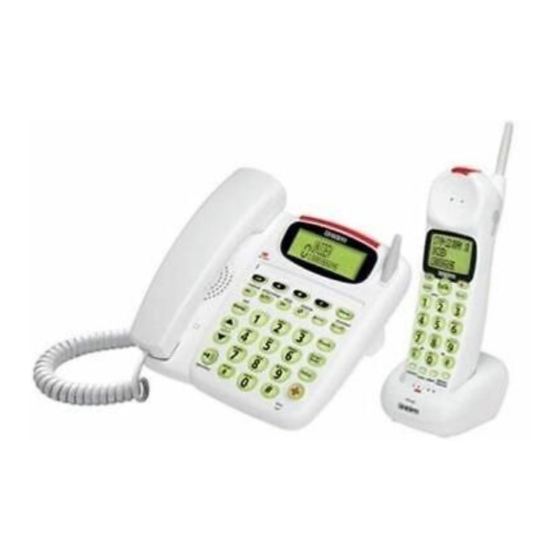












Need help?
Do you have a question about the SSE17+1 and is the answer not in the manual?
Questions and answers