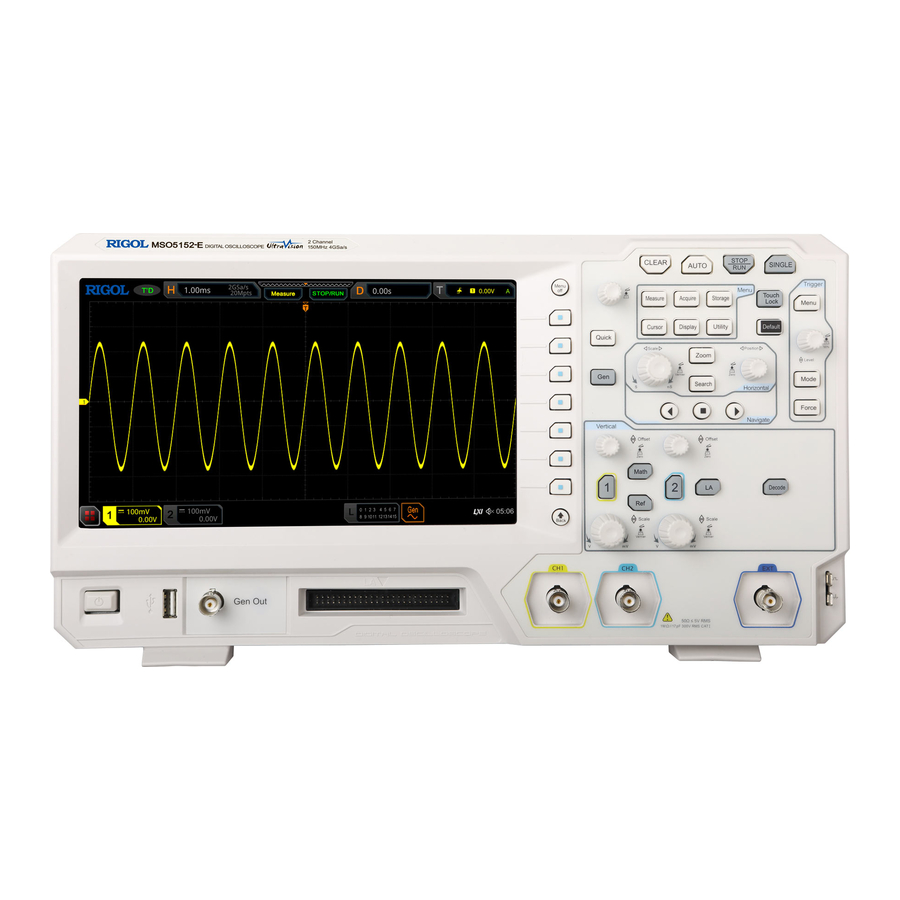
Rigol MSO5000-E Series Service Manual
Digital
Hide thumbs
Also See for MSO5000-E Series:
- User manual (366 pages) ,
- Quick manual (45 pages) ,
- User manual (42 pages)
Summary of Contents for Rigol MSO5000-E Series
- Page 1 Service Guide MSO5000-E Series Digital Oscilloscope Sept. 2019 RIGOL (SUZHOU) TECHNOLOGIES INC.
-
Page 3: Guaranty And Declaration
Notices RIGOL products are covered by P.R.C. and foreign patents, issued and pending. RIGOL reserves the right to modify or change parts of or all the specifications and pricing policies at the company’s sole decision. Information in this publication replaces all previously released materials. -
Page 4: Safety Requirement
Do not touch exposed junctions and components when the unit is powered on. Do Not Operate With Suspected Failures. If you suspect that any damage may occur to the instrument, have it inspected by RIGOL authorized personnel before further operations. Any maintenance, adjustment or replacement especially to circuits or accessories must be performed by RIGOL authorized personnel. - Page 5 Use the Battery Properly. Do not expose the battery (if available) to high temperature or fire. Keep it out of the reach of children. Improper change of a battery (lithium battery) may cause an explosion. Use the RIGOL specified battery only.
-
Page 6: Safety Notices And Symbols
RIGOL Safety Notices and Symbols Safety Notices in this Manual: WARNING Indicates a potentially hazardous situation or practice which, if not avoided, will result in serious injury or death. CAUTION Indicates a potentially hazardous situation or practice which, if not avoided, could result in damage to the product or loss of important data. -
Page 7: Document Overview
Manuals of this Product The manuals of this product mainly include Quick Guide, User Guide, Programming Guide, Data Sheet, and etc. For the latest version of this manual, download it from the official website of RIGOL (www.rigol.com). MSO5000-E Service Guide... -
Page 8: Table Of Contents
RIGOL Contents Contents Guaranty and Declaration ....................I Safety Requirement ......................II General Safety Summary....................II Safety Notices and Symbols ....................IV Document Overview ......................V Chapter 1 Disassembly and Assembly ................ 1-1 Notices to Disassembly and Assembly ................1-1 Exploded View Drawing .................... -
Page 9: Chapter 1 Disassembly And Assembly
RIGOL Chapter 1 Disassembly and Assembly Chapter 1 Disassembly and Assembly Notices to Disassembly and Assembly Notices: Do not disassemble the instrument unless for working requirement. Only authorized personnel are allowed to disassemble the instrument. Cut off the power supply before disassembling the instrument. -
Page 10: Exploded View Drawing
This manual mainly introduces the disassembly and assembly methods for the MSO5000-E series digital oscilloscope. The exploded view drawing of MSO5152-E is shown in Figure 1-1. For the replacement parts list, refer to Table 1-1. - Page 11 RIGOL Chapter 1 Disassembly and Assembly Table 1-1 Replacement Parts List Part No. Qty. Name/Description 2010003948 Small Knob 2010003946 Large Knob 2010004525 Panel 1020004598 Rubber Keypad 1010006312 LCD (Touch Screen Included) 1020004389 LCD Shield 1020004387 Metal Front Panel 1010006317 Power Cord Connector...
-
Page 12: Disassemble The Rear Panel Components
RIGOL Chapter 1 Disassembly and Assembly Disassemble the Rear Panel Components Handle ② ① ① Rear Panel Components ③ ② ③ Figure 1-2 Disassemble the Rear Panel Components Part Description: ① 2 screws (M3x8 torx pan head combination screw, used for fastening the handle) ②... -
Page 13: Disassemble The Shield And Power Supply Board
RIGOL Chapter 1 Disassembly and Assembly Disassemble the Shield and Power Supply Board Power Supply Board Shield ① ① ① ① Figure 1-3 Disassemble the Shield and Power Supply Board Part Description: ① 4 screws (M3x8 torx pan head combination screw, used for fastening the shield and the power... -
Page 14: Disassemble The Metal Rear Panel Components
RIGOL Chapter 1 Disassembly and Assembly Disassemble the Metal Rear Panel Components ① ② ① ① ① ① Metal Rear Panel Components ① ① ① Figure 1-4 Disassemble the Metal Rear Panel Components Part Description: ① 8 screws (M3x8 torx pan head combination screw, used for fastening the metal front panel and the metal rear panel components) ②... -
Page 15: Disassemble The Fan
RIGOL Chapter 1 Disassembly and Assembly Disassemble the Fan ① ① ① ① Figure 1-5 Disassemble the Fan Part Description: ① 4 screws (PTF5x10 torx flat countersunk head self-tapping screw, used for fastening the fan) Disassembly Steps: Use the T10 screwdriver to remove 4 screws (①) that secure the fan. -
Page 16: Disassemble The Knob
RIGOL Chapter 1 Disassembly and Assembly Disassemble the Knob Panel ② ×5 ① ×3 Figure 1-6 Disassemble the Knob Part Description: ① 3 large knobs ② 5 small knobs Disassembly Step: Pull out the large and small knobs from the front panel. -
Page 17: Disassemble The Panel
RIGOL Chapter 1 Disassembly and Assembly Disassemble the Panel ① ① ① ① ① ① Figure 1-7 Disassemble the Panel Part Description: ① 6 screws (M3x8 torx pan head combination screw, used for fastening the panel and the metal front... -
Page 18: Disassemble The Main Board
RIGOL Chapter 1 Disassembly and Assembly Disassemble the Main Board ① ×4 ② ×4 ③ ×15 Main Board Figure 1-8 Disassemble the Main Board Part Description: ① 4 BNC nuts ② 4 BNC lock washers ③ 15 screws (M3x8 torx pan head combination screw, used for fastening the main board) Disassembly Steps: Remove the touch screen cable and the LCD screen cable from the main board. - Page 19 RIGOL Chapter 1 Disassembly and Assembly Before disconnecting the cables, pay attention to the connecting positions of the cables to avoid incorrect connection or incomplete connection when assembling the cables. MSO5000-E Service Guide 1-11...
-
Page 20: Disassemble The Lcd
RIGOL Chapter 1 Disassembly and Assembly Disassemble the LCD ① ① ① ① LCD Shield ① ① LCD (Touch Screen Included) Figure 1-9 Disassemble the LCD Part Description: ① 6 screws (M3x8 torx pan head combination screw, used for fastening the LCD assembly) Disassembly Steps: Use the T10 screwdriver to remove 6 screws (①) that secure the LCD assembly (LCD+LCD... -
Page 21: Disassemble The Keypad Board
RIGOL Chapter 1 Disassembly and Assembly Disassemble the Keypad Board ① ×6 Keypad Board Rubber Keypad Figure 1-10 Disassemble the Keypad Board Part Description: ① 6 screws (M3x8 torx pan head combination screw, used for fastening the keypad board) Disassembly Steps: Remove the rubber keypad. -
Page 22: Disassemble The Power Key
RIGOL Chapter 1 Disassembly and Assembly Disassemble the Power Key Power Key Mechanical Switch ① ① Figure 1-11 Disassemble the Power Key Part Description: ① 2 screws (M3x8 torx pan head combination screw, used for fastening the power switch component) Disassembly Steps: Use the T10 screwdriver to remove 2 screws (①) that secure the power switch component (power... -
Page 23: Assembly Procedures
RIGOL Chapter 1 Disassembly and Assembly Assembly Procedures The assembly procedures are simply the reversal of the disassembly procedures. Check whether the cables are correctly connected and whether all the screws are installed after completing each assembly procedure. MSO5000-E Service Guide... -
Page 25: Chapter 2 Troubleshooting&Maintenance
USB storage device should not exceed 8 GB for this oscilloscope. (4) Restart the instrument and insert the USB storage device to check it. (5) If the USB storage device still cannot work normally, please contact RIGOL. 5. The touch functions cannot be used normally. -
Page 26: Maintenance
RIGOL guarantees free replacement or repair for the defective product. To get repair service, please contact with your nearest RIGOL sales or service office. There is no other warranty, expressed or implied, except such as is expressly set forth herein or other applicable warranty card. -
Page 27: Care And Cleaning
RIGOL Chapter 2 Troubleshooting&Maintenance Care and Cleaning Care Do not store or leave the instrument where it may be exposed to direct sunlight for long periods of time. Cleaning Clean the instrument regularly according to its operating conditions. Disconnect the instrument from all power sources.
















Need help?
Do you have a question about the MSO5000-E Series and is the answer not in the manual?
Questions and answers