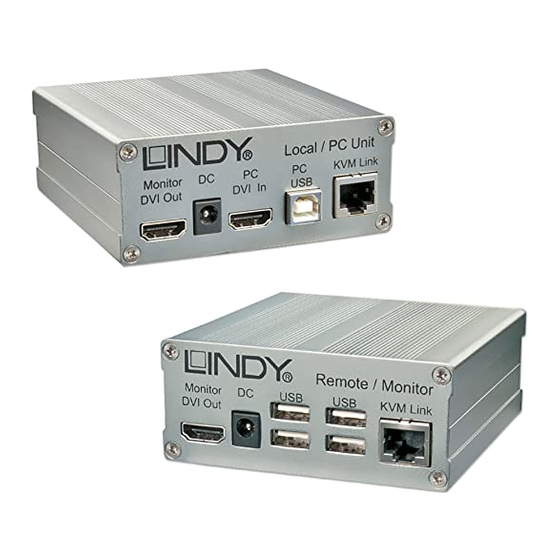
Advertisement
Quick Links
Continued: Firmware Update for KVM extender DVI & USB
To enter the update OSD menu, press the "Scroll lock" / "ScrLk" key consecutively for 5 times. The
OSD menu will be visible on the upper left side of the screen. If the remote part is powered for more
than 5-10 minutes, switch it off and on again. This is a safety feature. The update menu can only be
activated in the first 5-10 power on minutes.
Please make sure the mouse cursor is not on the .bmp firmware image that is displayed on
the center of the screen (zoom factor 100%, program window maximized).
Now press "U" on your keyboard to start the update.
If you get an error message immediately before the update starts and if you have the impression that
the colors on your monitor are slightly wrong especially with no pure black (or white) background
behind the firmware picture, please see the remark for HDMI monitors in the chapter Installation as
well as the remark for Windows 7/8 above.
10 passes are automatically done at the local and remote part. Pass 1 to 9 can be interrupted at any
time. Do not interrupt pass 10, otherwise both units will be permanently damaged and must be
returned for repair.
Press "Q" to quit and reboot your system.
After rebooting you can check the actual firmware version via the OSD menu (by pressing 5x "Scroll
Lock" key; only works within the first 5-10 minutes after reboot/switch-on). Press "Q" to quit the menu.
In case you have purchased and upgraded with a new USB 2.0 Memory (mass storage) option
firmware you need to enter the additional activation "matching code" dependent on the extender ID
displayed in the OSM. This code can be obtained at a cost from LINDY upon request.
Solution of problems
Should you have any further problems with your extender please contact any of our support teams
worldwide. Please find the contact information on our website www.lindy.com. Or send an email to
support@lindy.com
.
FCC Statement
Shielded cables must be used with this equipment to maintain compliance with radio frequency energy emission regulations and ensure a suitably
high level of immunity to electromagnetic disturbances.
FCC Warning
This equipment has been tested and found to comply with the limits for a Class A digital device, pursuant to part 15 of the FCC Rules. These limits
are designed to provide reasonable protection against harmful interference when the equipment is operated in a commercial environment.
This equipment generates, uses, and can radiate radio frequency energy and, if not installed and used in accordance with the instruction manual,
may cause harmful interference to radio communications. Operation of this equipment in a residential area is likely to cause harmful interference in
which case the user will be required to correct the interference at their own expense.
WEEE (Waste of Electrical and Electronic Equipment), Recycling
In 2006 the European Union introduced regulations (WEEE) for the collection and recycling of all waste electrical and electronic equipment. It is no
longer allowable to simply throw away electrical and electronic equipment. Instead, these products must enter the recycling process.
Each individual EU member state has implemented the WEEE regulations into national law in slightly different ways. Please follow your national
law when you want to dispose of any electrical or electronic products. More details can be obtained from your national WEEE recycling agency.
CE Statement
Shielded cables must be used with this equipment to maintain compliance with radio frequency energy emission regulations and ensure a suitably
high level of immunity to electromagnetic disturbances.
This equipment complies with the requirements relating to Electromagnetic Compatibility Standards EN55022/EN55024 and the further
standards cited therein. It must be used with shielded cables only.
It has been manufactured under the scope of RoHS compliance.
Tested to comply with FCC Standards
FOR COMMERCIAL USE ONLY!
No.39221, 39222, 39223, 39224
© LINDY – 4
th
EDITION (SEP 2013)
Cat.5 KVM Extender DVI & USB 2.0
Manual
This manual refers to the following 4 models:
39221/39222: DVI & USB 2.0 without/with USB mass storage support,
39223: version with optional Audio and VGA support;
39224: version with fiber optic SFP module for distances up to 500m
Introduction and Features
Thank you for purchasing the LINDY KVM Extender DVI & USB. This extender can transmit digital
monitor and USB signals over distances up to 130m respectively 500m (No. 39224). Using digital
transmission the extender has no loss of quality over long distances unlike traditional analog VGA
extenders.
The connection is made by an inexpensive Cat.5/6/7 cable or fiber LC Duplex cable (No. 39224).
The extender supports DVI-D digital single link monitor signals up to a resolution of 1920x1200. Due
to space requirements on the models 39221 and 39222 HDMI sockets are used and appropriate
DVI/HDMI adapter cables are included to connect to your devices. HDMI features like Audio,
YUV/YCbCr, Deep Colour and HDCP content protection are not supported.
In addition to monitor signals USB 1.1/2.0 signals are also extended. The basic versions of 39221,
39223 and 39224 support almost any USB 1.1/2.0 devices except USB Mass Storage like USB
sticks, USB HDD enclosures/drives. No. 39222 also supports USB 2.0 Mass Storage and all other
models can be upgraded at a cost to full USB 2.0 support including mass storage protocol. Please
refer to section Firmware Upgrade and contact LINDY Technical Support for costs. Also see No.
09220.
A VGA option can be upgraded at a cost for model 39223 and 39224. The transmitter will accept
VGA signals then convert them and transmit digital video and the receiver will output digital DVI. For
conversion back to VGA an external converter is required.
Audio support for models 39223 and 39224 also can be upgraded at a cost via firmware upgrade.
The fiber SFP module of version 39224 can be exchanged with a Single Mode fiber SFP module to
allow for larger distances – please contact LINDY support for a special make quotation.
Packaging Contents
1x Transmitter
1x Receiver
2x Multi country PSU (EU/UK/US/AUS/CN)
2x DVI-HDMI resp. DVI-DVI cables, 2m
Installation and Use
Installation and use of these extenders are plug and play. Simply connect and switch on.
The USB 2.0 Memory (mass storage protocol) option, audio as well as the VGA option for 39223 and
39224 should be installed prior to field installation – please see section Firmware Upgrade.
Tested to comply with FCC Standards
4
No.39221, 39222, 39223,39224
1x USB cable A/B, 2m
8x rubber feet
4x Self adhesive hook-and-loop tape
Manuals (EN, DE, FR, IT)
FOR COMMERCIAL USE ONLY!
th
© LINDY – 4
EDITION (SEP 2013)
1
Advertisement

Summary of Contents for Lindy 39221
- Page 1 In case you have purchased and upgraded with a new USB 2.0 Memory (mass storage) option In addition to monitor signals USB 1.1/2.0 signals are also extended. The basic versions of 39221, firmware you need to enter the additional activation "matching code" dependent on the extender ID 39223 and 39224 support almost any USB 1.1/2.0 devices except USB Mass Storage like USB...
- Page 2 "Matching Code" that needs to be entered in the OSM to activate the For connecting the transmitter and receiver of No. 39221, 39222, 39223, Category 5e/6/7 RJ45 STP USB 2.0 function. The extender must be restarted after entering the matching code and will then cable provides the best results.













Need help?
Do you have a question about the 39221 and is the answer not in the manual?
Questions and answers