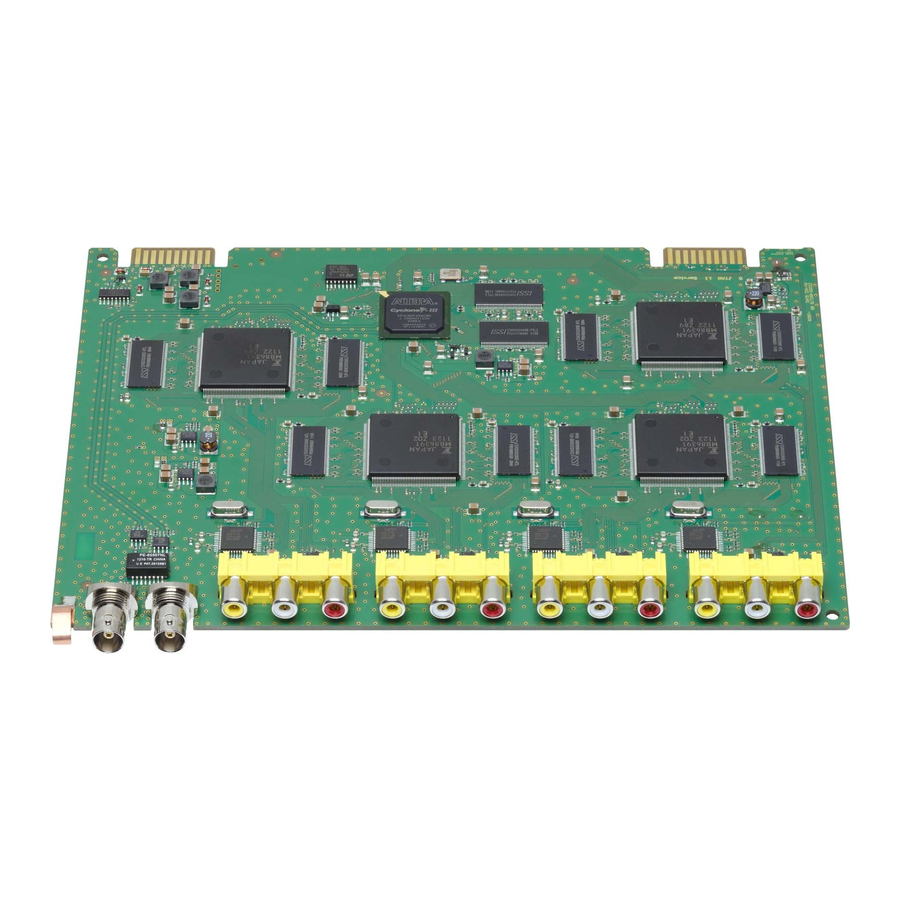
Table of Contents
Advertisement
Quick Links
Advertisement
Table of Contents

Summary of Contents for GSS HDE 164
- Page 1 HDE 164...
-
Page 2: Table Of Contents
o n t e n t s 1 Safety regulations ..................3 2 General information ..................4 Scope of delivery ................4 Meaning of the symbols used ............4 Technical data ................4 Description ...................6 3 Installation ....................7 Installing the Encoder module ............8 Connecting the Encoder module ............9 EMC regulations ................9 4 The control panel at a glance .............. -
Page 3: Safety Regulations
a f e t y r e g u l a t i o n s • The standards EN/DIN EN 50083 resp. IEC/EN/DIN EN 60728 must be observed. • Do not perform installation and service work during thunderstorms. • Assembly, installation and servicing should be carried out by authorised electricians. -
Page 4: General Information
2.1 s C o p e d e l i v e ry 1 Module HDE 164 1 BNC cable 1 Brief assembly instructions 2.2 m e a n i n g... - Page 5 ASI Interfaces Standard: ..............DIN EN 50083-9 Format: ..............MPEG ISO IEC 13818-1 Max. data rate ..............108 Mbit/s User data rate: ..............2 … 90 Mbit/s Impedance: ..................75 Ω Level (input / output): .............800 mV ± 10% Rise/Fall Time: ............< 1.2 ns (20-80%) Reflexion loss (input): ..........>...
-
Page 6: Description
The bit rates are adjustable. A transport stream fed via the ASI input socket will be inserted into the transport streams of the encoded analogous signals. In this way it is possible to connect several HDE 164 in series. - 6 -... -
Page 7: Installation
At the ASI output sockets (BNC) a transport stream is provided according to ISO/IEC 13818-1. When the head-end station is switched on, the two-line LC display shows the "SETUP" menu and the software version of the control unit. The control of the module takes place via the control unit of the head-end sta- tion. -
Page 8: Installing The Encoder Module
3.1 i n s ta l l i n g t h e n C o d e r m o d u l e – When installing a module, make sure that it is inserted in one of the long, numbered grooves in front of the contact strip on the board at the rear wall of the housing. -
Page 9: Connecting The Encoder Module
• If required connect the ASI input and ASI output to corresponding ASI devices (e.g. the ASI output to the ASI input of the next HDE 164 if you would like to cascade several HDE 164 ; page 6). 3.3 emC... -
Page 10: The Control Panel At A Glance
C o n t r o l p a n e l g l a n C e 4.1 f u n C t i o n s t h e C o n t r o l pa n e l b u t to n s To move the cursor To adjust values and... -
Page 11: Programming
r o g r a m m i n g 5.1 p r o g r a m m i n g p r o C e d u r e Bedienhinweise Operating Hints BE160 SETUP Ein/On "blättert" Menüs vorwärts. scrolls forward through the menu. - Page 12 1…255 ! 00001 ! = Programmnummer ist bereits belegt ! = Programme number is already in use 1…4 NAME PROG 1 Bx 2 INPUT Bx 2 FILTER OK => manual nur bei Einstellung "manual" Only with setting "manual" Services entfernen / hinzufügen BX 2 TV 01/04 Removing / activating services...
-
Page 13: Programming The Module
5.2 p r o g r a m m i n g t h e m o d u l e Notes: – Entries are saved by pressing the button. —> You will be returned to "Selecting the module/channel strip". – The programming process can be cancelled by pressing and holding the button. -
Page 14: Input Parameter
• Press the button. —> The "Input parameter" – "INPUT" main menu is activated. n p u t pa r a m e t e r In this menu you select the input, you would like to set the input parameters in the submenus (AV 1 …... -
Page 15: Tv Standard
t v s ta n da r d In this menu the TV standard of the input signal is to be set - "PAL BG 4.43 MHz" or "PAL N 3.58 MHz". 1…4 NORM PAL BG 4.43 MHz • Use the buttons to set the TV standard wished. •... -
Page 16: Audio Signal Type And Bit Rate
u d i o s i g n a l t y p e a n d b i t r at e In this menu you set the signal type and the bit rate the audio signal is to be encoded. -
Page 17: Programme Number (Sid - Service Id)
Service ID wished ("1" … "255"). —> A "!" behind the Service ID indicates that this ID is already in use by another input. Using several HDE 164 (cascading see page 6) don´t assign the same SID twice. -
Page 18: Asi Input Station Filter
asi i n p u t s tat i o n f i lt e r Herein you get access to the submenus for ASI input filter settings. Bx 2 INPUT OK => —> If no ASI input filter settings should be done, press button The "TS ID and ORGNET ID"... - Page 19 Meaning of the indicators in the example: "TV" "Television" (type of service) " " The currently selected service is passed through "01/04" The 1st of 4 services is being displayed. "Das Erste" Name of the service Further possible terms displayed: "RA" "Radio" (type of service) For radio stations, the background of the screen of the connected TV or test receiver is darkened.
-
Page 20: Output Parameter
u t p u t pa r a m e t e r In this menu you get access to the output parameter submenus. Bx 2 OUTPUT => —> If you do not want to do output settings, press the button. -
Page 21: Asi Options
asi o p t i o n s In this menu you define the size of the data packets, their polarity and the type of transmission. For this setting please take the required information from the documentation (technical data) of the ASI component to be connected. Bx 2 ASI OPTION 188 pos. -
Page 22: Transport Stream Id And Orgnet Id
id orgnet id r a n s p o r t s t r e a m a n d If the input signals are encoded to a separate transport stream (e.g. setting of the output signal path -> ASI without any ASI input signal), a new ORGNET-ID must be assigned to the transport stream. -
Page 23: Saving Settings
av i n g s e t t i n gs Bx 2 MEMORY STORE S => STORE CANCEL • All programmed data is saved by pressing the button. —> The settings are saved. —> Return to "Selecting the module / channel strip" (page 13). —>... - Page 24 Phone: +49 (0) 911 / 703 8877 • Fax: +49 (0) 911 / 703 9210 www.gss.de/en • info@gss.de Service: Phone: +49 (0) 911/703 2221; Fax: +49 (0) 911/703 2326; service@gss.de Alterations reserved. Technical data E. & O.E. © by GSS Grundig Systems GmbH...



Need help?
Do you have a question about the HDE 164 and is the answer not in the manual?
Questions and answers