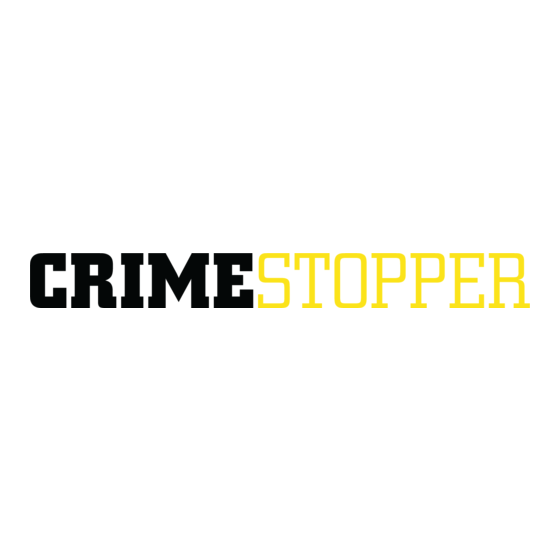
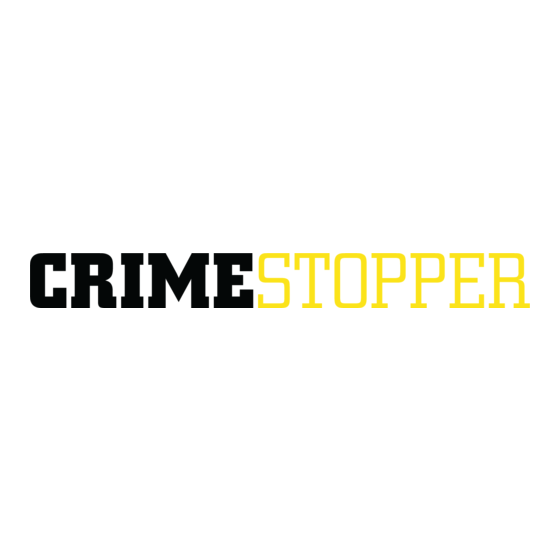
CrimeStopper SP-302 Operating Instructions Manual
2-way paging alarm system
Hide thumbs
Also See for SP-302:
- Operating instructions manual (16 pages) ,
- Installation instructions manual (20 pages)
Table of Contents
Advertisement
Quick Links
CONGRATULATIONS on your choice of a Remote Alarm System by Crimestopper Sec
booklet contains the information necessary for installing, using, and maintaining you
questions arise, contact your installation dealer or Crimestopper Security Products In
number below.
*IMPORTANT INFORMATION: Primary and Optional Features:
-PRIMARY: These are features that must be connected in order for the system to o
Siren, L.E.D., +12V Power, Ground, Door pin, Flashing lights Override/Program/Valet Bu
-OPTIONAL: These are features to be connected if desired or agreed upon by the
features may also require additional parts and/or labor fees. Consult with your installe
Locks, Starter disable, Hood/Trunk trigger, and Auxiliary Remote Outputs etc.
This installation book is designed for the installer or individual with an existing unde
electrical systems, along with the ability to test and connect wires for proper operation.
suggest that you READ THIS MANUAL before beginning your installation. This book is
GUIDLINE and the information contained herein may differ from your vehicle.
TECH SUPPORT
Mon-Fri 8:00 AM-4:30 PM Pacific Time
(800) 998-6880
REV.
10-2012
All manuals and user guides at all-guides.com
2-WAY PAGING ALARM SYSTEM
OPERATING INSTRUCTIONS
SP-302
INTRODUCTION
This device complies with FCC Rules part 15
the following two conditions: 1) This device ma
and (2) this device must accept any interferen
including interference that may cause und
manufacturer is not responsible for any radio o
by unauthorized modification to this equipm
could void the user's authority to operate the e
Advertisement
Table of Contents

Subscribe to Our Youtube Channel
Summary of Contents for CrimeStopper SP-302
- Page 1 2-WAY PAGING ALARM SYSTEM OPERATING INSTRUCTIONS INTRODUCTION CONGRATULATIONS on your choice of a Remote Alarm System by Crimestopper Sec booklet contains the information necessary for installing, using, and maintaining you questions arise, contact your installation dealer or Crimestopper Security Products In number below.
- Page 2 Data Port Interface……………………………………………………………………………… OPERATION CAUTIONS & WARNINGS CRIMESTOPPER SECURITY PRODUCTS, INC. and its VENDORS shall not be resulting from the use of this equipment. This system is designed to be professional vehicle in good running order. Items, such as parking brake, door switches, and all must be in perfect working condition.
-
Page 3: Lcd Screen Icons
All manuals and user guides at all-guides.com USING THE 2-WAY PAGER TRANSMITTER SIDE BUTTONS LCD SCREEN ICONS Valet Mode (Tools) Transmit Signal Battery Life TRUN Hood Open Ignition ON RELEA Sensor Warning Lock/Unlock (Small Hammer) (Arm/Disarm) Sensor Trigger VEHICL (Big Hammer) Silent no beeps SELEC Door Open... -
Page 4: Battery Charging
All manuals and user guides at all-guides.com USING THE 2-WAY PAGER TRANSMITTER The 2-Way LCD Pager remote transceiver is used to send and receive information from Module transmits High Frequency FM signals from the vehicle to your pager over long d will vary depending on location, terrain, and local RF noise/interference. - Page 5 All manuals and user guides at all-guides.com REMOTE BEEP & VIBRATE SELECTION The LCD pager remote BEEPS and VIBRATES when it receives a signal from the vehic Vibration are selectable (on/off). To enter program mode, 1. Press VEH Button on the side of the remote control 5 times. 2.
- Page 6 All manuals and user guides at all-guides.com 1-WAY SIDEKICK The 1-Way sidekick remote adds flexibility to your system. You can have the convenienc system without needing to carry the larger pager remote. The Sidekick remote has less the same operation features except for page-back confirmation. The 1-Way Sidekick Re 2016 Lithium 3 Volt Batteries.
-
Page 7: Quick Chart Button Functions
All manuals and user guides at all-guides.com QUICK CHART BUTTON FUNCTIONS Button Button Button Options Button Button Functi Functions Selects betwee Lock Doors & Arm Press Twice for Horn Vehicle #1 an System Honk Confirmation Vehicle #2 Press Twice for Unlock Doors &... - Page 8 All manuals and user guides at all-guides.com OPERATION INSTRUCTIONS ARMING To arm the alarm and lock the doors, press the Lock button on the transmitter. You will and the lights will flash once. The system will arm, the doors will lock and the starter optional features are installed.
- Page 9 All manuals and user guides at all-guides.com OPERATING INSTRUCTIONS REMOTE PANIC PROTECTION To sound the alarm upon command (panic), press and hold the Panic Button for at le siren sounds. Press the Unlock Button to reset panic mode. IGNITION-CONTROLLED DOOR LOCKS: (Programmable Option # 13) The doors will automatically lock when the ignition is turned on and will unlock when t This feature can be programmed on, off, or to lock the doors only.
- Page 10 All manuals and user guides at all-guides.com OPERATING INSTRUCTIONS EMERGENCY OVERRIDE / DISARM If you have lost the transmitter or it stops working for any reason and the Alarm is arme the door with the key, which will activate the alarm. Turn the ignition on and press the for about 5 seconds (until siren stops).
- Page 11 All manuals and user guides at all-guides.com OPERATING INSTRUCTIONS ARM / DISARM using OEM REMOTE (Requires databus module) This option allows the OEM factory remote to Arm and Disarm the alarm system when doors. This feature only works on newer CANBUS vehicle using a Data Module tha Default = Off.
-
Page 12: Alarm Trigger Diagnostics
All manuals and user guides at all-guides.com ALARM TRIGGER DIAGNOSTICS PRIOR INTRUSION ALERT If the system was triggered in your absence, the dash LED will be flashing rapidly disarmed you will hear 3 chirps and 3 light flashes. Carefully inspect your vehicle to se or a theft has occurred. -
Page 13: Carjack Protection
All manuals and user guides at all-guides.com CARJACK PROTECTION ACTIVE CARJACK: Option 17-1 Active Carjack is armed only thru the remote. While the Ignition is on, press and hold seconds. The parking lights will flash 2 times and the LED will begin to flash rapidly to a Carjack countdown. -
Page 14: Transmitter Programming
All manuals and user guides at all-guides.com TRANSMITTER PROGRAMMING NOTE: All transmitters must be learned at the time of programming. This system can le 1. Turn key to the ON position and press program button 4 times. 2. After a short delay, the unit will flash the parking lights 4 times, Siren 4 times, H LED will be on solid. -
Page 15: Vehicle Operation
2 VEHICLE OPERATION 2 VEHICLE CONTROL Your remotes have the ability to control a second vehicle with a Crimestopper system in To set up the 2-Vehicle operation you must first program your remotes to Vehicle #2. Programming” steps (Pg. 17) at the second vehicle and learn YOUR remote, along w remotes. - Page 16 Some vehicles require a Databus Module to Bypass the factory Immobilizer and operate Databus modules are used to communicate with the vehicles computer at the OBD2 Da wires. This reduces installation error. Crimestopper Systems with DP Series have a dire the Databus bypass module. This eliminates conventional wiring between the Alarm/Rem bypass interface module.








Need help?
Do you have a question about the SP-302 and is the answer not in the manual?
Questions and answers