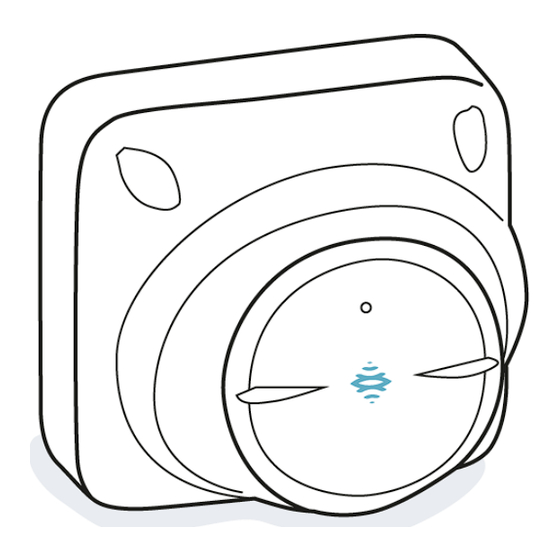
Inxpect Tsec MSK-101 Advanced Configuration Manual
Intelligent motion sensor
Hide thumbs
Also See for Tsec MSK-101:
- Installation instructions manual (16 pages) ,
- Advanced configuration manual (34 pages)
Table of Contents
Advertisement
Quick Links
Advertisement
Table of Contents

Summary of Contents for Inxpect Tsec MSK-101
- Page 1 MSK-101 Intelligent motion sensor Advanced configuration manual v1.8 - EN Carefully read this manual in its entirety. You will find useful information to take full advantage of the product's potential, use it safely and obtain the best results.
- Page 2 Transferring the document on websites or other electronic systems. Copying contents without any modification and stating Inxpect SpA as copyright owner. Inxpect SpA reserves the right to make modifications or improvements to the relative documentation without prior notice. Requests for authorization, additional copies of this manual or technical...
-
Page 3: Table Of Contents
5.1 Technical data 5.2 Examples of main direction 5.3 Disposal 5.4 Conformity and restrictions 5.5 Service and warranty 5.6 Useful conventions for requesting assistance 5.7 Back plate dimensions MSK-101 | Advanced configuration manual v1.8 APR 2019 | msk-101_advanced-config_en_wo v1.8 | © 2017-2019 Inxpect SpA... - Page 4 Intended users of this manual Designers or installers of anti-theft systems, previously trained by Inxpect. Only this training and the information provided in this manual ensures the designing and installing of effective anti-theft systems. MSK-101 | Advanced configuration manual v1.8 APR 2019 | msk-101_advanced-config_en_wo v1.8 | © 2017-2019 Inxpect SpA...
-
Page 5: Get To Know Msk-101
1.1.3 Main components Part Description Terminal block for connecting power supply and four relays Connector for connecting the dongle Sensor plane indicators (horizontal or vertical) MSK-101 | Advanced configuration manual v1.8 APR 2019 | msk-101_advanced-config_en_wo v1.8 | © 2017-2019 Inxpect SpA... -
Page 6: Relay Outputs
The entire configuration is easily managed through the Inxpect Security application. The application communicates with the sensor through a removable wireless dongle. Dongle. Inxpect Security application. 1.1.7 Download the application www.inxpect.com/stores.php MSK-101 | Advanced configuration manual v1.8 APR 2019 | msk-101_advanced-config_en_wo v1.8 | © 2017-2019 Inxpect SpA... -
Page 7: Useful Information For Design
(vertical direction). 2.1.2 Examples of volumetric sensor installation Indoor ceiling installation. Indoor wall installation. MSK-101 | Advanced configuration manual v1.8 APR 2019 | msk-101_advanced-config_en_wo v1.8 | © 2017-2019 Inxpect SpA... - Page 8 2. Useful information for design Indoor ceiling installation. Outdoor installation. 2.1.3 Examples of barrier sensor installation Indoor wall installation. Indoor hallway installation. MSK-101 | Advanced configuration manual v1.8 APR 2019 | msk-101_advanced-config_en_wo v1.8 | © 2017-2019 Inxpect SpA...
-
Page 9: Barrier Configuration
70° along the horizontal plane and 30° on the vertical plane. It extends for a maximum of 20 m, following the radiation pattern of the antenna. Example of installation with bracket. Top view. MSK-101 | Advanced configuration manual v1.8 APR 2019 | msk-101_advanced-config_en_wo v1.8 | © 2017-2019 Inxpect SpA... - Page 10 Note *: discernment of animals is not guaranteed in the Based on a specific installation height, there are entire field of vision. direction and inclination combinations that MSK-101 | Advanced configuration manual v1.8 APR 2019 | msk-101_advanced-config_en_wo v1.8 | © 2017-2019 Inxpect SpA...
-
Page 11: Interferences
50%. Hail may cause false alarms. If exposed to precipitation, install the sensor parallel to the usual direction of the precipitation. MSK-101 | Advanced configuration manual v1.8 APR 2019 | msk-101_advanced-config_en_wo v1.8 | © 2017-2019 Inxpect SpA... - Page 12 Note *: see "Examples of the field of vision with horizontal sensor direction (volumetric)" on page 10 and "Examples of the field of vision with vertical sensor direction (barrier)" on the previous page. Front-front combination MSK-101 | Advanced configuration manual v1.8 APR 2019 | msk-101_advanced-config_en_wo v1.8 | © 2017-2019 Inxpect SpA...
- Page 13 Up to three channels are available (channel A, B, C). An example of an installation with nine sensors and relative channel assignments is presented as follows. MSK-101 | Advanced configuration manual v1.8 APR 2019 | msk-101_advanced-config_en_wo v1.8 | © 2017-2019 Inxpect SpA...
-
Page 14: Installation And Use
Carefully follow the instructions below. 2. "Connect the sensor to the alarm control unit" on page 17. 3. "Direct the sensor" on page 18. MSK-101 | Advanced configuration manual v1.8 APR 2019 | msk-101_advanced-config_en_wo v1.8 | © 2017-2019 Inxpect SpA... -
Page 15: Install And Configure The Sensor
(not provided). See "Back plate dimensions" on page 33. MSK-101 | Advanced configuration manual v1.8 APR 2019 | msk-101_advanced-config_en_wo v1.8 | © 2017-2019 Inxpect SpA... - Page 16 4. Pass the cable into the sensor case. 3. Unscrew the fastening screws on the pre- assembled plate of the bracket. 5. Fasten the sensor case to the bracket. MSK-101 | Advanced configuration manual v1.8 APR 2019 | msk-101_advanced-config_en_wo v1.8 | © 2017-2019 Inxpect SpA...
- Page 17 It is recommended to connect relay 3 (tampering) and 4 (failure) to a 24 h line from the alarm control unit. 7. Pass the cable into the sensor case. MSK-101 | Advanced configuration manual v1.8 APR 2019 | msk-101_advanced-config_en_wo v1.8 | © 2017-2019 Inxpect SpA...
- Page 18 2. Turn the sensor to lock it into the adjustable support. 3. Turn the adjustable support to orient the sensor direction vertically (barrier application) or horizontally (volumetric application). MSK-101 | Advanced configuration manual v1.8 APR 2019 | msk-101_advanced-config_en_wo v1.8 | © 2017-2019 Inxpect SpA...
- Page 19 14. Return to the Calibration page, select the button and disconnect the dongle. MSK-101 | Advanced configuration manual v1.8 APR 2019 | msk-101_advanced-config_en_wo v1.8 | © 2017-2019 Inxpect SpA...
-
Page 20: Zero Time Configuration
MSK-101 | Advanced configuration manual v1.8 APR 2019 | msk-101_advanced-config_en_wo v1.8 | © 2017-2019 Inxpect SpA... -
Page 21: Change The Configuration
("Change the configuration" the area mobile device to the dongle: below). the Configuration page with the alarm and pre-alarm areas appears. 3. Select > General. MSK-101 | Advanced configuration manual v1.8 APR 2019 | msk-101_advanced-config_en_wo v1.8 | © 2017-2019 Inxpect SpA... - Page 22 With manual reset, the signal is deactivated and the system can detect new masking events only after having extracted and reinserted the sensor from the adjustable support. MSK-101 | Advanced configuration manual v1.8 APR 2019 | msk-101_advanced-config_en_wo v1.8 | © 2017-2019 Inxpect SpA...
-
Page 23: Calibrate The Sensor
NOTICE: for complete and efficient calibration, set the alarm area to at least 5-6 m (16.5-19.7 m) and walk slowly up to the limit of the alarm zone. MSK-101 | Advanced configuration manual v1.8 APR 2019 | msk-101_advanced-config_en_wo v1.8 | © 2017-2019 Inxpect SpA... -
Page 24: Set The Tolerance Level For Animals
Correct calibration. fine tuning: a value from 0 to 100 The maximum tolerance level is the recommended level to minimize outdoor false alarms. MSK-101 | Advanced configuration manual v1.8 APR 2019 | msk-101_advanced-config_en_wo v1.8 | © 2017-2019 Inxpect SpA... -
Page 25: Manage Semi-Static Objects
Manual Manual insertion of Number a maximum of four Distance objects from the start and MSK-101 | Advanced configuration manual v1.8 APR 2019 | msk-101_advanced-config_en_wo v1.8 | © 2017-2019 Inxpect SpA... -
Page 26: Other Operations
3.8.4 Operations on the application On the menu > Settings > App it is possible to: set the measurement system (Imperial or Metric) set the language MSK-101 | Advanced configuration manual v1.8 APR 2019 | msk-101_advanced-config_en_wo v1.8 | © 2017-2019 Inxpect SpA... -
Page 27: Maintenance And Diagnostics
Extract and reinsert the sensor into the support. Check that there are no objects in the first 50 cm (20 in) of the sensor field of vision. MSK-101 | Advanced configuration manual v1.8 APR 2019 | msk-101_advanced-config_en_wo v1.8 | © 2017-2019 Inxpect SpA... -
Page 28: Updates
Remove any dust or dirt from the outside of the sensor and case using a slightly damp cloth. Do not use abrasives or solvents. Check correct functioning after cleaning. MSK-101 | Advanced configuration manual v1.8 APR 2019 | msk-101_advanced-config_en_wo v1.8 | © 2017-2019 Inxpect SpA... -
Page 29: Appendix
5.1.3 Back plate dimensions Operating From -40 to +70 °C (from -40 to temperature +158 °F) See "Back plate dimensions" on page 33. Degree of IP66 and IP68 protection MSK-101 | Advanced configuration manual v1.8 APR 2019 | msk-101_advanced-config_en_wo v1.8 | © 2017-2019 Inxpect SpA... -
Page 30: Examples Of Main Direction
NOTICE: changes or modifications made to this equipment and not explicitly approved by Inxpect SpA may void the FCC authorization to operate this equipment. MSK-101 | Advanced configuration manual v1.8 APR 2019 | msk-101_advanced-config_en_wo v1.8 | © 2017-2019 Inxpect SpA... -
Page 31: Service And Warranty
Contact the area distributor. Note distributor information here: 5.5.3 How to return the product If necessary, pay to ship the product in its original packaging to the area distributor. MSK-101 | Advanced configuration manual v1.8 APR 2019 | msk-101_advanced-config_en_wo v1.8 | © 2017-2019 Inxpect SpA... -
Page 32: Useful Conventions For Requesting Assistance
5.6.1 Conventions Some useful conventions to communicate with Inxpect SpA technical assistance are provided below. 5.6.2 Type of application 5.6.3 Spatial direction Legend Icon Description Wall installation Ceiling installation MSK-101 | Advanced configuration manual v1.8 APR 2019 | msk-101_advanced-config_en_wo v1.8 | © 2017-2019 Inxpect SpA... -
Page 33: Back Plate Dimensions
5. Appendix 5.7 Back plate dimensions MSK-101 | Advanced configuration manual v1.8 APR 2019 | msk-101_advanced-config_en_wo v1.8 | © 2017-2019 Inxpect SpA... - Page 34 MSK-101 | Advanced configuration manual v1.8 APR 2019 | msk-101_advanced-config_en_wo v1.8 | © 2017-2019 Inxpect SpA...
- Page 36 25081 Bedizzole (BS) Italy www.tsec.it info@tsec.it +39 030 57 85 302 Manufacturer: Inxpect SpA Via del Serpente, 91 MSK-101 25131 Brescia (BS) Advanced configuration manual v1.8 Italy APR 2019 www.inxpect.com msk-101_advanced-config_en_wo v1.8 security@inxpect.com Copyright © 2017-2019 Inxpect SpA +39 030 5785105...



Need help?
Do you have a question about the Tsec MSK-101 and is the answer not in the manual?
Questions and answers