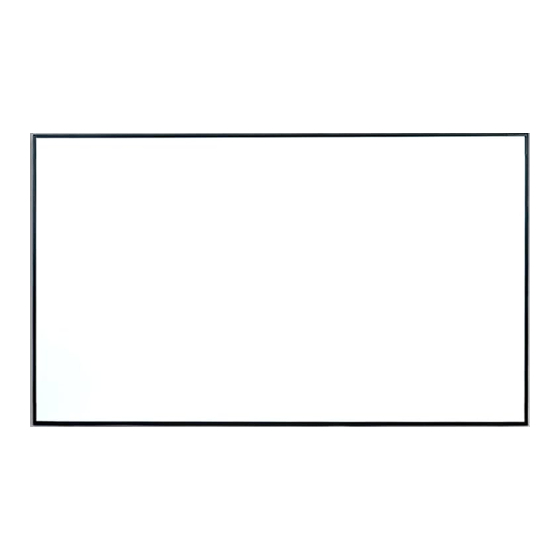
Advertisement
Profile +
Permanently Tensioned Projection Screen
Assembly & Mounting Instructions
Read instructions through completely before proceeding.
(1)
Follow instructions carefully.
(2)
Installation contrary to instructions invalidates warranty.
(3)
Screen should be accessible for complete removal should fabric
become damaged or should other service be required.
(4)
Screen should be installed level (using a carpenter's level).
(5)
Nothing should be fastened to screen frame or viewing surface.
(6)
Make sure you have received all parts (see parts list below and
exploded diagram on page 3).
Installer is responsible for providing appropriate hardware for mounting.
(7)
Draper recommends using two people for assembly and installation.
(8)
When lifting assembled screen, do not lift at only one corner; lift at both
corners. Lifting by one corner could result in damage to the screen
frame, especially on large screens.
The ideal temperature range for assembling permanently tensioned
(9)
screens to prevent damaging the surface is 68°-78° F (20°-26° C).
Assembling below recommended temperatures may damage surface
and void warranty.
Front
View
Back
View
Copyright © 2016 Draper Inc.
Form Profile+_IInst16
Caution
Printed in U.S.A.
Tools Required:
Tape Measure
Pencil
Screwdriver
Profile Components:
Mounting
Brackets
/
"- Grade 8
5
32
Hex Screws
(several)
Vertical Support
Hex Head
Power Drill
Fastening
Sliding
Sliding Snap
Hook & Loop
Attachments
Attachment
(several)
(several)
Trim Frame
Corner
Corner
Trim Frame
Section
Frame Extrusion
Section
For Larger Sizes
Vertical Support
Connector
Hardware
(By others)
Advertisement
Table of Contents

Summary of Contents for Draper Profile+
- Page 1 Installer is responsible for providing appropriate hardware for mounting. Profile Components: Draper recommends using two people for assembly and installation. When lifting assembled screen, do not lift at only one corner; lift at both corners. Lifting by one corner could result in damage to the screen frame, especially on large screens.
- Page 2 Profile Page 2 of 4 Permanently Tensioned Projection Screen 3 ” For Snap Fabric Attachment: For Hook and Loop Fabric Attachment: i n g 1-B. Insert sliding snap attachments into 1-A. Insert sliding Hook & Loop attachments all four (4) sections of the frame into all four (4) sections of the frame (See Fig.
- Page 3 Profile Page 3 of 4 Permanently Tensioned Projection Screen Trim Frame Attachment 2. Snap the trim frame sections onto all four (4) sides of the frame. 1. Snap the trim frame corners onto all four (4) corners. Adjust the fabric if needed (See fig. 7). Adjust the fabric if needed (See fig.










Need help?
Do you have a question about the Profile+ and is the answer not in the manual?
Questions and answers