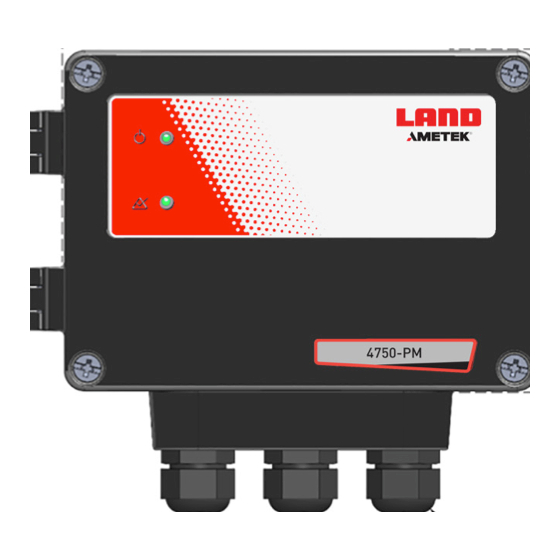
Subscribe to Our Youtube Channel
Summary of Contents for Ametek Land 4750-PM
- Page 1 USER GUIDE PUBLICATION N 813214 LANGUAGE: ENGLISH ISSUE: 1 DATE: 17 JULY 2019 4750-PM Particulate Measurement System Q U A L I T Y C U S T O M E R S O L U T I O N S...
- Page 2 Observe precautions for handling electrostatic discharge sensitive devices. Equipment Operation Use of this instrument in a manner not specified by AMETEK Land may be hazardous. Read and understand the user documentation supplied before installing and operating the equipment. The safety of any system incorporating this equipment is the responsibility of the assembler.
- Page 3 This manual is provided as an aid to owners of AMETEK Land’s products and contains information proprietary to AMETEK Land. This manual may not, in whole or part, be copied, or reproduced without the expressed written consent of AMETEK Land.
- Page 4 4750-PM Particulate Measurement System Blank User Guide...
-
Page 5: Table Of Contents
Intended Use Additional Information 1.6 Certification Technical Data Process and Application Conditions 2.2 4750-PM Sensor Specification Cabling Product Description About the 4750-PM Components Sensor Purge Air Blower Principle of Operation Installation Unpacking and Inspection Preparation – Overview of Process Prerequisites and Guidelines... -
Page 6: Introduction
INTRODUCTION... -
Page 7: Purpose Of This Manual
Particulate Measurement System 4750-PM Introduction 1.1 Purpose of this Manual This manual contains all information necessary for the correct installation, setup, operation, and maintenance of the instrument. The procedures given in this manual must be carried out only by suitably trained and qualified personnel. 1.2 Product Safety The following symbols are used throughout this manual to indicate procedures that, if not followed correctly, may result in personal injury or damage to equipment. -
Page 8: Safety Procedures
4750-PM Particulate Measurement System 1.3 Safety Procedures Always observe the following safety precautions. Personnel installing, operating, or maintaining the equipment are responsible for their personal safety, and for the correct handling and use of the equipment in accordance with the safety procedures detailed in this manual. -
Page 9: Intended Use
1.4 Intended Use The 4750-PM is a continuous particulate monitoring instrument suitable for measuring dust concentrations and monitoring filter performance in medium to large stacks for industrial and combustion processes. The sensor illuminates particles in the stack with laser light to detect and measure the amount of back-scattered light. -
Page 10: Additional Information
4750-PM Particulate Measurement System Overvoltage Category II Overvoltage Category II is for equipment or instruments intended to be supplied from the building wiring. It applies both to PLUG-CONNECTED EQUIPMENT and to PERMANENTLY CONNECTED EQUIPMENT. 1.5 Additional Information 1.5.1 List of Abbreviations... -
Page 11: Technical Data
TECHNICAL DATA... -
Page 12: Process And Application Conditions
Note: not recommended for use in applications with water droplets Location This equipment is for outdoor or sheltered use. 2.2 4750-PM Sensor Specification Sensor version Standard sensor: 0 – 250 °C (up to 480 °F) Weight 9.6 kg (21 lb) Overall dimensions L 354 x H 216 x B 204 mm (14 x 8.5 x 8 in.) - Page 13 Max. power output = 5 mW, Wavelength = 650 nm WARNING! Laser radiation. This product contains a Class 3R laser. Avoid direct eye exposure at all times ! AMETEK Land recommends the following approved fuses: Schurter type SMD-SPT 0001.2704 or Cooper-Bussmann S505-1-R. User Guide 2 - 1...
- Page 14 4750-PM Particulate Measurement System 2.2.1 Quality Assurance Zero and Span Checks Manually initiated (on demand) Air Purge Flow self-check Continuously monitors the purge air feed to (option) detect a ‘low flow’ or ‘no flow’ condition. Auditing Single-value Manual Audit Unit (MAU) This feature includes an optical shield to protect the instrument’s optics by minimizing flue gas deposition onto optical surfaces (see Section 4.3.7).
- Page 15 Particulate Measurement System 4750-PM User Guide 2 - 3...
- Page 16 4750-PM Particulate Measurement System 2.2.3 Sensor Options Stack Connection • 3 in 150 lb ANSI flange • DN80 PN10/PN16 flange • JIS 100-5k, -10k flange Eight slots (19 x 31.5 mm / 0.7 x 1.2 in) on a PCD of Ø 156 mm (Ø 6 in). Mounting hole ID: Ø 80 to 110 mm (Ø3.2 to 4.3 in).
-
Page 17: Cabling
3 mm. See also Section 4.3.4. 2.3.2 Data Cable Specification The minimum requirements for network cabling are outlined in the following table. Cables supplied by AMETEK Land meet these requirements. Type 4-core (2-pair) cable Conductor Size 0.5 mm²... -
Page 18: Product Description
PRODUCT DESCRIPTION... -
Page 19: About The 4750-Pm
Particulate Measurement System 4750-PM Product Description 3.1 About the 4750-PM The 4750-PM backscatter sensor with two external status indicators and protected, internal user controls is suitable for measuring dust concentrations and monitoring filter performance in medium to large stacks or ducts for industrial and combustion processes. The sensor can measure dust concentrations as low as 0.1 mg/m³, making it particularly suitable for the... - Page 20 4750-PM Particulate Measurement System 3.2.2 Sensor Display and Controls Fig. 3-2 4750-PM Sensor Display and Controls 1 M20 cable glands (3 off) Self-check LED 2 Hinged enclosure lid (with 4 off Power/Comms LED screws) 3 - 2 User Guide...
-
Page 21: Sensor
(including a laser module and photodiode detector) required to illuminate particles in the stack with laser light to detect and measure the amount of back-scattered light. The 4750-PM is a standalone sensor, either mains powered or receiving 24 V DC from a local source. The sensor has a large internal four-digit display and user control buttons, the sensor display has two status indicators for monitoring the sensor status. -
Page 22: Purge Air Blower
(see below). 3.4 Purge Air Blower The 4750-PM sensor requires purge air at all times during installation, operation, and maintenance. AMETEK Land supplies the Medium Purge Blower, which provides a continuous supply of purge air to the sensor (for more information see page Section 2.2). -
Page 23: Principle Of Operation
Particulate Measurement System 4750-PM 3.5 Principle of Operation Fig. 3-4 Principle of Operation Particles in the stack are illuminated by a laser and the amount of light scattered back from the particles is measured. Stray scattering from the far side of the stack wall is eliminated by tuning the instrument’s field-of- view. Ambient light is eliminated by use of a modulated laser source. The instrument response is proportional to the dust concentration, allowing the instrument to be calibrated to provide an mg/m³... -
Page 24: Installation
INSTALLATION... -
Page 25: Unpacking And Inspection
AMETEK Land or your local AMETEK Land representative. The 4750-PM sensor is supplied as a compact package; if supplied, the purge air blower is supplied separately. The sensor may be supplied with the following items and accessories: 4750-PM... -
Page 26: Prerequisites And Guidelines
4750-PM Particulate Measurement System 4.2.2 Installation Procedures Installation covers the following activities: • Connecting the sensor to the air purge and switching on the air purge. • Fitting the sensor to the stack. • Setting up the sensor parameters. When installation is complete, perform the quick power-up check before attempting calibration. - Page 27 Particulate Measurement System 4750-PM Ambient Light An important consideration when choosing the location of the sensor is the effect of excessive ambient sunlight reaching the detector. In order to eliminate interference from ambient sunlight, the sensor should be mounted as far from the top of the stack as practicable, taking the location and guidelines of the isokinetic sampling ports into consideration.
-
Page 28: Installing The Sensor
4750-PM Particulate Measurement System 4.3.6 Purge Air Supply CAUTION! Purge air must be supplied to the sensor at all times during installation, servicing, and normal operation in the duct/stack. The Medium Purge Blower unit is designed to supply sufficient purge air under normal stack conditions. For more information and requirements see Section 2.2.4. The purge blower may be installed in upright or horizontal... - Page 29 The sensor optics have been designed so that there is no need to install a beam dump at the far side of the stack. However, be aware of possible interference, which may be due to the stack diameter and/or reflectivity of the stack wall. For more information and assistance contact AMETEK Land. Stack Connection (Flange) The stack connection is either a 3 in 150 lb ANSI or DN80 PN10/16 flange. The port hole in the stack must allow for a standoff with an ID of Ø80–...
-
Page 30: Connecting The Sensor
4750-PM Particulate Measurement System The minimum distance between the flange and the opposite inner wall of the stack must be at least 2 m (6 ½ ft.). For stacks with a diameter of less than Ø2 m (6½ ft.), the standoff must be sufficiently long to make the total length from the flange to the far wall at least 2 m. The maximum standoff length (i.e. the distance from the flange face to the nearside inner wall, see Fig. 4-1) is 600 mm (2 ft). NOTES The mounting-hole dimensions are in line with the DN80 and ANSI flanges. Ensure that the size of the hole in the stack or... - Page 31 Particulate Measurement System 4750-PM 4.5.2 Sensor Connections Fig. 4-2 4750-PM Sensor PCB Connections 1 Connection to CPU board (do not 4-20mA output remove) 2 Power supply and (clear) power Lid earthing strap (do not remove) connection cover 3 Mains fuse holder...
- Page 32 4750-PM Particulate Measurement System Fig. 4-3 Sensor connections label for mains versions (inside enclosure lid) Note the label on the power supply cover (see Fig. 4-4 below). Referring to item 2, Fig. 4-2, undo the 2 off screws and remove the power supply cover. Mains Pin Connections (L-R) Live Protective Earth (GND) Neutral Fig.
- Page 33 Particulate Measurement System 4750-PM 4.5.4 Bus Termination Switch Fig. 4-6 Bus Termination Switch Refer to see Fig. 3-3 on page 3-3 for the location of the Bus Termination Switch (Item 5) If the sensor is in the middle of the network, set the bus termination switch...
- Page 34 4750-PM Particulate Measurement System 4.5.6 RS485 Connection (CN7) Referring to the wiring diagrams above (or in the sensor lid), route a suitable cable through a vacant cable gland and connect to the RS485 connector terminals. Pin Connections (Top to Bottom)
-
Page 35: Power-Up Quick Check
On power-up, the display shows a two-part number, e.g. 17.55 where • 17 – is number indicating that the sensor is a Type 4750-PM and • 55 – is the installed software version, in this example v5.5 This is followed by 170, indicating a 4750-PM... -
Page 36: Operation
OPERATION... -
Page 37: Sensor Settings Overview
4750-PM Operation 5.1 Sensor Settings Overview For the 4750-PM, the settings are accessed via the internal keypad on the instrument. The settings functions and menu structure are described in this section. The sensor settings are organised into a hierarchical list of menu headings. -
Page 38: Standard Menu
4750-PM Particulate Measurement System 5.1.2 Menu Options Two menus are available, the Standard menu and the Engineering menu. The range of accessible functions in each menu can be found in the relevant menu section (see Sections 5.2 and 5.3). NOTE If a password has been set, you must enter the password before you can change any of the settings (See Section 5.2.2) - Page 39 Particulate Measurement System 4750-PM 5.2.2 Password [PASS] The password is a four-digit code that can be set to prevent unauthorized access. The password must be entered before any settings can be changed. Entering the Password [ENTR] Scroll DOWN to the PASS menu. Press RIGHT to display ENTR, then RIGHT again: the first digit starts flashing. Use the UP/DOWN buttons to change the value. Press RIGHT to move to the next digit.
- Page 40 4750-PM Particulate Measurement System The Calibration Factor is applied to the value displayed. This reading is then used by the analogue 4 to 20 mA output. To configure the sensor to provide mg/m³ dust readings for a particular stack or duct see Calculating a new Calibration Factor below. Adjusting the Calibration Factor [CF] and Offset [OFF] Scroll DOWN to CAL (Calibration) and press RIGHT to access the CF (Calibration Factor) submenu.
- Page 41 Particulate Measurement System 4750-PM 5.2.7 Laser Function [LASR] Select the LASR menu to switch the laser ON or OFF. WARNING! Laser radiation. This product contains a Class 3R laser. Avoid direct eye exposure to the emitted laser radiation at all times during installation, maintenance, and normal operation.
-
Page 42: Engineering Menu
4750-PM Particulate Measurement System 5.3 Engineering Menu The Engineering menu provides an expanded list of options to control and interrogate the sensor (see Fig. 5-2 below). Move the jumper from LK4 to LK3 and press the RESET button to access this menu. - Page 43 Particulate Measurement System 4750-PM Fig. 5-2 Engineering Menu User Guide 5 - 7...
- Page 44 4750-PM Particulate Measurement System 5.3.2 Engineering Functions [ENG] Several test, reset and 4-20 mA adjustment functions can be accessed via this menu. Setting Description RSET Resets the sensor to factory (=default) values. 420Z Trims 4-20mA Zero Offset (4mA). 420F Trims 4-20mA Full Scale (20mA).
- Page 45 Particulate Measurement System 4750-PM 5.3.3 Emission Alarm Status [ALA1, ALA2] The alarm settings menus [ALA1, ALA2] are used to set up emission alarms used to activate two alarm relays in the sensor. The ALA1 menu corresponds to Relay 1 and ALA2 corresponds to Relay 2. Both channels use the value from the display to generate alarms.
-
Page 46: Modbus Diagnostics [Mod.r, Mod.e]
4750-PM Particulate Measurement System Changing the Alarm Settings for Relay 2 [ALA2] To change the settings, scroll down to ALA2 and repeat the above procedure for Relay 2. 5.3.4 Digital Input [DIGI] The digital input on the sensor can be used to manually run sensor checks or to disable outputs from the sensor during periods when the plant is not operating (PLANT STOP function). - Page 47 Particulate Measurement System 4750-PM 5.4.2 Editing Modbus Register Values [MOD.E] NOTE Take care when adjusting register values as this may stop the sensor from functioning correctly Select the MOD.E menu. Setting Description REG.S Enter the register number to write to.
-
Page 48: Data Communication
Set the RS-485 communications settings using the address switch on the instrument (see Section 4.5.5 for details). 5.6 Sensor Checks and Controls 5.6.1 Sensor Checks Sensor checks are provided as standard on the 4750-PM, both for auditing purposes and to provide quality assurance. The following sensor tests are available: •... -
Page 49: Auditing The Sensor
5.6.2 Self-check LED The Self-check LED is used to indicate a sensor check fail (see item 3, Fig. 3-2). The 4750-PM has manually activated sensor performance checks. During normal operation, if the Self-Check LED turns RED, the Purge Air Flow check has detected that the purge air flow has stopped or is insufficient. - Page 50 4750-PM Particulate Measurement System Fig. 5-3 High-range audit value label 5.7.2 Performing a Manual Audit WARNING! Laser radiation. This product contains a Class 3R laser. WARNING! Contaminants. Disconnecting the unit from a positive pressure stack or opening it may result in hot stack gas or dust escaping.
- Page 51 Particulate Measurement System 4750-PM Fig. 5-4 Manual Audit Unit placed in the sensor The MAU comes with two blanking tubes (1 off short and 1 off long). Fit the appropriate tube to the MAU by inserting it into the opening on the rear of the MAU back¬plate (see Fig. 5-5 below). If an optical shield is fitted, use the SHORT tube. If the sensor does NOT have an optical shield, fit the LONG tube. Fig. 5-5 Attaching the MAU block and blanking tube...
- Page 52 (ii) If available, the Purge Air Flow check runs continuously. (iii) The MAU should be kept clean, dry, and safe at all times. It should be returned to AMETEK Land annually for calibration. 5 - 16 User Guide...
-
Page 53: Maintenance
MAINTENANCE... -
Page 54: Safety Information
Particulate Measurement System Maintenance 6.1 Safety Information WARNING! Risk of electric shock. This section is intended for AMETEK Land trained service engineers only. Only trained and competent personnel should work inside the instrument with the mains power connected and switched on WARNING! Laser radiation. -
Page 55: Preventative Maintenance Plan
Check if the purge blower filter needs changing. Inspection Every 6 This inspection should be performed by an Months AMETEK Land-trained engineer. Check that the filter of the air purge blower has been changed (or change this if required). Engineer Service Annually The annual check is an in-depth check of the equipment and includes calibration of the instrument. - Page 56 4750-PM Particulate Measurement System Keep the air purge running throughout this procedure. Switch OFF the laser (see Section 5.2.7). If the sensor is mains powered, switch OFF power and isolate the sensor power supply. Referring to Fig. 6-1, undo the quick-release clamp and open the sensor body.
-
Page 57: Changing The Fuse (Mains-Powered Sensors Only)
There is a replaceable fuse in the sensor. The replacement fuse must be of the correct type and rating (see Section 2.2). If a replacement fuse fails immediately, contact AMETEK Land or your local service representative. Do NOT replace with a higher value fuse! Switch OFF and isolate the instrument from power. -
Page 58: Troubleshooting
PCB may need replacing 6.5.1 Alarms The 4750-PM monitors threshold conditions that can be set in the instrument to comply with local regulations and guidelines. Alarm conditions are indicated by an alarm LED (refer to Fig. 3-2). -
Page 59: Resetting The Sensor
RESETTING THE SENSOR... - Page 60 4750-PM Particulate Measurement System Resetting the Sensor CAUTION! Loss of Data. Performing a Reset can stop the sensor from working! A reset will put all instrument settings back to their default values. The procedure given in this section must, therefore, be carried out only by suitably trained and qualified personnel.
-
Page 61: General Notices
GENERAL NOTICES... -
Page 62: Compliance
Dispose of this product at a collection point for the recycling of electrical and electronic equipment according to local government regulations. RoHS Compliance Statement AMETEK Land Instruments International is compliant with the EU Directive on the restriction of the use of certain hazardous substances in electrical and electronic equipment (RoHS Directive). List of Materials (ISO 14001) - Page 63 Particulate Measurement System 4750-PM User Guide...
- Page 64 For a full list of international offices, please visit our website www.ametek-land.com Copyright © 2008-19 LAND Instruments International. Continuous product development may make it necessary to change these details without notice. 4750-PM User Guide, Issue 1, 17 July 2019...





Need help?
Do you have a question about the 4750-PM and is the answer not in the manual?
Questions and answers