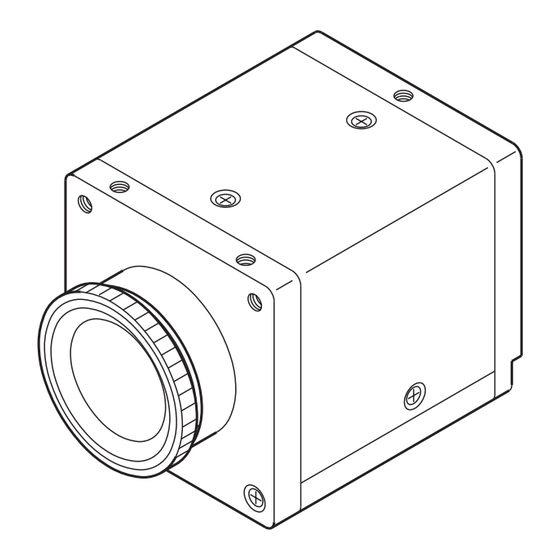
Table of Contents
Advertisement
Quick Links
CCD CAMERA
IK-SX1L/IK-SX1
WARNING
This is a Class A of EN55022 product. In a domestic environment this product may cause radio
interference in which case the user may be required to take adequate measures.
INFORMATION
This equipment has been tested and found to comply with the limits for a Class A digital device,
pursuant to Part 15 of the FCC Rules. These limits are designed to provide reasonable protection
against harmful interference when the equipment is operated in a commercial environment.
This equipment generates, uses, and can radiate radio frequency energy and, if not installed and
used in accordance with the instruction manual, may cause harmful interference to radio com-
munications. Operation of this equipment in a residential area is likely to cause harmful interfer-
ence in which case the user will be required to correct the interference at his own expense.
USER-INSTALLER CAUTION: Your authority to operate this FCC verified equipment could be voided
if you make changes or modifications not expressly approved by the party responsible for compli-
ance to Part 15 of the FCC rules.
This Class A digital apparatus complies with Canadian ICES-003.
Cet appareil numérique de la classe A est comforme à la norme NMB-003 du Canada.
INSTRUCTION MANUAL
For Customer Use
Enter below the Serial No.
which is located on the
bottom of the cabinet. Re-
tain this information for fu-
ture reference.
Model No.: IK-SX1L
Serial No.:
IK-SX1
1
Advertisement
Table of Contents

Subscribe to Our Youtube Channel
Summary of Contents for Toshiba IK-SX1
-
Page 1: Instruction Manual
CCD CAMERA IK-SX1L/IK-SX1 WARNING This is a Class A of EN55022 product. In a domestic environment this product may cause radio interference in which case the user may be required to take adequate measures. INFORMATION This equipment has been tested and found to comply with the limits for a Class A digital device, pursuant to Part 15 of the FCC Rules. -
Page 2: Safety Precautions
Safety precautions Read the following safety precautions carefully before using the product. These instructions contain valuable information on safe and proper use that will prevent harm and damage to the operator and other persons. Make sure that you fully understand the following details (indications, graphic symbols) before proceeding to the main descriptions in this manual. - Page 3 5. Repairs or modifications made by the user or caused to be made by the user and carried out by an unauthorized third party. 6. Notwithstanding the foregoing, Toshiba’s liabilities shall not, in any circumstances, exceed the purchase price of the product.
-
Page 4: Table Of Contents
TABLE OF CONTENTS 1. CAUTIONS ON USE AND INSTALLATION ... 5 2. COMPONENTS ... 5 3. CAMERA PARTS AND FUNCTIONS ... 6 4. CONNECTIONS ... 7 4.1. Standard Connection ... 7 4.2. Cautions on Connection ... 7 4.3. Connector Pin Assignments ... 7 5. -
Page 5: Cautions On Use And Installation
1. CAUTIONS ON USE AND INSTALLATION • Carefully handle the units. Do not drop, or give a strong shock or vibration to the camera. This may cause problems. Treat the camera cables care- fully to prevent cable problems, such as cable breakdown and loosened connec- tions. -
Page 6: Camera Parts And Functions
Adjusts the video signal gain when the gain mode is set to ON with the MODE SELECT switch 3 5 DIGITAL terminal IK-SX1L: Outputs the EIA RS-644 LVDS 8-bit digital signal. Enters a trigger signal. IK-SX1: Outputs the Camera Link signal (8-bit digital signal). Enters a trigger signal. MODE SELECT DC IN 12V GAIN... -
Page 7: Connections
Power supply voltage: DC12V 10% Current rating: More than 830 mA, Less than 2.5A Ripple voltage: Less than 50 mV(p–p) Connector: HR10A–7P–4S by HIROSE electronics Co. Ltd 4.3. Connector Pin Assignments <IK-SX1L, IK-SX1> DC IN 12V +12V +12V Camera cable... -
Page 8: Operation
+D4 (Video Data) +D5 (Video Data) +D6 (Video Data) +D7 (Video Data (MSB)) +VD/+FEN +HD/+LEN +PCK (Pixel clock) Trigger in (Trigger input) CC3 (Partial Scanning setting) <IK-SX1> DIGITAL –X0 –X1 –X2 –Xclk –X4 –CC1 (Trigger input) +CC2 (Partial Scanning setting) –CC3 (Partial Scanning setting) -
Page 9: Setting
6. Setting MODE SELECT switch 6.1 Gain switch Use this switch when the image is dark even if the lens iris is fully opened. When the gain ON is set, adjust the video signal level with the gain control volume on the rear panel. Mode Gain OFF Gain ON... -
Page 10: Electric Shutter Speed Switch
6.4 Electric shutter speed switch This sets the electric shutter speed and the exposure time for the 1-pulse trigger. Electric shutter speed 1/15 1/100 1/500 1/1000 1/2000 1/4000 1/10000 1/50000 6.5 Partial scanning switch This sets the partial scanning area. (Partial scanning can also be set from the DIGITAL terminal on the rear panel.) Operation mode Scanning area 1/15 (70 lines, 60 fps) -
Page 11: Operation Mode
7. Operation mode 7.1 Internal synchronization Horizontal synchronization: 15.998 kHz (28.63636 MHz x 1790 clocks) Vertical synchronization: 15 fps (14.98 Hz = 28.63636 MHz x 1790 clocks x 1068 lines) Output signal: Video data, pixel clock, FEN/VD, LEN/HD Video data (video period image) 7.2 Internal synchronization draft mode When the draft mode is set, the frame rate can be increased by thinning out the image... -
Page 12: Internal Synchronization Partial Readout
Draft mode OFF All pixels are independently read out. Output 7.3 Internal synchronization partial readout When the partial scanning is set, the frame rate can be increased by decreasing the num- ber of output lines. The number of settable output lines is 70/400/560/700 lines. For the detail, refer to “8. -
Page 13: 1-Pulse Trigger
7.4 1-pulse trigger Exposure starts by the trigger signal input to the DIGITAL terminal, and outputs a 1-frame image. The shutter speed (exposure period) is set with the MODE SELECT switch No. 6 - No. 8 on the rear panel. Input signal: Trigger Output signal: Video data, pixel clock, FEN/VD, LEN/HD Trigger... -
Page 14: Pulse Width Trigger
7.6 Pulse width trigger This is the mode to set the exposure period by the pulse width of the trigger signal ap- plied to the DIGITAL terminal. This accumulates electric charge taking the trigger signal “L” period as exposure time, and developes a 1-frame image. The trigger signal mini- mum pulse width (“L”... -
Page 15: Partial Scanning
8. Partial Scanning The set number of vertical lines is partially scanning, and the frame rate can be increased. 8.1 Scanning area 1/15 (70 lines, 60 fps) 8.3 Scanning area 1/2 (560 lines, 24 fps) 8.2 Scanning area 1/2.6 (400 lines, 30 fps) 70 lines 8.4 Scanning area 2/3 (700 lines, 20 fps) -
Page 16: Timing Chart
9. Timing Chart 9-1 All pixel scanning 1 V-rate Internal synchronization Video output Video period 1040H 1068H 1-pulse trigger, pulse width trigger Video output Video period 1040H... -
Page 17: Draft Mode
2 H-rate Video output The digits indicate the number of clocks. 1 clock = 34.9 ns (28.63636 MHz) 9.2 Draft mode 1 V-rate Video output Video period 1392 1790 Video period 260H 267H... -
Page 18: Partial Scanning
2 H-rate Video output The digits indicate the number of clocks. 1 clock = 34.9 ns (28.63636 MHz) 9.3 Partial scanning 1 V-rate Internal synchronization Video output 70 lines readout 400 lines readout 560 lines readout 700 lines readout Video period 1392 1790 Sweep-off period Video period... - Page 19 1-pulse trigger, pulse width trigger (internal synchronization output position) (output position) Video output 70 lines readout 400 lines readout 560 lines readout 700 lines readout 2 H-rate Video output The digits indicate the number of clocks. 1 clock = 34.9 ns (28.63636 MHz) Sweep-off period Video period Sweep-off period 400H...
-
Page 20: Troubleshooting Chart
Camera Link format (IK-SX1) TRIGGER; Low level: Less than 0.4V, High level: 3.4 to 5V Negative More than 20 s pulse width EXC-SX03M (cable for IK-SX1L), EXC-SX03A (cable for IK- SX1L), EXC-CL05 (cable for IK-SX1), etc. (except for protruded portion) -
Page 21: Exterior View
23 [0.91"] 7 [0.28"] 59 [2.32"] 10.5 [0.41"] 45.5 [1.79"] 4-M3 (screw depth 4mm[0.16"]) Dimensions: mm [inch] 15.9 [0.63"] 12 [0.47"] 12 [0.47"] DC IN 12V MODE SELECT GAIN DIGITAL 39 [1.54"] IK-SX1 DC IN 12V MODE SELECT GAIN DIGITAL IK-SX1L... - Page 22 Memo...
- Page 23 Memo...
-
Page 24: Limited Warranty
The Imaging Systems Division of Toshiba America Information Systems, Inc. (“ISD”) makes the following limited warran- ties with regard to this CCD Camera (“Product”). These limited warranties extend to the Original End-User (“You[r]”). One (1) Year Limited Warranty of Labor and Parts: ISD warrants that this Product will perform in accordance with specifications for a period of one (1) year from the date of purchase by the Original End-User.












Need help?
Do you have a question about the IK-SX1 and is the answer not in the manual?
Questions and answers