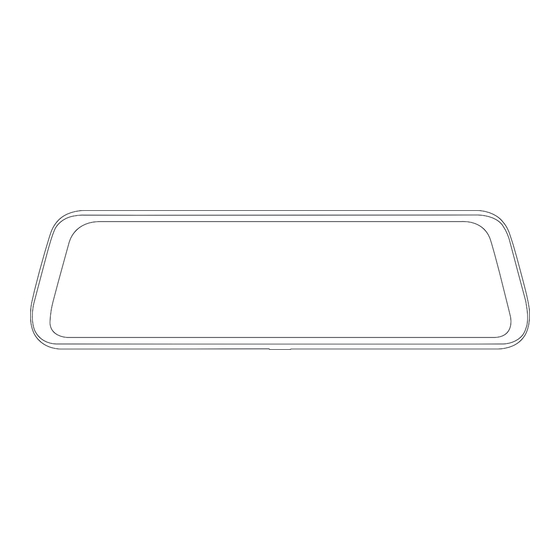
Table of Contents
Advertisement
Quick Links
Advertisement
Table of Contents

Summary of Contents for My Geko Gear Infiniview
- Page 1 Infiniview Digital Mirror & Dual Lens Dash Cam...
-
Page 2: Table Of Contents
Table Of Contents Safety And Precautions...........02 Screen Interface Guide..........13 Warning.................02 Camera Function.............13 Note ................02 Video Function............14 Disclaimer...............03 Video/Photo Playback Function.......14 About Our Product ............05 Menu Settings ............15 Package Content ............05 Specifications.............17 Pruduct Details..............06 Front Camera ............17 How to install ..............07 Rear Camera ............19 Digital Rearview Mirror Camera Installation....07 Tips ................20... -
Page 3: Safety And Precautions
Safety And Precautions Warning ● Do not install or operate with wet hands. ● Do not install the camera where there are high temperatures, high humidity, or near flammable or explosive gases and liquids. Do not install in an area that interferes with the driver's sight or safety. ●... -
Page 4: Disclaimer
Disclaimer ● Please follow the set-up and usage instructions in the print material that came with this Dashboard Camera (dashcam) product. ● You should not set/install this dashcam at a place that would obstruct or reduce a driver's view. Make sure your usage complies with pertinent vehicle codes of your state, province, territory or country. - Page 5 ● You should use the dashcam unit in the way it is intended. You should not use the dashcam unit in a way that would be illegal or that tends to physically damage the unit or tends to cause danger to the safe operation of the vehicle or the occupants.
-
Page 6: About Our Product
About Our Product Package Contents ● Digital Rearview Mirror Camera ● Car charger ● Rear camera bracket ● 40ft expanding quick connect cable ● 3M Adhesive ● Rear camera ● Interconnect cable ● Straps ● Manual ● 16GB microSD Card Infiniview Digital Mirror &... -
Page 7: Pruduct Details
Pruduct Details ● Digital Mirror ● Rear Camera Strap hooks 9.66-inch touch screen Adhesive Speaker Adjustable lens Camera The camera can be Reset hole stretched outward Cable connector Memory card slot Power switch USB Port Rear camera connection... -
Page 8: How To Install
How to install Digital Rearview Mirror Camera Installation 1.Make sure your car is turned off. 2.Fasten the two straps to the top strap hooks. 3.Secure digital rear view mirror to existing mirror by fastening straps to bottom strap hooks. Installation Step One 4.Adjust the front camera angle to properly display the desired view. -
Page 9: Rear Camera And Reverse Light Wiring Diagram
Rear Camera and Reverse Light Wiring Diagram 1.Route the interconnect cable from the front camera to the rear camera. 2.Route the red Reverse Light Connecting Cable toward either of the vehicle's rear taillights. 3.Locate your vehicle's reverse light positive wire (see figure 2). The camera's red Reverse Light Connecting Cable will need to tap in to this wire in order for the reverse function to work properly. -
Page 10: Expending Cable Installation
Expending Cable Installation Connect the Interconnect cable to the Expending cable and then connect the other end of the Expending cable to the Waterproof Rear Camera cable... -
Page 11: Rear Camera Installation
Rear Camera Installation Installation method one ① Choose the appropriate location such as above, right, or left of the license plate. ② Peel off adhesive cover on the rear camera and place it above the license plate. Installation method two ①... -
Page 12: How To Use
How to use Power on ● Automatic start Insert the memory card into the camera's slot, insert the car charger to the car cigarette lighter and connect the USB cable with the mini USB port, start your vehicle and the camera will start automatically. ●... -
Page 13: Digital Rearview Mirror Camera Wiring Diagram
Digital Rearview Mirror Camera Wiring Diagram Reverse Light Connecting Cable Mini USB port Memory card slot Rear camera connecting port... -
Page 14: Screen Interface Guide
Screen Interface Guide Take a photo: Click this icon to take a photo. Start/Stop Video Recording: Record and save each recorded video. Turn microphone on/off: Turns audio recording on or off. Photo/Video Playback: Play back the captured image/video. Lock/unlock video: Manually lock or unlock the current video clip. Settings menu: Click this icon to go to the settings menu page. -
Page 15: Video Function
Video Function ● Loop recording ○ Insert the memory card into the front camera's SD card slot. The loop recording will automatically start once the camera is powered on. ○ When the memory card is out of space, the loop recording will automatically overwrite the oldest video file. ●... -
Page 16: Menu Settings
Menu Settings ● Night mode In the case of insufficient light, turn on the Night Vision mode function to record clear videos and images. Front Camera Options: On, Off. Rear Camera Options: Standard Video, Enhance Video. ● G-Sensor Sensitivity Set the G-sensor's sensitivity. Options: Off, High, Middle, Low. ●... - Page 17 ● Clock setting Set the date/time. ● Language Set the system's language. Options: English, 简体中文, 繁體中文. ● Screen Saver Set the screen auto-off time. Options: Off, 1 min, 3 min. ● Format SD Card This will delete all the data on the memory card. ※...
-
Page 18: Specifications
Specifications Front Camera Screen Size 9.66”Full Touch Screen Front Camera Sensor SONY Exmor Sensor ARM Cortex A9 Main Lens Aperture F#1.8 USB Port mini USB 2.0 Memory Capacity Video Resolution FHD (1920x1080@30fps) Photo Resolution 2M (1920x1080) Photo Format Video Format H.264(MOV/AVI) Loop Recording View Angle... - Page 19 AHD IN Interface 2.5mm Headphone Connector G-sensor Microphone Speaker Battery Super Capacitor Low Reflective Glass Auto Recording Operating Temperature -4°F~158°F Storage Temperature -22°F~185°F Size 10.2in x 2.9in X 0.7in Weight Approximately 12.5oz...
-
Page 20: Rear Camera
Rear Camera Rear Camera Sensor SONY Starvis Sensor Image Resolution FHD (1920x1080@25fps) View Angle 127° Operating Temperature 14°F~158°F Storage Temperature -22°F~185°F Size 2.4in x 1.1in x 1.1in Weight Approximately 2oz... -
Page 21: Tips
Tips Maintenance ● Please uninstall the camera and unplug the car charger if you plan on not driving for a long period of time. ● Avoid placing in wet or hot places. ● Remove the memory card when you are not using the camera for a long period of time to maintain the memory card's performance. - Page 22 V20181120 Contact Information For technical question or customer service request, please send an email to service@mygekogear.com Or call toll-free number 1-844-972-7246 Warranty : 1 Year www.mygekogear.com...










Need help?
Do you have a question about the Infiniview and is the answer not in the manual?
Questions and answers