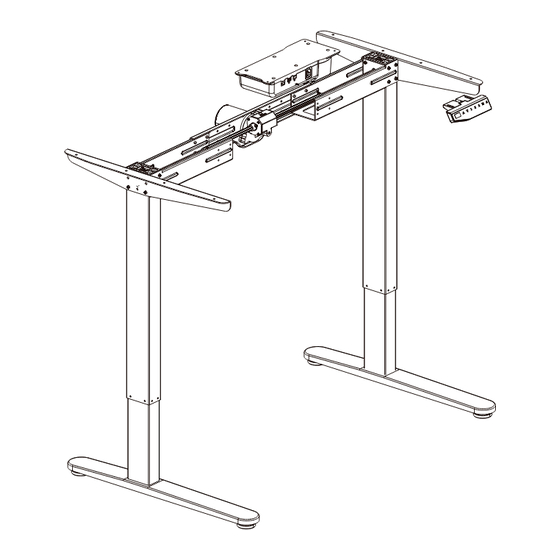
Advertisement
Item No.:CAB-ET101
Installation guide
Accessor y kit
Note: The drawings below are only for reference and may be slightly different with the object, please in kind prevail. Any tools missing or
installation problems, please contact the customer service freely.
A
B
C
x8
x16
x14
M6X16mm
M5X10mm
St4.2X20mm
Part list
ID
Part
Qty
ID
Part
Qty
1
1+1
2
1
4
5
1
2
7
1
8
1
10
1 1
1
1
Technical Data
Column Number
Maximum Load
Speed
Input Voltage
Lowest Position(with desktop)
Highest Position(with desktop)
Desktop Size
1200*600*25mm/1400*700*25mm
1600*800*25mm
2 minutes on, 18 minutes off
Duty Cycle
Protection Class
Applicable Temperature
Certification Standard
D
E
x2
x1
3x3
4x4
6x6
Installation instruction
4
ID
Part
Qty
5
3
1
8
6
6
1
2
9
1
1
12
6
STEP1:
A
x8
D
1
4x4
Attention make sure both parts
:
are heading the same direction
2
80KG
18m m/s
110V
Use 4 PCS of Hexagon Socket Button Head Screws(A) to connect "L" Marked Desk
Foot(1) and "L" Marked Desk Leg(2), and use a 4*4 Wrench(D) to fasten.
750mm
Similarly, use 4 PCS of Hexagon Socket Button Head Screws (A) to connect "R"
Marked Desk Foot (1) and "R" Marked Desk Leg (3), with arrows in the same
1230mm
directions, and use a 4*4 Wrench (D) to fasten.
STEP3:
B
x8
0~40°C
D
CE FCC
3x3
Insert driving lever to card slot
position on desk leg
shorter part
Attention: while there's
no access to install the
drive link, try to use the
6x6 wrench(E) fine
turning table legs to make
hexagon direction same
as motor element
Use 8 PCS of Hexagon Socket Button Head Screws(B) to connect Motor
Module(4) to "L" Marked Leg Module and "R" Marked Leg Module respectively,
and use a 3*3 Wrench(D) to fasten them. Motor Module (4) needs to be installed
with Arrow label upward, do not misplace.
STEP5:
C
x8
7
3
9
1
Electric phillips
10
1 1
screwdriver
Using the 8pcs cross recessed countersunk head screw(C) to install the
1 2
worksurface with the right (6)and left(7) support plate, and tight them by
cross screwdriver or electric pistol drill.
STEP2:
1
A
D
A
unscrew the plastic
1
nut
3
2
P u t t w o h e x a g o n j o i n t l e v e r s ( 5 ) t h r o u g h l e f t a n d r i g h t e l e-
m e n t s o f t h e t a b l e l e g t o t w o s i d e d d r i v i n g l e v e r o f m o t o r e l e-
m e n t ( 4 ) , l o c k i t w i t h l o c k i n g f a s t e n e r , a s d i s p l a y e d i n t h e
p h o t o .
B
Attention: Marks are in
the same direction
shorter part
6
D
B
Motor Module(4) needs to be installed at
!
the "Shorter Part" side, with Arrow label
upward, do not misplace.
Install mounting plate(6) to "L" element of table leg by four hexagon socket
button head screws (B), then fasten them by 3x3 wrench(D). Use the same
way to install the right mounting plate(7) to the right.
Attention: Worksurface is optional
worksurface
6
7
C
Using the 6pcs cross recessed countersunk head screw (C) to install the control
box(8) and the handset (9) with the worksurface, tight them by cross
screwdriver or electric pistol drill. Pay attention to the installation direction of
the control box and handset, and the connecting line range, should be as what
is shown in the figure.
Install to card slot position
connect driving
2
3
lock the plastic nut
lever
4
5
5
STEP4:
B
7
x8
D
3x3
D
B
STEP6:
9
C
x6
C
C
8
Advertisement
Table of Contents

Summary of Contents for PrimeCables CAB-ET101
- Page 1 STEP1: STEP2: Item No.:CAB-ET101 Install to card slot position Installation guide Attention make sure both parts : are heading the same direction unscrew the plastic connect driving lock the plastic nut lever Technical Data Column Number 80KG Maximum Load 18m m/s...
- Page 2 STEP7: Caution: 1. Power supply: AC110V±10%,60HZ 2. Service Environment: 0-40℃ Socket for Socket for Motor Handset Wire Socket for Power handset Wire Wire 3. Unplug the power plug before cleaning, wipe the dust on surface with slight wet dishcloth when cleaning, be careful not to let the Line drops into the internal parts, not loose the connector.







Need help?
Do you have a question about the CAB-ET101 and is the answer not in the manual?
Questions and answers