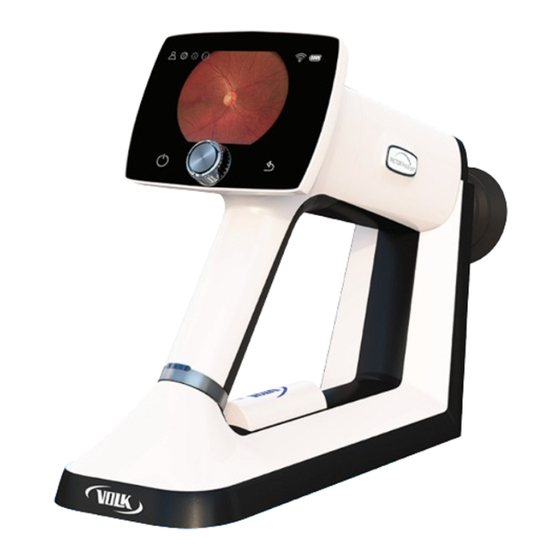
Volk PICTOR Prestige User Manual
Hide thumbs
Also See for PICTOR Prestige:
- Quick start manual (4 pages) ,
- Troubleshooting (3 pages) ,
- Manual (2 pages)
Table of Contents
Advertisement
Advertisement
Table of Contents

Summary of Contents for Volk PICTOR Prestige
- Page 1 ® U S E R M AN UAL volk.com Volk Pictor Prestige...
- Page 2 Volk Pictor Prestige...
- Page 3 Pictor Prestige™ User manual for Volk Pictor Prestige ophthalmic camera Volk Optical, Inc. 7893 Enterprise Drive Mentor, OH 44060 volk.com volk@volk.com 2019 12 Toll Free USA: +1 (800) 345-8655 Phone: +1 (440) 942-6161 Volk Pictor Prestige...
- Page 4 Volk Pictor Prestige...
-
Page 5: Table Of Contents
Retina Module.................27 Anterior Module ..............28 After imaging................29 Important information..........30 Environmental conditions..........30 Error messages..............30 Cleaning..................32 Service and repair..............33 Battery..................33 Disposal..................34 Technical description............34 Electromagnetic compatibility........37 Compliance................41 6.10 Warranty..................42 Appendix - WLAN............43 Wireless settings..............43 Volk Client PC software.............44 Notes....................45 Index.....................46 Volk Pictor Prestige... -
Page 6: Safety
1. SA FET Y The information in this manual applies to the Volk Pictor Prestige ophthalmic camera. The specifications in this manual are subject to change without prior notice due to continuing product development. The latest version of this manual can be downloaded at www.volk. - Page 7 Power supply designed primarily for indoor use only according to IEC 60417 Plug socket for power supply (Positive polarity) Voltage and current Disposal specification European directive on waste electrical and electronic equipment (WEEE) 2012/19/EU specifies the disposal. Volk Pictor Prestige...
- Page 8 Serial number The first four digits of the serial number indicates the week (digits 1-2) and year (digits 3-4) of the manufacture. Global trade item number Reference number GS1 Unique Device Identification Keep away from water Volk Pictor Prestige...
- Page 9 Fragile Handle with care. Do not use hand hooks Keep out of direct sunlight Number of units packed Temperature limitations Humidity limitations Atmospheric pressure limitations Volk Pictor Prestige...
-
Page 10: Intended Use
1 .2 I N TEN D E D USE Volk Pictor Prestige is a medical digital camera that is used with dedicated optics modules intended to capture images and video of the fundus of the eye and surface of the eye. -
Page 11: Precautions
1 .4 P R ECAUT I O NS WARNING! Volk Pictor Prestige is not suitable for use in explosion risk areas or in the presence of flammable anesthetics. WARNING! Place the PC and Pictor Charging Station outside the patient environment (at a distance of at least 1.5 meters from the patient). - Page 12 CAUTION! Only use USB cable and the power source provided by Volk with this product. If you need replacement USB cable or power source, please contact the manufacturer or your local distributor. USB cable must be connected only to the USB port of a PC that complies with the IEC 60950 standard.
-
Page 13: Device Overview
2. DEVIC E OVE RV IEW Volk Pictor Prestige is a modular ophthalmic camera that is designed for use in a medical environment. It is intended to capture digital images and video of the fundus of the eye and surface of the eye for documentation and consultation. Pictor Camera is used with interchangeable optics modules Pictor Retina Module and Pictor Anterior Module. - Page 14 Patient Battery level Fixation target WLAN indicator Brightness level Diopter value Power button Back button Navigation Roller Battery charging indicator LED Dual action shutter Eject button Volk Pictor Prestige...
-
Page 15: Controls And Display Icons
Station for charging. There is also an LED indicator in Pictor Charging Station for indicating spare battery charging. Optics modules are detached by pressing the eject button on the top of the camera. Press eject button Detach the module Volk Pictor Prestige... -
Page 16: Getting Started
10. Cleaning Cloth 11. User Manual and other material Open the sales packaging. Remove Volk Pictor Prestige and accessories from the sales package and check that all parts are present and undamaged. Packaging materials should be retained for future relocation or repair. - Page 17 When the battery is fully charged, all indicator LEDs are lit. When charging for the first time, charge the battery fully. In daily use, charge the battery when the battery level is low. Charging the battery at any level is not harmful for the battery. Volk Pictor Prestige...
- Page 18 Pictor Camera has a WLAN module which enables wireless data transfer to the PC. The separate PC software needs to be installed on the PC to allow wireless data transfer. Instructions on the operation of wireless settings and PC software are in Appendix A. Volk Pictor Prestige...
-
Page 19: Features
0 to 10 in a similar way as described above. SETTINGS To change camera- or optics-specific settings, select the ‘ Settings’ item by pressing navigation roller. Camera and optics-specific settings are described in the following chapters. Volk Pictor Prestige... - Page 20 It is also possible to delete complete studies or single images. When imaging with Volk Pictor Retina Module, there is a possibility to select the ‘ Four image sequence ’ item by pressing navigation roller.
-
Page 21: Camera Settings
Ensure that you have transferred images and videos to a safe location before erasing the image memory. WIRELESS Volk Pictor Prestige has a WLAN module that enables wireless connection to a PC. To change wireless settings, press navigation roller. Appendix A provides instructions for wireless settings. - Page 22 If ‘ No query’ is selected, the camera will go directly to live view after powering on or when removed from Pictor Charging Station. Volk Pictor Prestige...
-
Page 23: Optics Settings For Pictor Retina Module
• Autofocus: image is captured after focusing when the dual action shutter is kept pressed half way down CAPTURE MODE There are two capture modes in Volk Pictor Prestige: still imaging and video recording. To choose capture mode, use navigation roller. ADDITIONAL IMAGE In addition to color image, there are two alternative imaging modes in Volk Pictor: Red-free and Low-red. - Page 24 Centering allows adjustment of the imaging area to correspond with the view area. First select vertical or horizontal adjusting by using nav- igation roller. Move the image to the middle of the screen by turning navigation roller. Volk Pictor Prestige...
-
Page 25: Optics Settings For Pictor Anterior Module
CAPTURE MODE There are two capture modes in Volk Pictor Prestige: still imaging and video recording. To choose capture mode, use navigation roller. Pictor Camera is used with interchangeable optics modules Pictor Retina Module and Pictor Anterior Module. -
Page 26: Imaging With Pictor
5 . IM AG IN G WI T H P I CTOR Volk Pictor Prestige has two capture modes: still imaging and video recording. When recording video with Pictor Retina Module, the patient’s eyes need to be dilated. Capture mode is selected from the optics- specific settings in the menu. -
Page 27: Retina Module
5.1 R ETI N A M ODULE When imaging with Pictor Prestige Retina Module, the examination room should be as dim as possible. It is recommended that both the patient and the examiner are seated during the examination. It is also possible to perform the examination when the patient is lying down. -
Page 28: Anterior Module
5 . 2 A NT E RI O R M ODULE It is recommended that both the patient and the examiner are seated during imaging with Pictor Prestige Anterior Module. Place the eye cup of Anterior Module around the patient’s eye. Stabilize the camera by supporting the optics module on your thumb and place your fingers on the patient’s forehead. -
Page 29: After Imaging
The image counter will also be reset. NOTE! If images are corrupted or not transferred to the PC, the original images are saved to the memory card. Please try again to transfer images to the PC via USB. Volk Pictor Prestige... -
Page 30: Important Information
(Equipment not protected against the ingress of water). 6 . 2 E R R O R M E SSAGE S Volk Pictor Prestige will display error messages to indicate error situations. An error message is always displayed with an explanatory message providing information about possible actions. - Page 31 If the device behaves abnormally, Pictor Camera can be forced to shut down by pressing the power and back buttons simultaneously for seven seconds or longer. The manufacturer of Volk Pictor Prestige will provide software updates as needed throughout the lifecycle of Volk Pictor Prestige to continue to guarantee its safety and effectiveness. NOTE! If a malfunction cannot be rectified, please contact your local distributor or Volk customer service.
-
Page 32: Cleaning
Use of ammonia-based cleaners on the liquid crystal display (LCD) may cause damage to the display. The Volk Pictor Prestige is a precision optics instrument that should be handled with care. Please note the following cleaning instructions: • Shut down the device before cleaning •... -
Page 33: Service And Repair
6 . 5 BATT E RY CAUTION! Only use the battery provided by Volk with this product. Do not use a damaged or leaking battery. Do not disassemble, modify, crush or destroy the battery pack. Doing so can cause battery fluid leakage, heat generation, burns, fire and/or explosion. -
Page 34: Disposal
Modifications to the product or failure to follow the manufacturer’s instructions may substantially reduce the expected service life and significantly increase the risks associated with the use of this device. Volk Pictor Prestige... - Page 35 Usage time: Approximately 2 h Device life time: Approximately five years OPTICS FOR RETINA IMAGING Model: Volk Pictor Prestige Retina Module Dimensions: 69 (w) x 74 (h) x 160 (d) mm Weight: 324 g Illumination: Infrared LED for aiming. Visible white LED for imaging, 10 illumination brightness levels.
- Page 36 2368 x 1776 pix (total 4.2 Mpix, effective area 3.38 Mpix) Spectral output at working distance: White and Infrared LED when operated in continuous mode OPTICS FOR ANTERIOR IMAGING Model: Volk Pictor Presitge Anterior Module Dimensions: 71 (w) x 80 (h) x 78 (d) mm Weight: 105 g Illumination:...
-
Page 37: Electromagnetic Compatibility
USB Cable: Type: A to mini B Length: 1.5 m Memory Stick Memory stick including Volk Client PC Software and Instructions for use. Cleaning Cloth Cleaning cloth for cleaning lens and display. Intellectual Property Right Information Windows 7, Windows 8.1 and Windows 10 are trademarks of Microsoft Corporation. - Page 38 Volk. If the performance of Volk Pictor Prestige is lost or degraded due to electromagnetic disturbances, it may cause unexpected or adverse operation of this device. If a malfunction cannot be rectified, please contact your local distributor or Volk customer service.
- Page 39 150 kHz to 80 MHz & 150 kHz to 80 MHz & be used no closer to 6 Vrms 6 Vrms any part of Volk Pictor Prestige, ISM frequency ISM frequency including cables, than the recommended separation distance calculated from the equation applicable to the frequency of the transmitter.
- Page 40 If the measured field strength in the location in which the Volk Pictor Prestige is used exceeds the applicable RF compliance level above, Volk Pictor Prestige should be observed to verify normal operation. If abnormal perfor- mance is observed, additional measures may be necessary, such as re-orienting or relocating the Volk Pictor Prestige.
-
Page 41: Compliance
• Protection against harmful ingress of water or particulate matter is classified as IPX0 • Volk Pictor Prestige is not intended to be sterilized • Volk Pictor Prestige is not intended for use in an oxygen rich environment • Volk Pictor Prestige is classified for continuous operation... -
Page 42: Warranty
SUBMITTING A CLAIM Any claim under this warranty must be submitted in writing before the end of warranty period to Volk. The claim must include a written description of the failure to the device. WARRANTY DOES NOT COVER Products that have been subjected to abuse, accident, alternation, modification, tampering,... -
Page 43: Appendix - Wlan
In case the wireless communication between the camera and the PC delays, the images will transfer slowly. You can follow the progress of the transfer from Volk Client PC software. Volk Client PC software will inform, if the wireless communication between the camera and the PC failures and images cannot be transferred. -
Page 44: Volk Client Pc Software
A .2 VO LK C LI E NT P C SOFT WA R E The PC software Volk Client enables WLAN connectivity from PC or other client device to Pictor Camera. With Volk Client software you can wirelessly connect PC or other client device to Pictor Camera and define the image destination folder into which images will be transferred. -
Page 45: Notes
NOT ES Volk Pictor Prestige... -
Page 46: Index
Select side of imaged eye Serial number 8, 22 Software version 32, 41 Sterilization 13, 18, 29, 43 Transferring images to PC USB connection 13, 16, 29, 35 Wireless/WLAN connection 13, 18, 21, 29, 35, 43 20, 29 Zoom Volk Pictor Prestige... - Page 47 Volk Pictor Prestige...
- Page 48 IM-106 REV 1.0 Volk Pictor Prestige...





Need help?
Do you have a question about the PICTOR Prestige and is the answer not in the manual?
Questions and answers