Table of Contents
Advertisement
Advertisement
Table of Contents

Subscribe to Our Youtube Channel
Summary of Contents for Ada PLATINUM II
- Page 1 PLATINUM II ZONE CONTROL SYSTEM PLATINUM II OWNER’S MANUAL...
-
Page 3: Table Of Contents
5. Changing Zone Settings 6. Changing Zone Names 7. Saving Zone Settings as Favourites 8. Favourites 9. Changing Favourite Names 10. Boost Function 11. Relief Zones 12. Energy Saving Mode 13. Faults 14. Turning System Off 15. Warranty 16. Troubleshooting PLATINUM II... -
Page 4: Quick Start Guide
QUICK START GUIDE 1. Quick Start Guide Auto System only 1. OFF 2. FAVOURITES – use to select Favourite setting 3. SAVE – save settings to a particular Favourite 4. UP/DOWN – use to scroll Zones up or down 5. ZONE – select to modify Zone settings, indicates current Zone setting. Hold for 2 seconds to change Zone Name 6. -
Page 5: Product Description
PRODUCT DESCRIPTION 2. Product Description The Platinum II Zone Control System controls the airflow to each room or Zone within the building. The ultimate temperature of the building is controlled by the air conditioner thermostat, whilst the Platinum II system will maximise the effectiveness of the air distribution. -
Page 6: System Operation
USER GUIDE 4. System Operation If the installer has left the system in an off state, press 'ON' to initialize the system. The system will check the installed components during the initialization process. (This will also occur following a power interruption.) Once the initialization process is complete, the Base Screen is displayed. -
Page 7: Changing Zone Settings
‘Off’. If the Zone being changed has been set as a Relief Zone and becomes active, the Relief function will operate in preference to the user setting. Refer to Relief Zone section for more information. PLATINUM II... - Page 8 USER GUIDE For an Auto system, the default setting for each Zone is Auto mode. An offset temperature can be set in Auto mode to increase or decrease airflow to the Zone, raising or lowering the temperature relative to Zones with no offset.
- Page 9 Alternatively an individual Zone can be set to Manual mode and operated as previously described. Manual mode is ideal when one Zone requires a minimal amount of air or is not being used and can be turned off. PLATINUM II...
-
Page 10: Changing Zone Names
USER GUIDE 6. Changing Zone Names Hold for 1 second. OWNER’S MANUAL... - Page 11 USER GUIDE Alternatively for a custom name: PLATINUM II...
-
Page 12: Saving Zone Settings As Favourites
USER GUIDE 7. Saving Zone Settings as a Favourite A Favourite identifies a group of Zones programmed in a particular way. Each Favourite can be given a name that best describes the intention of the programming, eg. Casual Living, Bedrooms Off, Night Settings, etc. - Page 13 USER GUIDE PLATINUM II...
- Page 14 USER GUIDE Alternatively, the new settings can be saved to an existing Favourite name. OWNER’S MANUAL...
-
Page 15: Favourites
To select a Favourite: If attempting to select a new Favourites program when unsaved changes have been made to the current settings, the user is prompted to Save. Refer ‘Saving Zone Settings as a Favourite’ for more information. PLATINUM II... -
Page 16: Changing Favourite Names
USER GUIDE 9. Changing Favourite names Hold for 1 second. OWNER’S MANUAL PLATINUM II... -
Page 17: Boost Function
USER GUIDE 10. Boost Function The Boost function allows the air conditioner to condition the building as quickly as possible. This is achieved by fully opening all user selected Zones that are not set to 'Off'. These will remain fully open for the Boost period. -
Page 18: Relief Zones
USER GUIDE 11. Relief Zones The installer may program into the system a Relief Zone or Zones. These Zones protect the air conditioning system and help to maintain its overall efficiency by ensuring the minimum airflow requirement is met. The Relief Zone will automatically open to allow this minimum airflow. -
Page 19: Energy Saving Mode
The Auto mode button will be blanked out for all zones. 13. Faults If there is a fault detected with a particular Zone, the Base Screen will display a 'Fault' button. PLATINUM II... - Page 20 USER GUIDE In an Auto system it will determine whether the fault is with the Zone Damper or the Sensor. A fault for a wireless Sensor will normally be a flat battery. If replacing the battery does not rectify the problem, call service.
- Page 21 Zones can only be controlled manually until the problem is rectified. Pressing the icon will prompt user to 'Call Service'. After 2 minutes the display will revert to the Base Screen, with the Fault icon still displayed. PLATINUM II...
- Page 22 USER GUIDE If there is a Communication Failure, the display will show the Communication Failure Screen. Call service. For dual screen installations, if the Slave screen has a problem, the display will show an alternative Communication Failure Screen - restart the Master screen as instructed.
-
Page 23: Turning System Off
The system will then be in an off state. After 45 seconds the screen will dim, after 2 minutes, the screen will switch off completely. Touch the screen to reactivate. In the off state, all Zones will switch to the fully open position. PLATINUM II... -
Page 24: Warranty
WARRANTY 15. Warranty Subject to the conditions below, this product is guaranteed against any defects in materials or workmanship under conditions of normal use for a period of 12 months from date of purchase. The benefits conferred by this warranty are in addition to other warranties and remedies that are implied under the Trade Practices Act and similar State and Territory laws. -
Page 25: Troubleshooting
TROUBLESHOOTING 16. Troubleshooting All service to the Platinum II system must be carried out by an approved Air Diffusion Agencies service technician, and must not be done by unqualified personnel. Repairs carried out by unqualified personnel will void warranty. Problem... - Page 26 OWNER’S MANUAL...
- Page 28 www.airdiffusion.com.au ADAPZO0417...
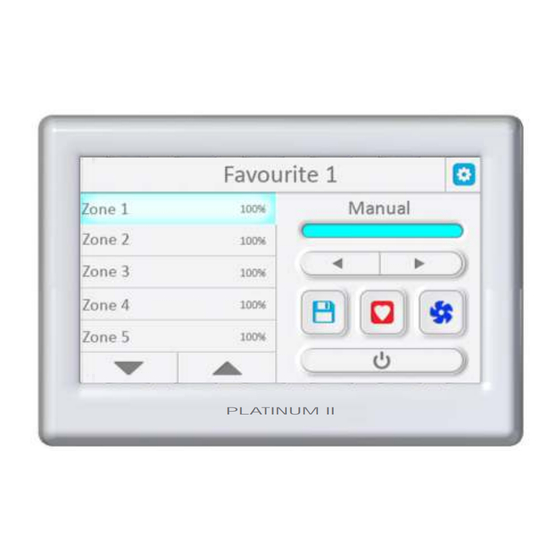




Need help?
Do you have a question about the PLATINUM II and is the answer not in the manual?
Questions and answers