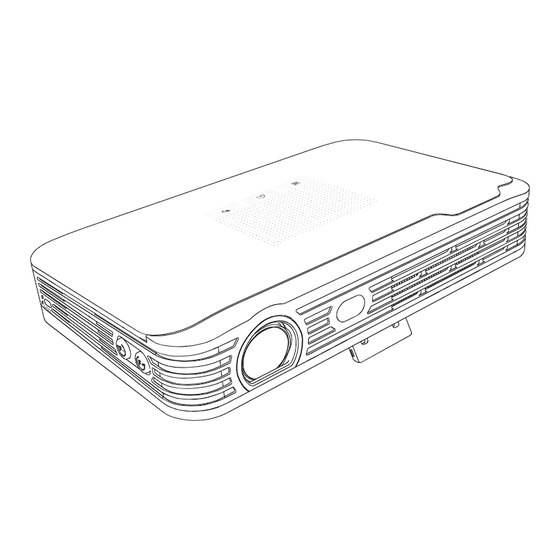
Advertisement
Quick Links
Advertisement

Summary of Contents for Innovative DS 8
- Page 1 DS 8 User Manual Battery Wireless Projector...
- Page 2 IN THE BOX HDMI cable AV cable Projector Adapter User manual User manual AAA battery Remote AC cable...
-
Page 3: Product Overview
PRODUCT OVERVIEW USB3.0 Ethernet port AV port HDMI port Headset jack USB2.0&5V OUT Reset DC IN Power button Keyhole Air in Focus ring Touch panel Lens IR sensor Air out Air in Kickstand Triangle bracket Built in Micro SD card speaker power button light: power key operation instructions:... - Page 4 REMOTE ILLUSTRATION Power innovative Volume- Volume+ Mute Right Left Down Device setting Return Setting Focus - Focus + Home 1, Menu 3, Return Scroll vertical 2, Home 4, Touch panel Scroll horizontal Mouse (optional) helps control the smart projector conveniently.
-
Page 5: Device Connection
DEVICE CONNECTION DVD/Blu-Ray HDMI cable DVD/VCD players player Laptop/PC Micro SD card Ethernet port 5V OUT/charging for other mobile devices Earphone/ external speakers USB flash drive... - Page 6 MAIN MENU...
- Page 7 SETTINGS...
- Page 8 Wi-Fi & BLUETOOTH Connecting to Wi-Fi Wi-Fi is a wireless networking technology that can provide wireless internet access. 1. Enter Home Screen > Wi-Fi. 2. Slide the Wi-Fi switch to the ON position to turn on Wi-Fi. 3. The projector will scan for available Wi-Fi networks. 4.
- Page 9 3D SETTING You can press the 3D button to set on the remote then use your projector to watch 3D videos with active 3D glasses 3D glasses is optional 3D setting LR View Switch: You can adjust the images for left eye and right eye to match the frequency of the displayed images until you feel better.
- Page 10 USE IT AS COMPUTER On screen keyboard Download Apps in Playstore Play games Install Offices Apps to view excel...
- Page 11 www.innovative.com.sg...





Need help?
Do you have a question about the DS 8 and is the answer not in the manual?
Questions and answers