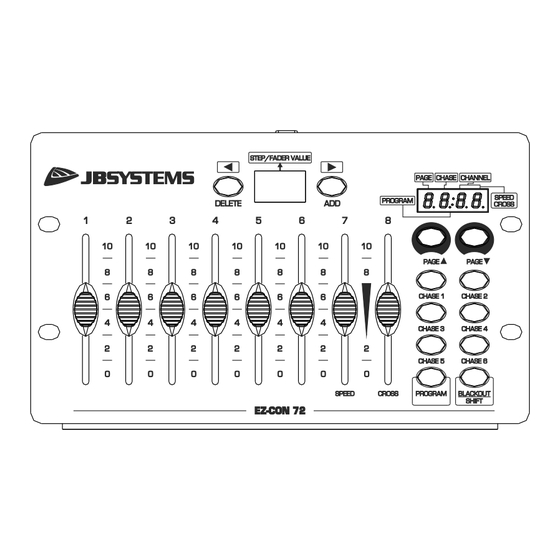
Advertisement
Advertisement
Table of Contents

Summary of Contents for JB Systems EZ-CON 72
-
Page 3: Before Use
FEATURES • The EZ-CON 72 is an easy to program 72ch DMX-controller. • It’s compact size makes it a perfect solution for mobile DJ’s, pubs, exhibition boots,… • 72 DMX channels over 8 faders and 9 pages. -
Page 4: Safety Instructions
• Due to safety reasons it is prohibited to make unauthorized modifications to the unit. MAINTENANCE Clean by wiping with a polished cloth slightly dipped with water. Avoid getting water inside the unit. Do not use volatile liquids such as benzene or thinner which will damage the unit. JB SYSTEMS EZ-CON 72 ®... - Page 5 (6 chases with maximum 40 scenes (steps) in each chase) 5. [BLACKOUT/SHIFT] BUTTON: Press this button to put the controller in blackout mode.(no DMX output) In program mode, this button will have another function (see chapter HOW TO SETUP). JB SYSTEMS EZ-CON 72 ®...
-
Page 6: How To Setup
(12). The displays (9, 11) will blink 2 times to confirm that the scene is deleted. E. Repeat steps B, C and D to delete other scenes. F. Quit the “program mode” by pressing the [PROGRAM] button (4). JB SYSTEMS EZ-CON 72 ®... -
Page 7: Specifications
The displays (9, 11) will blink several times to confirm that the restore has been done. ADDRESSING THE CONNECTED UNITS Each time you build a different installation with the EZ-CON 72, you should check the DMX addresses of the connected projectors.






Need help?
Do you have a question about the EZ-CON 72 and is the answer not in the manual?
Questions and answers