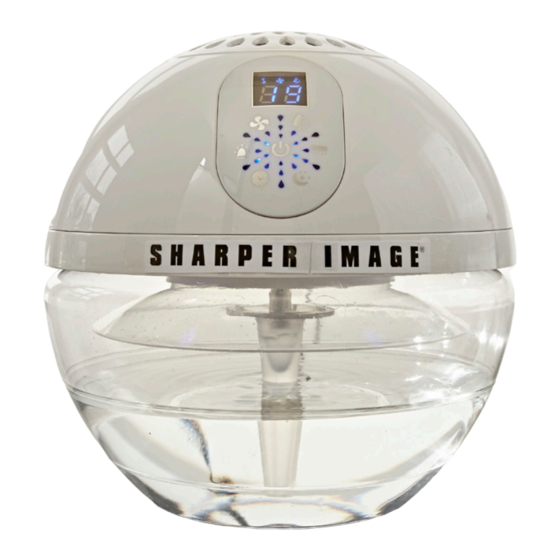
Table of Contents
Advertisement
Quick Links
LIGHTED WATER AIR PURIFIER AND FRESHENER
CONTROL PANEL / DISPLAY SCREEN
On/Off
Airflow
Ionizer
UV Lamp
Lamp
Sleep Mode
Timer
ON/OFF
Press this button to turn the power on and off. When
this button is pressed, the Lighted Water Air Purifier and
Freshener starts operating on Low speed. Press a second
time to turn the device off.
AIRFLOW
Press this button to cycle through the 3 different fan
speeds: Low, Medium and High.
IONIZER
Pressing this button releases electrons that bond with air
molecules to create negatively charged ions. These ions
attach to dust, pollen, tobacco smoke and pet dander to
form larger particles, which are more easily trapped by the
air purifier.
UV LAMP
Press this button to cycle through the 3 different fan
speeds: Low, Medium and High.
LAMP
The lamp button activates 7 color-changing LEDs (red,
green, blue) for effective mood lighting. Press a second
time to turn the lights off.
Item No. 204460
User's Guide
TIMER
Use the timer to automatically turn off your Lighted Water
Air Purifier and Freshener. Press the button repeatedly to
set it to turn off in 1 to 9 hours. Press once for 1 hour, twice
for 2 hours, etc. After scrolling through 1-9 hours, the tenth
press will turn off the timer (the clock symbol will darken).
SLEEP MODE
Press this button to activate Sleep Mode. In this mode, the
device will operate at low speed and the lamp will turn off.
After 1 minute, all of the lights will turn off except for the
Sleep Symbol (ADD MOON SYMBOL). Press again to exit
Sleep Mode.
TEMPERATURE
Whenever the device is plugged in, the screen will display
the indoor temperature.
OPERATING THE LIGHTED WATER AIR PURIFIER
AND FRESHENER
1. Make sure the power is off.
2. Remove the upper body and add water to the lower
portion (tank). Be sure the water level is between the
"Min." and "Max." lines on the tank.
3. Replace the top.
Note: Be sure that water does not enter the top portion of
the device. Towel off any drops on the outside of the unit
before starting.
OPTIONAL AROMATHERAPY
To calm and freshen the air, add 2-3 drops of your favorite
essential oil.
MAINTENANCE
For best performance, change the water regularly or
whenever it appears dirty:
1. Turn off the power and unplug the device.
2. Remove the upper body.
3. Empty the tank and wipe clean with a soft cloth.
4. Refill the tank as described above.
Note: You may add a drop of mild detergent to clean
the tank if necessary. Cleaning is recommended every 3
months (more frequently if needed).
- 1 -
Advertisement
Table of Contents

Summary of Contents for Sharper Image 204460
- Page 1 LIGHTED WATER AIR PURIFIER AND FRESHENER Item No. 204460 User’s Guide TIMER Use the timer to automatically turn off your Lighted Water Air Purifier and Freshener. Press the button repeatedly to set it to turn off in 1 to 9 hours. Press once for 1 hour, twice for 2 hours, etc.
- Page 2 SharperImage.com include a 1-year limited replacement warranty. If you require any assistance with your Sharper Image Lighted Water Air Purifier and Freshener, please call 1 (877) 210-3449. The SHARPER IMAGE® name and logo are registered trademarks. ©Sharper Image. All Rights Reserved. - 2 -...















Need help?
Do you have a question about the 204460 and is the answer not in the manual?
Questions and answers