Table of Contents
Advertisement
Quick Links
im Vertrieb von
Extron Electronics, USA
Extron Electronics, Europe
1230 South Lewis Street
Beeldschermweg 6C
Anaheim, CA 92805
3821 AH Amersfoort
USA
The Netherlands
714.491.1500
+31.33.453.4040
www.extron.com
Fax 714.491.1517
Fax +31.33.453.4050
www.camboard.de
© 2004 Extron Electronics. All rights reserved.
CAMBOARD Electronics
Extron Electronics, Asia
Extron Electronics, Japan
135 Joo Seng Road, #04-01
Daisan DMJ Building 6F
PM Industrial Building
3-9-1 Kudan Minami
Singapore 368363
Chiyoda-ku, Tokyo 102-0074 Japan
+65.6383.4400
+81.3.3511.7655
Fax +65.6383.4664
Fax +81.3.3511.7656
Tel. 07131 911201
Fax 07131 911203
User's Manual
Balanced/Unbalanced Audio Converter
ce-info@camboard.de
BUC 102
Rack-Mountable
68-910-01 Rev. A
Printed in the USA
04 04
Advertisement
Table of Contents

Summary of Contents for Extron electronics BUC 102
- Page 1 Singapore 368363 Chiyoda-ku, Tokyo 102-0074 Japan 714.491.1500 +31.33.453.4040 +65.6383.4400 +81.3.3511.7655 Printed in the USA www.extron.com Fax 714.491.1517 Fax +31.33.453.4050 Fax +65.6383.4664 Fax +81.3.3511.7656 www.camboard.de Tel. 07131 911201 ce-info@camboard.de 04 04 © 2004 Extron Electronics. All rights reserved. Fax 07131 911203...
- Page 2 Protección del cables de alimentación • Los cables de alimentación eléctrica se de la caja o alojamiento del producto, y que puedan particular use. In no event will Extron Electronics be liable for direct, indirect, or deben instalar en lugares donde no sean pisados ni apretados por objetos que se representar riesgo de electrocución.
- Page 3 Cinem Precis Mounting the BUC 102 The BUC 102 can be set on a table, mounted on a rack shelf, mounted under a desk or table, or installed on a projector mount. Tabletop use The BUC 102 comes with four, self-adhesive rubber feet (not attached).
- Page 4 Back of the rack installation the rear of the shelf. The BUC 102 can be conveniently mounted on the rear of a rack Remove the rubber feet from the unit, if previously by using the Extron back of the rack mounting kit (Extron part installed.
- Page 5 Projector mounting Projector Remove the rubber Use the optional mounting kit (furniture, part #70-212-01, or Mounting feet if they were projector, part #70-217-01) to mount the BUC 102, as follows. Bracket previously installed. Furniture mounting Mounting Attach the mounting Bolt Remove the rubber feet if they were previously installed.
-
Page 6: Rear Panel Features And Cabling
To verify the polarity before connection, check the no load Unbalanced +6dB power supply output with a voltmeter. Balanced -6dB Power LED — Lights green to indicate that the BUC 102 has power. www.camboard.de Tel. 07131 911201 ce-info@camboard.de BUC 102 • Installation and Operation BUC 102 •... -
Page 7: Front Panel Features
Reference Information Installation, cont’d Front Panel Features Specifications Audio Gain ..........Unity (0dB) when the BUC 102 is set to the default gain adjustment and the DIP switch is set to match the output wiring. Output Wiring DIP Switch Setting... -
Page 8: Parts List
Warranty ........3 years parts and labor All nominal levels are at ±10%, and all specifications are tested at unity gain unless otherwise noted. www.camboard.de Tel. 07131 911201 ce-info@camboard.de BUC 102 • Reference Information BUC 102 • Installation and Operation Fax 07131 911203...
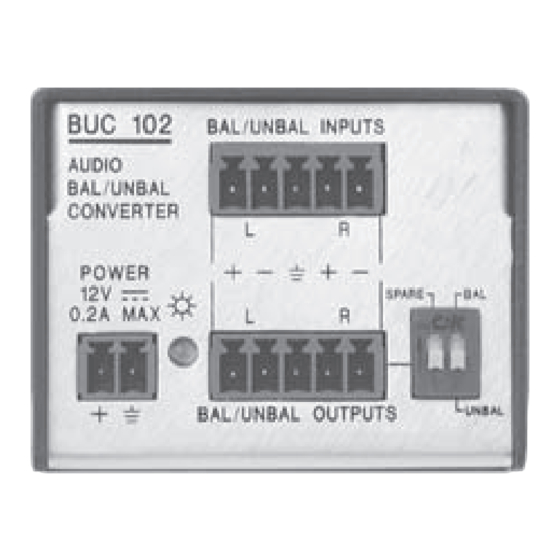













Need help?
Do you have a question about the BUC 102 and is the answer not in the manual?
Questions and answers