Summary of Contents for AerAtron FR3 Series
- Page 1 USER MANUAL & INSTALLATION GUIDE FR3 CEILING FAN available in: 43”/1092mm 50”/1270mm 60”/1524mm ATTENTION ELECTRICIANS WARNING:...
-
Page 2: Important Information
Important information - Please read before attempting installation This fan must be installed by a licensed and qualified electrician according to local authority regulations. 1. Please read these instructions carefully, be mindful of all warnings and safety information shown throughout this manual. Should you have any questions please call your local agent. 2. -
Page 3: Table Of Contents
If the fan rotates but does not create much airflow................13 General Information..........................14 Normal Wear and Tear........................14 Ceiling Fan Warranty ..........................14 Transfer of Warranty ........................... 15 The following is NOT covered by warranty..................15 Aeratron ceiling fan warranty details ...................... 16 IMPORTANT assistance before leaving the site. -
Page 4: Unpacking Your Fan
Unpacking your fan Unpack your fan and examine all parts, you should have the following: CEILING SPACER x 2 TIMBER SCREWS X 2 HANGER BRACKET MACHINE SCREWS X 2 WASHER X 2 WASHER X 2 HUB SCREWS X 10 MOTOR ASSEMBLY PIVOT LOCK X1 CONTROL RECEIVER AAA BATTERIES x2... -
Page 5: Installing Your Fan
Mounting Hanger Bracket to Ceiling STEP 1 supply at the main power box. Disconnect power by removing fuse or turning off circuit breaker. OPTION B: OPTION A: Embedded Ceiling Joist hanger provided. Ensure ceiling joists are sound and of adequate size and strength to support a 35Kg (77lbs) load. If a between two beams.Proper care must be and stronger screws. - Page 6 Inserting an otor into Hanger Bracket STEP 3 Ensure that lug on Hanger Bracket is engaged in slot in suspension Ball Installing Receiver into Hanger Bracket STEP 4 Slide Remote Control Receiver into Hanger Bracket from the opposite side of the Terminal block in the orientation as shown below.
- Page 7 Connecting the Receiver STEP 5 3PIN & Earth cable connector Connect the between DC Motor and Receiver. Connect the 3PIN connector between Mains Power and Reciever. 2PIN LED driver connection 3PIN (optional for LED Light) Aerial 3PIN Receiver to Motor 3PIN Mains Power to Receiver Earth Cable...
- Page 8 Pairing the Remote Control STEP 6 Pairing is always required during setup. Note: “Learn” switch on receiver (STEP 4) Pairing a Single Fan per remote control: LEARN MODE 1. On Receiver: Verify that the “Learn” switch is in the “O” position 2.
- Page 9 Attaching the Fan Motor Housing STEP 7 CLICK! Align the 3 tabs with the 3 holes on the Housing and move upwards. Push tabs inwards slightly before sliding upwards Assembling the Fan Blades STEP 8 avoid damaging the fan/surface screws for each Blade. Place the Hub Upper onto a clean working area.
- Page 10 Assembling the Fan Blades cont. STEP Light Hub Lower (OPTIONAL) Fasten the the Hub Lower from the top side Lower) into the recess. With care, turn the fan using the 3 Hub Screws. over. Attaching the Fan Blades STEP 9 Pivot Connector Silicone Ring Lock Screw...
-
Page 11: Option Aled Light Kit
LED Light Kit OPTION A Line up the 2 pins on the LED light with the 2 Holes in the LED LIGHT Safety clip is engaged. Re-check the correct assembly by gently pulling on the Ceiling Extension Kit OPTION B Suitable for Raked Ceiling up to 15 “B”... -
Page 12: Option C Raked Ceiling Kit
Raked Ceiling Kit OPTION C “a” “B” “a” Angle “C” Clearance “B” Extension Rod Length Accessories Required 15° - 17° 200mm min. 115mm Rod (4 Included 17/32” 17° - 33° 200mm min. 600mm Rod (23 Not Included 5/8” 33° - 40° 900mm Rod (35 Not Included 7/16”... -
Page 13: Technical Specification
Technical Specifications 172mm (6 49/64” 180mm (7”) 275mm (10 53/64” 43” 1092mm / 50” 1260mm / 60” 1524mm Dimensions for Model: FR3 43”, FR3 50”, FR3 60” Fan Weight: FR3 43” = . kg (1 . lbs) FR3 50” = . kg (1 . lbs) FR3 60”... -
Page 14: Care And Cleaning
Care and Cleaning Regular cleaning of the Aeratron Ceiling fan blades and fan motor housing is the only maintenance needed. Due to the self-balancing design, a large build up of dust on blades may create an imbalance in extreme cases only, causing the blades to wobble during use. -
Page 15: General Information
Labour and product delivery costs are borne by Aeratron Pty Ltd or the retailer during this 3 year period. The cost of obtaining or using special access provide such equipment and have it safely installed and operated. -
Page 16: Transfer Of Warranty
3. Repair of a ceiling fan used incorrectly, accidentally damaged, modified in any way or not serviced in 4. Travelling costs incurred by Aeratron Pty Ltd personnel or service agents and/or the cost of 5. Subject to any statutory provisions to the contrary, claims for damage to furniture, carpet, walls, ceiling fan. -
Page 17: Aeratron Ceiling Fan Warranty Details
Warranty Details WARRANTY PHONE NUMBER AUSTRALIA 1300 116 305 (9am to 5pm EAST) or please go to www.aeratron.com/contact model and colour of the fan. The installing electrician’s details may also be required. Aeratron ceiling fan warranty details Please File with your Purchase Receipt Customer Details Name;... - Page 18 INSPIRED BY THE EXPERTS If this shape looks familiar - that’s because it is. Your Aeratron fan was painstakingly developed to mimic nature’s true masters of controlling air. It’s a proven design that we are confident will work as effeciently in your home for years to come.
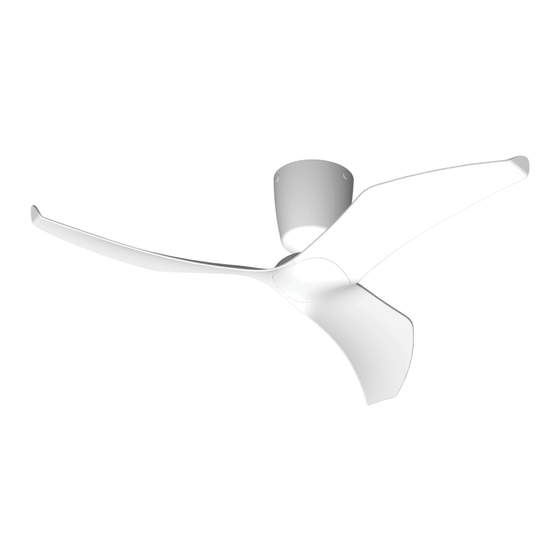












Need help?
Do you have a question about the FR3 Series and is the answer not in the manual?
Questions and answers