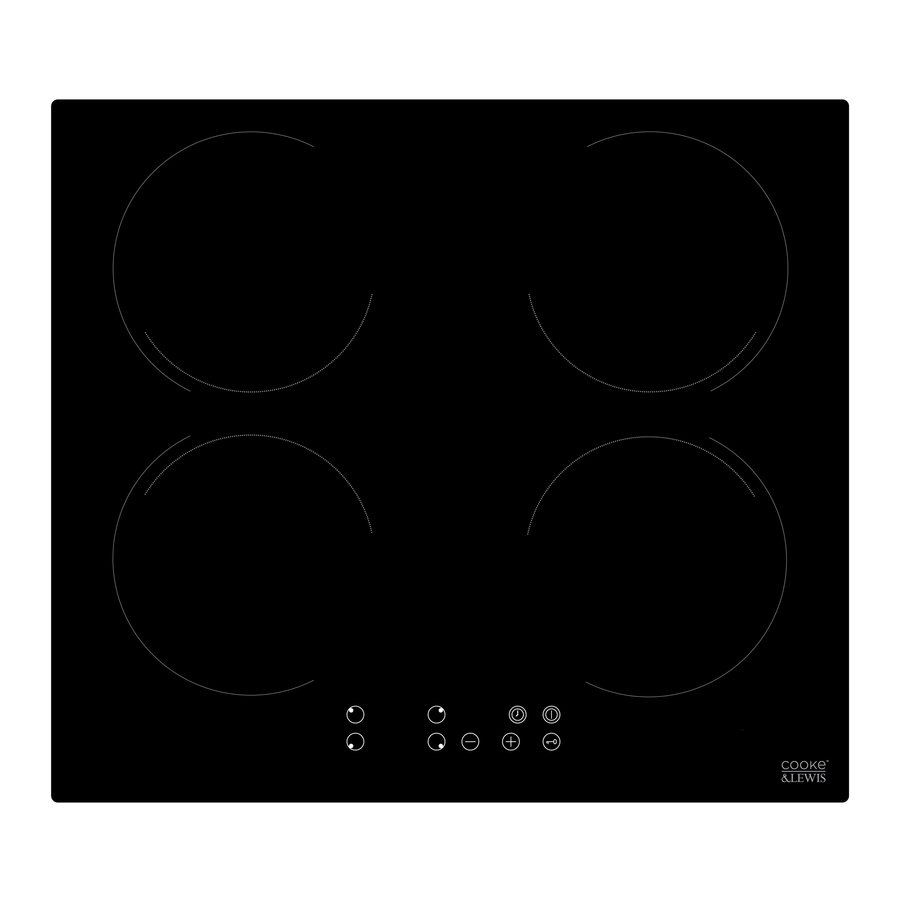
Summary of Contents for Cooke & Lewis CLIND2BK-C
- Page 1 60 cm Induction Hob GB IE 60 cm Induction Hob - Barcode: 5052931387465 WARNING: Read the instructions before using the appliance.
- Page 2 [01] x 1 [02] x 2 1 : 1 [03] x 2 CLIND2BK-C Induction Hob...
-
Page 3: Table Of Contents
Let's get started... These instructions are for your safety. Please read through them thoroughly before use and retain them for future reference. Getting started… Your product Before you start Safety more detail… Operation Care and maintenance Troubleshooting Recycling and disposal Technical and legal information Guarantee CE Declaration of conformity... -
Page 4: Before You Start
Your product CLIND2BK-C Induction Hob Before you start Your product Installation guide located at the end of the guidebook Things to check before you start To avoid the risks that are always present when you use an electrical appliance it is important that this appliance is installed correctly and that you read the safety instructions carefully to avoid misuse and hazards. -
Page 5: Safety
Safety CLIND2BK-C Induction Hob These instructions are for your safety. Please read through them thoroughly prior to installation and retain them for future reference. • All installation work must be carried out by a competent person or qualified electrician. • This appliance must be installed correctly by a suitably qualified person, strictly following the manufacturer’s instructions. - Page 6 Safety CLIND2BK-C Induction Hob Children must not play with, on, or around the appliance. Cleaning and user maintenance shall not be made by children unless they are older than 8 and supervised. Warning! We advise that you exercise caution using or standing near an induction hob while it is in operation, if you wear a pacemaker or a similar medical device.
- Page 7 Safety CLIND2BK-C Induction Hob Before connecting the appliance to the power supply, check that the power supply voltage and current rating corresponds with the power supply details shown on the appliance rating label. Caution! The appliance is not intended to be operated by means of external timer or separated remote-control system.
- Page 8 Safety CLIND2BK-C Induction Hob Danger of burns! The hotplates and surrounding area become very hot. Never touch the hot surfaces. When a cooking zone has been in use, the surface remains hot for some time afterwards. Be careful not to touch...
- Page 9 Safety CLIND2BK-C Induction Hob Never use water to put out burning oil or fat. Switch off the hotplate. Extinguish flames carefully using a lid, fire blanket or something similar. Risk of fire! The hotplates become very hot. Never place combustible items on the hob.
-
Page 10: Operation
Operation CLIND2BK-C Induction Hob Product functions The induction hob caters for all kinds of cooking. The ease of use with its electronic touch controls and the easy to wipe-clean surface make this appliance the ideal choice for modern kitchens. Induction hobs are quicker and cheaper to run than other hobs because the heat is transferred directly to the pan rather than the whole cooking surface. - Page 11 Operation CLIND2BK-C Induction Hob Special functions Protection from over-heating A sensor monitors the temperature in the cooking zones. When the temperature exceeds a safe level, the cooking zone is automatically switched off. Residual heat indicator When the hob has been operating for some time, there will be some residual heat.
- Page 12 Operation CLIND2BK-C Induction Hob Preparation before use • Read carefully these instructions before starting operation. Pay particular attention to the section related to a safe use (→ Safety). • When the power is switched on, an acousitc signal indicates that the induction hob has entered the state of standby mode.
-
Page 13: Choosing The Right Cookware
Operation CLIND2BK-C Induction Hob Choosing the right cookware • An induction hob requires adequate cookware. Only use cookware with a base suitable for induction cooking. Only ferromagnetic pans are suitable for induction cooking. These may be made from enamelled steel, cast iron or special stainless steel. - Page 14 Operation CLIND2BK-C Induction Hob Choosing the right cookware • For good cooking results, the diameter of the cookware's ferromagnetic area should match the size of the hotplate. Cookware of too small size might not be detected by the hotplate, thus, the hotplate might not start operation. Try it on the next smaller hotplate down.
- Page 15 Operation CLIND2BK-C Induction Hob Function keys Reference Description On/off control Timer selection control Cooking zone selection controls Power regulating controls (decrease/increase) for cooking zones / timer regualtion control Child lock control...
- Page 16 Operation CLIND2BK-C Induction Hob Cooking zone operation This appliance features cooking zones of two different sizes that have different power consumption. The table below shows the power consumption specific to each cooking zone. Cooking Control Power (W) zone Indicator (230 V)
- Page 17 Operation CLIND2BK-C Induction Hob Cooking zone operation Select a heat setting for the chosen cooking zone by touching the control. The selected temperature setting appears on the control panel. Note: You can modify the heat setting at any time during cooking.
- Page 18 Operation CLIND2BK-C Induction Hob Cooking zone operation Alternatively, you can touch the controls simultaneously. The heat setting returns to " ". To switch off the entire cooktop, touch the on/off control After each use, always turn off the hob at the main switch. Do not wait until...
-
Page 19: Heat Settings
Operation CLIND2BK-C Induction Hob Heat settings You can choose between 9 different heat levels. The settings below are guidelines only. The exact setting will depend on several factors, including your cookware and the amount you are cooking. Experiment with the cooktop to find the settings that best suit you. -
Page 20: Using The Timer
Operation CLIND2BK-C Induction Hob Using the timer You can set the timer for up to 99 minutes. You can use the timer in two different ways: • As a kitchen timer. In this case, the timer will not turn any cooking zone off when the set time is up. - Page 21 Operation CLIND2BK-C Induction Hob Using the timer as a kitchen timer To cancel the timer setting, touch the controls simultaneously. The indicator " " is shown on the timer display. Setting the timer to turn a single cooking zone off Touch the cooking zone selection control that you want to set the timer for.
- Page 22 Operation CLIND2BK-C Induction Hob Setting the timer to turn a single cooking zone off When the time is set, the timer begins the countdown immediately. The display shows the remaining time and the timer indicator flashes for 5 seconds. When the countdown has reached the end of the programmed time, the corresponding cooking zone will be switched off automatically.
- Page 23 Operation CLIND2BK-C Induction Hob Safety mode (child lock) Unlocking: Make sure the induction hob is turned on. Touch and hold the keylock control for a few seconds. You can now start using your induction hob. Over-temperature protection This appliance is equipped with a temperature sensor and automatic shutdown system to protect the induction hob from damage.
-
Page 24: Care And Maintenance
Care and maintenance CLIND2BK-C Induction Hob • Care and maintenance Warning Always switch off the electricity supply before performing maintenance work. In the event of a fault, contact an official distributor or authorised dealer. If the supply cord is damaged, it must be replaced by a special cord or assembly available from the manufacturer or its service agent. - Page 25 Care and maintenance CLIND2BK-C Induction Hob Care and maintenance Warning! Only clean the hob when it has cooled down sufficiently. When the power to the cooktop is switched off, there will be no residual heat indication but the cooking zone may still be hot. Take...
- Page 26 Care and maintenance CLIND2BK-C Induction Hob Care and maintenance • The surface of the induction hob may be easily cleaned in the following way: Type of dirt Cleaning method Everyday soiling on Switch the power to the cooktop off. glass (fingerprints,...
-
Page 27: Troubleshooting
Troubleshooting CLIND2BK-C Induction Hob Troubleshooting Before calling the customer services, please check that the appliance is correctly connected, any of the following cases are not covered by the guarantee • Damage caused by improper use, storage or maintenance • Damage caused by unauthorized disassembly and repair. - Page 28 Troubleshooting CLIND2BK-C Induction Hob Troubleshooting Problem Possible Cause Solution Fan noise coming from A cooling fan built into This is normal and the induction hob. your induction hob has needs no action. Do come on to prevent not switch the power to...
-
Page 29: Recycling And Disposal
Troubleshooting CLIND2BK-C Induction Hob Recycling and disposal Troubleshooting Error codes If an abnormality comes up, the induction hob will enter a protective state automatically and display corresponding error codes: Problem Possible cause Solution F3-F8 Temperature sensor failure Contact your retailer or a qualified technician. -
Page 30: Technical And Legal Information
Technical and legal information CLIND2BK-C Induction Hob Wiring All installation work must be carried out by a competent person or qualified electrician. Before connecting the mains supply ensure that the mains voltage corresponds to the voltage on the rating plate. -
Page 31: Technical Specifications
Technical and legal information CLIND2BK-C Induction Hob Technical specifications Supply voltage 220-240 V~, 50/60 Hz Dimensions (W x H x D) 590 x 60 x 520 mm Built-in dimensions (W x D) 560 x 490 mm Max. power consumption 6400 W... - Page 32 Technical and legal information CLIND2BK-C Induction Hob Technical and legal information Caution The surface of the appliance becomes quite hot when operating. This could alter the electrical insulation and could cause electricity leakage. 220-240 V~ Information for domestic electric hobs (www.diy.com)
-
Page 33: Guarantee
Guarantee CLIND2BK-C Induction Hob Guarantee This appliance is covered by a full manufacturer’s 24 month parts and labour guarantee and covers all parts and labour costs associated with the repair of the appliance in a domestic environment. We will repair any defect that arises due to faulty materials or workmanship and use genuine manufacturers parts. - Page 34 Guarantee CLIND2BK-C Induction Hob Exclusions to the guarantee (continued) Claims arising from non-domestic use or commercial environment. Any gas appliance not fitted by a gas safe qualified installer. If no fault is found then GAA reserves the right to charge for the call out at the going rate of £55.00 plus VAT.
-
Page 35: Ce Declaration Of Conformity
CE Declaration of Conformity CLIND2BK-C Induction Hob CE Declaration of Conformity MANUFACTURER: CATA C/ Ter nº 2, Torelló 08570 - Barcelona (Spain) ADDRESS: We hereby certify that the mentioned accessory complies with the essential requirements of the European Directives applicable, including their modifications and the corresponding transpositions from the national law. -
Page 36: Installation Requirements
Installation CLIND2BK-C Induction Hob Installation requirements Caution! • The induction hob must be installed by a suitably qualified person. Never try to install the appliance yourself. • The induction hob must not be installed above refrigerators, freezers, dishwashers or tumble dryers. - Page 37 Installation CLIND2BK-C Induction Hob Clearance Warning Good ventilation is required around the appliance for easier dissipation of heat and low power consumption. Sufficient clearance is required around the appliance. The safety distance between the induction hob and any cupboard above the hotplate should be at least 760 mm.
- Page 38 Installation CLIND2BK-C Induction Hob Positioning 60mm 56mm • Cut out the work surface according to the sizes shown in the drawing. • For the purpose of installation and use, preserve a minimum of 50 mm space around the hole. • Be sure the thickness of the work surface is at least 30 mm. Select heat- resistant work surface material to avoid larger deformation caused by the heat radiation from the hotplate.
- Page 39 Installation Use suitable equipment to cut a hole in the worktop. Follow the measurements shown in the diagram on previous page. Seal the cut edge of the worktop with heat resistant silicone or PVA. Place the hob into the cut out. Push down firmly to fit in place.
- Page 40 [02] x 2 [03] x 2 [02] [03] Use a screwdriver to fix the 2 included brackets [02] to the bottom of the ceramic hob with the 2 included screws [03]. Note: For electrical connection refer to previous section (→ Technical and legal information).
- Page 41 B&Q plc, Chandlers Ford, Hants, SO53 3LE United Kingdom www.diy.com...
















Need help?
Do you have a question about the CLIND2BK-C and is the answer not in the manual?
Questions and answers
Just two of four hobs are working. What could be the problem and how to solve this?
The problem could be related to power supply issues. The cooktop may not be fully connected to the power supply, or a household fuse may have blown. It is also possible that there is a partial power cut affecting only part of the appliance. Check the power connection, household fuse, and test other appliances to confirm.
This answer is automatically generated
When I try an unlock the child protector key I get er 03
The meaning of error code ER 03 is not provided in the available information.
This answer is automatically generated
Fault f 4 7 showing on induction hob
How do I change one of the overhead light bulbs
How of I get the Lo symbol to turn off?
To turn off the "Lo" symbol (child lock) on the Cooke & Lewis CLIND2BK-C induction hob, follow these steps:
1. Make sure the induction hob is turned on.
2. Touch and hold the keylock control for a few seconds.
3. The lock will be disabled, and you can now use the hob.
This answer is automatically generated