Table of Contents
Advertisement
Quick Links
Advertisement
Table of Contents

Subscribe to Our Youtube Channel
Summary of Contents for Alcatel SpeedTouch 610
- Page 1 SpeedTouch 610/610i/610s/610v Business DSL Router Remote Management SERIES...
-
Page 3: Remote Management
SpeedTouch Remote Management Application Note Ed. 01... - Page 4 Status Released Change Note PeckelbeenS Short Title AppNote_RemoteManagement R4.1 Ed. 01 Copyright © 2002 THOMSON multimedia. All rights reserved. Passing on, and copying of this docu- ment, use and communication of its contents is not permitted without written authorization from THOMSON multimedia. The content of this document is furnished for informational use only, may be subject to change without notice, and should not be construed as a commit- ment by THOMSON multimedia.
-
Page 5: Table Of Contents
SpeedTouch SpeedTouch Application Note Ed. 01 610 Remote Access ... 5 610 Firewall ... 6 610 Web Interface Access ... 8 610 Telnet Access ... 9 610 FTP Access ... 10 610 Controlled Access ... 11 610 Syslog... 13 610 Syslog Daemon ... 14 610 SNMP... - Page 6 Application Note Ed. 01...
- Page 7 Application Note Ed. 01 610 is essential to gain maximum performance of your DSL connections. 610 can be perfectly embedded in high quality networks, 610 from the Wide Area Network (WAN) side, i.e. remotely “over” the The SpeedTouch 610 ADSL/POTS Business DSL Router...
-
Page 8: Introduction .................................................................... 3
1 Introduction Application Note Ed. 01... -
Page 9: Speedtouch Tm 610 Remote Access
Note Application Note Ed. 01 610 Remote Access 610 Operation and Maintenance described some of 610 operation and performance. 610 and how to use them via the SpeedTouch SpeedTouch 610 web interface access (HTTP/HTML) SpeedTouch 610 CLI access (TCP/IP-Telnet) SpeedTouch 610 FTP access (TCP/IP-FTP). -
Page 10: The Speedtouch Tm 610 Firewall
610 Firewall SpeedTouch 610 and Firewalling. 610 DSL line), the combination of the firewall rules make sure that IP from WAN to LAN are allowed (Rule 1) from LAN to WAN are allowed (Rule 2) from LAN to SpeedTouch 610 are allowed (Rule 3) -
Page 11: The Speedtouch
The first rule indicates the firewall to allow only incoming traffic to the SpeedTouch 610 IP host if it comes from the Ethernet interface, but not from a WAN hardware bridge port. The second rule indicates to accept any traffic coming from any not-WAN interface. -
Page 12: Remote Speedtouch Tm 610 Web Interface Access
610 CLI Reference Guide. 610 Web Interface 610 web pages from the WAN, you must 610 web 610 web pages in a 610 web host to the 610 web 610 via the IPoA 610 web pages. -
Page 13: Remote Speedtouch Tm 610 Telnet Access
WAN. It is added after the first rule concerning all traffic towards the LAN as it has no concern with it, but before the last rule (which drops all traffic not blocked by any preceding rule). 610 and accessing the CLI after authentication. [firewall rule]=> create chain=sink index=2 srcintf=IPoA src=192.6.11.1/24 prot=tcp dstport=telnet action=accept [firewall rule]=>... -
Page 14: Remote Speedtouch Tm 610 Ftp Access
WAN. The second rule allows data coming from the SpeedTouch 610 file system and FTP server to pass through to the WAN. Both rules are added after the first rule concerning all traffic towards the LAN as it has no concern with it, but before the last rule (which drops all traffic not blocked by any preceding rule). -
Page 15: Speedtouch Tm 610 Controlled Access
IP conectivity will be lost. Therefore, make sure to perform this operation only from CLI access via the serial Console port. 610, but local hosts will no longer be able to ping, ftp and telnet the 610 or browse its web pages. -
Page 16: Syslog Messages
610 IP host (i.e. its DHCP server), and equally, chain=sink index=3 srcintfgrp=lan prot=udp dstport=bootps action=accept chain=source index=3 dstintfgrp=lan prot=udp srcport=bootpc action=accept 610 DHCP server’s BootP-Server UDP port; the second that DHCP 610’s, there is no need for these rules. “ Restricting all SpeedTouchTM610 access for no communication between any host and the 610 IP host is possible. -
Page 17: Speedtouch Tm 610 Syslog
610 Syslog 610. By sending syslog messages, the SpeedTouch 610 supports SNMP for extended device manage- “4 The SpeedTouchTM610 SNMP” on page 610 or its services, but also when, the SpeedTouch 610 SNTP client, see 610 Orientation Guide. 3 SpeedTouch... -
Page 18: The Speedtouch Tm 610 Syslog Daemon
Critical conditions Error conditions Warning conditions Normal but significant conditions Informational messages Debug-level messages 610 Syslog Daemon 610, the syslog daemon conforms to the proposed standards as 610 The severities are listed by descending priority: Notation Code emerg alert crit... - Page 19 Clock daemon Security messages FTP daemon NTP subsystem Log audit Log alert Clock daemon Local use messages Application Note Ed. 01 610. The facilities are listed by descending priority: 3 SpeedTouch 610 Syslog Notation Code kern user mail daemon auth...
- Page 20 Depending on the triggering event, fixed messages are generated. For a complete listing of the possible syslog messages, see 610 syslog daemon is internally responsible for collecting and admin- 610 subsystems are able to trigger a message: The PPP dial-in client...
-
Page 21: Syslog Via The Web
610 Syslog 3.2 Syslog via the Web Pages The SpeedTouch The SpeedTouch 610 Syslog web page allows users to view all or a selection of syslog Syslog web page messages the SpeedTouch 610 generated. Simply browse to the SpeedTouch web pages at http://10.0.0.138 and click Syslog in the Quick Tasks menu:... -
Page 22: Syslog Via The Cli
SpeedTouch For more information on the syntax and use of the CLI syslog command group commands, see 610 CLI syslog command group basically provides the same possibil- 610 syslog web page: =>syslog help Following commands are available :... -
Page 23: Remote Syslog Notification
Application Note Ed. 01 610 can be configured to send all or a selection 610 syslog configuration web page or the CLI. Specify the IP address You can specify one or a selection of (comma-seperated) or all facilities. Specifying a severity actually means specifying to send syslog messages with a severity as specified, and all messages with a higher severity. - Page 24 3 SpeedTouch 610 Syslog Application Note Ed. 01...
-
Page 25: The Speedtouch Tm 610 Snmp
610 SNMP implementation and how to use it. 610 can perfectly fit in a managed network, moni- 610 SNMP agent only supports the SNMP v1 protocol. 610 a set of MIBs is provided on the SpeedTouch 610 functionality. 610 uses the default SNMP Community names for read-... -
Page 26: Speedtouch Tm 610 Snmp Configuration
The SpeedTouch 610 buffers traps so that there is never a flood of messages sent to the manager which may worsen a faulty or congested connection. The minimum time between traps can be set to between 0 seconds (no gaps inbe- tween) and 60 seconds (default value). - Page 27 :firewall rule create chain=sink index=7 prot=udp dstport=snmp action=accept 610, additional firewall rule must be added (next to enabling traps for the :firewall rule create chain=source index=9 prot=udp dstport=snmptrap action=accept As for all remote management methods the possibility exist to refine the firewall rules to restrict access to a certain range of, or a single IP address - optionally over a specific WAN interface.
-
Page 28: Speedtouch Tm 610 Mibs
• 610 MIBs “ Management Information Base” on page 21 610 SNMP agent and the SNMP manager rely on Management Informa- 610. All MIB manager implementations should provide these MIBs by RFC1213 MIB-II MIB-II is defined by IETF Full Standard RFC1231 and is the foundational MIB for TCP/IP based Internets, describing objects available from devices which run the Internet suite of protocols. - Page 29 610 specific IPSec MIB contains management information about the IPSec protocols (in case IP VPN IPSec functionality has been enabled via the appropriate SpeedTouch 610 software key). Details are given of Security associations, tunnel statistics and errors. 4 The SpeedTouch...
- Page 30 In the following example the MGSoft MIB Browser is used to show an extract of SpeedTouch 610 relevant MIB object counters. This MIB browser can be obtained from http://www.mg-soft.com/: Application Note Ed. 01...
- Page 32 www.speedtouch.com SERIES Built for excellence...
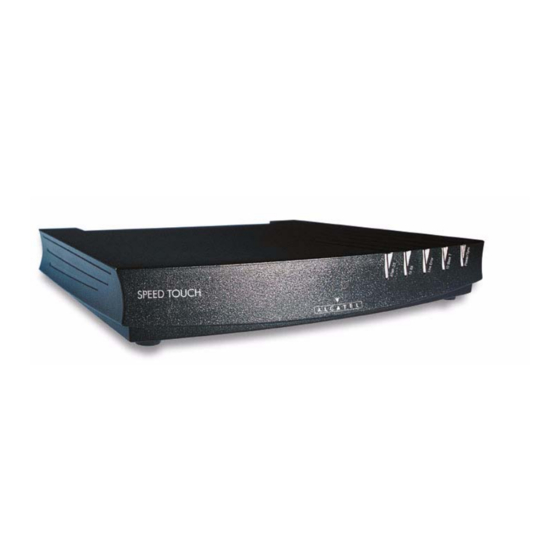













Need help?
Do you have a question about the SpeedTouch 610 and is the answer not in the manual?
Questions and answers