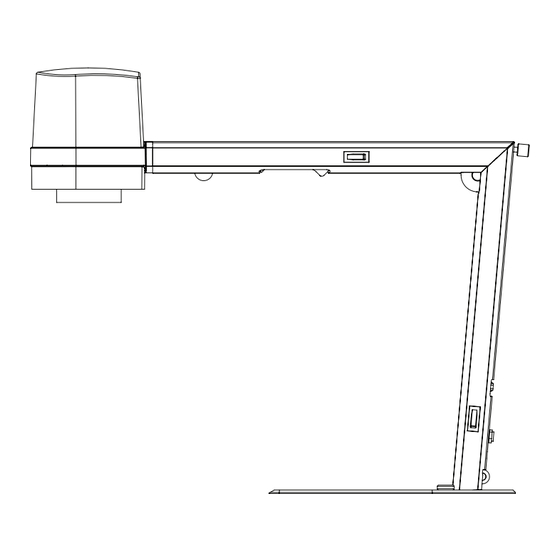
Table of Contents

Summary of Contents for tagarno FHD ZIP
-
Page 1: Table Of Contents
VERSION: 1.6 | FIRMWARE 5.8 | 2019-12-02 CONTENTS INTENDED USE WARNINGS TIPS YOU HAVE RECEIVED ASSEMBLING CONNECTING OPERATION TECHNICAL SPECIFICATIONS SYSTEM REQUIREMENTS MAINTENANCE WARRANTY ERGONOMICAL RECOMMENDATIONS DECLARATION OF CONFORMITY COMPLIANCE STATEMENTS Go to tagarno.com/productmanuals to find manuals and tutorial videos. -
Page 2: Intended Use
Do not dismantle any parts of the microscope, except where noted in the manual Never disassemble or clean internal optical surfaces 10. Use only the power supply provided from TAGARNO 11. Always turn off the system before unplugging, when possible 12. -
Page 3: You Have Received
4. YOU HAVE RECEIVED Manual Microscope Power supply Mini HDMI-HDMI Cable Micro USB 3.0 Cable XKEY Control box... -
Page 4: Assembling
5. ASSEMBLING TIP! Find the “How to Install” tutorial video here: www.tagarno.com/installzip Unfold the device and rotate the camera head 90 degrees so the lens points downwards. Lock the device by fastening the screw. -
Page 5: Connecting
Female Power DC Jack Power Input: 12V 1.0A supply (DC) socket Use only the power supply provided by TAGARNO: Brand/Model: Mean Well/GEM18I12 Protection Class II Input: 100-240V 0.45-0.2A, 50/60Hz Overvoltage category ll Output: 12V 1.5A Max Snap ESD Grounding point... -
Page 6: Operation
7. OPERATION OPERATION | CONTROL BOX (1/3) TIP! Find the "How to Use" tutorial video here: www.tagarno.com/usezip Power on/off Light on/off Short push switches between Iris, Gain and Preset mode. Increase Iris/Gain or switch between zoom preset 1, 2 or 3. - Page 7 When turning on your FULL HD system, you are informed of the given units, serial number (SN), version and resolution. 1. Open the OSD menu To open the TAGARNO On Screen Display Menu, press and hold down the center button for approximately 5 seconds. 2. Choose lens Set the current close-up lens by using the left/right arrows on the XKEY Control box.
- Page 8 OPERATION ON SCREEN DISPLAY (OSD) (3/3) 6. Select OSD presets You need to choose between respectively ALWAYS ON, OFF or TIMEOUT using the left/right arrows in order to have the OSD Menu displayed continuously, never or for 3 seconds at the time.
-
Page 9: Technical Specifications
8. TECHNICAL SPECIFICATIONS TECHNICAL SPECIFICATIONS (1/2) Dimensions H: 350mm/13.78” W: 155mm/6.10” D: 386mm/15.20” Weight 2.0 kg/4.4lbs Camera FHD 1080p, 1920x1080p at 59,94/50/29,97/25Hz resolution HD 720p, 1280x720p at 59,94/50Hz Camera zoom 30x optical Autofocus Work height 245mm/9.65” Work depth 280mm/11.02” Auto Monitor Detect Plug Mini-HDMI &... - Page 10 TECHNICAL SPECIFICATIONS (2/2) FEATURES Auto & Manual Focus Color boost Iris, Gain & Preset mode Flip picture OSD menu Image capture, PC (with third-party software) Choose lens Choose monitor width Set start magnification Choose format Select OSD presets LENS Dimensions 58 mm/2.3”...
-
Page 11: System Requirements
9. SYSTEM REQUIREMENTS FULL HD 1080P @ 59,94/50HZ Desktop Laptop Windows 7, 8 or 10 (with DirectX 11) Memory Intel® Core™ i5 or i7 @2.4GHz, CPU: Intel® Core™ i5 or i7 (3rd or 4th generation named @2.4GHz (4th generation 3xxx or 4xxx) named 4xxx) Hard Disc Space 1GB required (SSD type recommended) -
Page 12: Maintenance
Clean the product with a damp cloth. Never use strong cleaning agents or chemicals - these may damage the microscope. • Clean the lens regularly with isopropyl alcohol and a microfiber cloth or with the TAGARNO cleaning kit. 11. WARRANTY... -
Page 13: Declaration Of Conformity
COUNTRY Denmark PHONE +45 76251111 DESCRIPTION TAGARNO A/S hereby declares that the product listed above, consisting of a camera unit and a 12V power supply, is in compliance with the following European directives: 2006/25/EU Artificial Optical Radiation 2014/30/EU Electromagnetic Compatibility... -
Page 14: Compliance Statements
14. COMPLIANCE STATEMENTS INDUSTRY CANADA COMPLIANCE STATEMENT CAN ICES-3 (B)/NMB-3(B) This Class B digital apparatus meets the requirements of the Canadian Interference- Causing Equipment Regulations. Cet appareil numérique de la Classe B respecte toutes les exigences du Règlement sur le Matériel Brouilleur du Canada. FCC COMPLIANCE STATEMENT (UNITED STATES) Federal Communications Commission (FCC) Statement This equipment has been tested and found to comply with the limits for a Class B digital...




Need help?
Do you have a question about the FHD ZIP and is the answer not in the manual?
Questions and answers