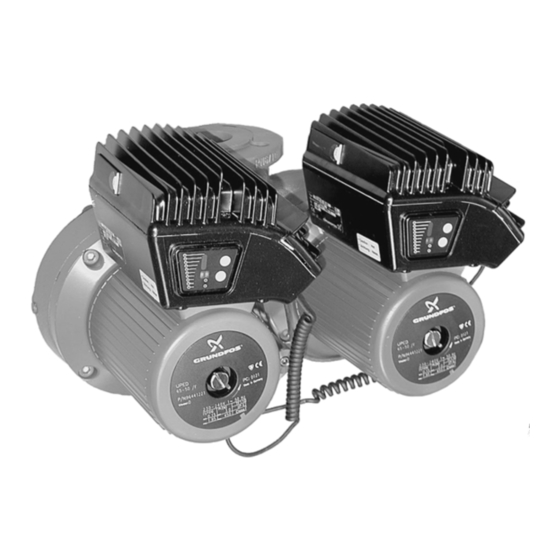
Grundfos UPE 2000 Series Installation And Operating Instructions Manual
Hide thumbs
Also See for UPE 2000 Series:










Need help?
Do you have a question about the UPE 2000 Series and is the answer not in the manual?
Questions and answers