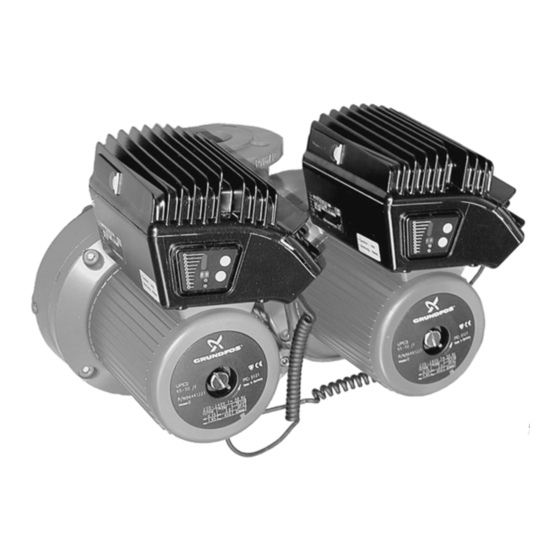
Summarization of Contents
Applications of UPE Series Pumps
Pumped Liquids for UPE Series Pumps
Details on suitable and unsuitable liquids for pumping with UPE Series pumps, including heating and hot-water systems.
Installation of UPE Series Pumps
Terminal Box Positions
Information on the orientation of the terminal box on UPE Series pumps.
Changing Terminal Box Position
Step-by-step instructions for repositioning the terminal box on UPE Series pumps.
Installation Details: Nameplate, Valves, and Protection
Nameplate Position Adjustment
Instructions for adjusting the pump nameplate position after changing the terminal box.
Non-Return Valve Installation
Considerations for installing a non-return valve in the pipe system with UPE Series pumps.
Insulation Requirements
Ensuring proper insulation for UPE Series pumps without covering essential components.
Frost Protection Measures
Steps to prevent frost damage to UPE Series pumps when not in use during cold periods.
Electrical Connection and Safety
UPE Series Pump Supply Voltage
Specifies the required supply voltage and frequency for UPE Series pumps, typically 3 x 400-415V, 50 Hz.
Electrical Connection Details
Wiring Diagram for UPE Series Pumps
Detailed wiring diagram illustrating connections for signals, sensors, and mains power to UPE Series pumps.
UPE Series Pump Functions
Twin-Head Pump Control Modes
Overview of operating modes for twin-head pumps, including alternating, standby, and synchronous operation.
Pump Control Modes: Proportional and Constant Pressure
Explanation of proportional-pressure and constant-pressure control modes available for UPE Series pumps.
Control Mode Selection Guidance
Selecting the Optimal Control Mode
Guidance on choosing between proportional pressure and constant pressure control based on system characteristics.
Pump Setting Adjustments
Pump Replacement Setting Guidelines
Recommendations for setting UPE Series pumps when replacing existing pumps at maximum or reduced speed.
Max. and Min. Curve Duty Settings
How to set the pump to operate according to maximum or minimum performance curves.
Constant Curve Duty Operation
Setting the pump to operate at a constant speed across a range of curves between max. and min.
Advanced Pump Functions
Temperature Influence Function
Adjusting pump head based on liquid temperature, with options for Tmax. settings.
Indicator Lights for Pump Status
Explanation of the red and green indicator lights for fault and operating status on UPE Series pumps.
External Control and Fault Signals
External Fault Signal Output
Details on the potential-free fault signal output via terminals for monitoring pump status.
External Analog 0-10V Control Input
Using an external 0-10V signal to control pump head or setpoint, including constant curve and pressure control.
Pump Control Options
External Forced Control Inputs
Using external signals for start/stop, max. curve, and min. curve duty control of the pump.
Disabling the Pump Control Panel
How to deactivate the control panel buttons on the master pump to prevent unauthorized operation.
Bus Communication and Control Systems
Connecting UPE Series pumps to GRUNDFOS Pump Management System or building management systems via RS-485.
Wireless Remote Control Operation (R100)
Using the Grundfos R100 remote control for wireless operation and data reading of UPE Series pumps.
Setting and Configuring UPE Series Pumps
UPE Series Pump Factory Settings
Default settings for control mode and twin-head pump operation in UPE Series pumps.
UPE Series Pump Control Panel Operation
Using the control panel buttons and indicator lights for setting pump functions and modes.
Grundfos R100 Remote Control Interface
Overview of the R100 remote control's menus and functions for pump operation and status display.
Control Panel Operation Details
Setting the Pump Head via Control Panel
Adjusting the desired pump head using the '+' and '-' buttons on the control panel.
Control Panel Function Settings
Setting Max. Curve Duty
Configuring the pump to operate according to its maximum performance curve using the control panel.
Setting Min. Curve Duty
Configuring the pump to operate according to its minimum performance curve using the control panel.
Starting and Stopping the Pump via Control Panel
Using the control panel buttons to start, stop, or set the pump to an inoperative state.
Resetting Fault Indications on Control Panel
Procedure for clearing fault indications displayed on the pump's control panel.
Pump Operation and Status Menus
Operation Menu: Setpoints and Modes
Navigating the OPERATION menu to set pump head, select operating modes, and view fault indications.
Status Menu: Viewing Pump Data
Accessing status information such as actual setpoint, operating mode, head, flow, speed, and temperature.
Pump Status Details
Viewing Pump Head and Flow Data
Displaying current head and flow rate of the UPE Series pump.
Viewing Pump Speed
Monitoring the current operating speed of the UPE Series pump.
Viewing Liquid Temperature
Displaying the temperature of the liquid being pumped by the UPE Series pump.
Viewing Power Input and Consumption
Monitoring the pump's current power input and accumulated power consumption.
Viewing Operating Hours
Displaying the total accumulated operating hours of the UPE Series pump.
Pump Installation Configuration Menus
Control mode
Selecting the pump's operational control mode: Proportional Pressure, Constant Pressure, or Constant Curve.
Min. curve
Choosing between two minimum curves for operation when the 'min. curve' mode is selected.
Temperature influence
Activating and configuring the temperature influence function for adjusting pump performance based on liquid temperature.
Pump System Configuration
Pump Button Configuration
Options for activating or deactivating the pump's control panel buttons for security.
Pump Number Allocation
Assigning a unique number to the pump for identification in multi-pump systems.
Twin-Head Pump Operation Settings
Configuring twin-head pumps for single-pump or twin-pump operation modes (alternating, synchronous, standby).
Priority of Pump Settings and Controls
Priority of Settings
Understanding the hierarchy of settings when multiple control signals (panel, R100, external, bus) are active.
Megging Procedure for UPE Series Pumps
High-Voltage Testing Guidelines
Follow-up instructions for high-voltage testing, referencing the megging procedure.
Technical Specifications of UPE Series Pumps
UPE Series Liquid Temperature Limits
Specifies the maximum and continuous liquid temperature ranges for UPE Series pumps in different system types.
Electromagnetic Compatibility (EMC) Standards
Details on compliance with EMC standards, sound pressure level, and leakage current for UPE Series pumps.
UPE Series Pump Inputs and Outputs
Specifications for various inputs (start/stop, analog, bus) and outputs (signal) on UPE Series pumps.
Required Inlet Pressure for UPE Series Pumps
Minimum inlet pressure requirements for UPE Series pumps based on liquid temperature.







Need help?
Do you have a question about the UPED 100-60 and is the answer not in the manual?
Questions and answers