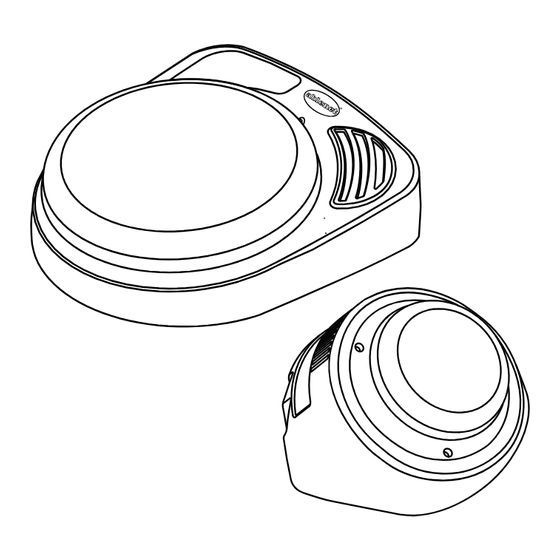
Table of Contents
Advertisement
Available languages
Available languages
Quick Links
Quickstart Guide:
BIG Step-by-Step™ GamePlay &
LITTLE Step-by-Step™ GamePlay
communicator series
www.ablenetinc.com
4
Record a Series of Messages
Repeat
Press and Hold the switch top, begin speaking when you
hear a beep, Release when finished. Repeat for additional
messages in a sequence.
Note: RECORD Light will flash when recording.
1
Choose your Switch Color
Firmly, rotate the colored switch top
counter-clockwise to remove. Attach a
new color by rotating the cap clockwise
until it stops.
A Snap Switch Cap is included with your
BIG or LITTLE Step-by-Step. Place a
picture symbol on the switch top and
secure by snapping the Switch Cap over it.
2
Insert Batteries and Turn On
Connect one 9-volt battery at the
bottom of the device. Rotate the
Volume ON/OFF knob to turn the
device on.
Note: The LITTLE Step-by-Step includes
a detachable Mounting Base that must be
removed to access the battery door. Press
the tab and slide to remove the base.
5
Exit Record Mode
Repeat
Press and Release
Press and Release the RECORD button to exit Record
Mode. Your BIG or LITTLE Step-by-Step is ready for use.
Note: Your device has 4 minutes of recording time. The
RECORD light will turn yellow and flash when only 10
seconds of recording time remains.
3
RECORD
Press and Hold the RECORD button until
the RECORD Light activates, then release.
6
Select the desired level and press the switch top to play a
message. Each level has a unique function.
Level 1 – Random Message: A message is played randomly
from the series of recorded messages on that level.
Level 2 – Random Elimination: Same as level 1, but a
message will not repeat until all messages on the level have
played. Once the final message has played, you will hear an
audible beep (signifies restarting sequence).
Level 3 – Choice: You can advance to the next message in
the level if you interrupt the current message by pressing
the switch top again. For example, to get to the third
message, press the switch top once to start the messages,
RECORD
OFF
SWITCH
TOY/APPL.
RECORD
OFF
SWITCH
TOY/APPL.
then two more times to interupt the message and advance
to the desired third message.
For Choice, we recommend that while recording each
message you state a prompt message in the beginning,
pause, and then continue recording your message before
ending the message. This will give the user a chance to
decide if they want to play this message or another.
Select Level / Enter Record Mode
Press and Hold,
then Release
Select desired level
Levels switch
(applicable models)*
*LITTLE Step-by-Step w/ Levels shown
OFF
SWITCH
TOY/APPL.
Playing Messages
Advertisement
Table of Contents

Subscribe to Our Youtube Channel
Summary of Contents for AbleNet BIG Step-by-Step GamePlay Series
- Page 1 Quickstart Guide: Choose your Switch Color Select Level / Enter Record Mode BIG Step-by-Step™ GamePlay & LITTLE Step-by-Step™ GamePlay communicator series Firmly, rotate the colored switch top counter-clockwise to remove. Attach a new color by rotating the cap clockwise until it stops. Press and Hold, A Snap Switch Cap is included with your then Release...
- Page 2 LITTLE Step-by-Step. Slide the base Warranty/Repair/Return Information forward until it clicks. AbleNet offers a limited two-year warranty on the BIG Step- For a temporary mount, use a #8 pan head screw and the two by-Step and LITTLE Step-by-Step communicator products.
- Page 3 Schnellstartanleitung: Wählen Sie die Farbe des Schalters Level wählen / Aufnahmemodus starten BIG Step-by-Step™ GamePlay und LITTLE Step-by-Step™ GamePlay Drehen Sie die obere Abdeckung des Schalters fest gegen den Uhrzeigersinn, um Kommunikator-Serie sie abzunehmen. Bringen Sie eine andersfarbige Abdeckung an, indem Sie sie im Uhrzeigersinn bis zum Anschlag drehen.
- Page 4 Informationen zu Garantie/Reparatur/Rückgabe entsprechenden Löchern im LITTLE Step-by-Step ausrichten. Schieben Sie die Platte nach vorne, bis sie einrastet. AbleNet gewährt eine eingeschränkte zweijährige Garantie auf die Kommunikationsprodukte der Serien BIG Step-by-Step und Für eine vorübergehende Montage benutzen Sie bitte eine LITTLE Step-by-Step.
- Page 5 Guía de inicio rápido: Seleccione el nivel / Ingrese la Seleccione el color de su conmutador Serie de comunicadores modalidad de grabación BIG Step-by-Step™ GamePlay y Gire rmemente en sentido contrario a las agujas del reloj la parte superior coloreada LITTLE Step-by-Step™...
- Page 6 LITTLE Step-by-Step. Deslice la base hacia delante hasta que quede enganchada. AbleNet ofrece una garantía limitada de dos años en los productos de comunicadores BIG Step-by-Step y LITTLE Para un montaje temporal, utilice un tornillo de cabeza plana del Step-by-Step.
- Page 7 Guide de mise en route rapide : Sélectionnez le niveau/entrez dans Choisissez votre couleur de contacteur Séries d'appareils de communication le mode d’enregistrement BIG Step-by-Step™ GamePlay et Tournez fermement le haut du contacteur de couleur dans le sens anti-horaire pour le LITTLE Step-by-Step™...
- Page 8 LITTLE Step-by-Step. Glissez le socle vers Garantie/réparations/informations pour le renvoi l’avant jusqu’au déclic. AbleNet offre une garantie limitée de deux ans pour les appareils de communication BIG Step-by-Step et LITTLE Pour un montage temporaire, utilisez une vis à tête cylindrique Step-by-Step.








Need help?
Do you have a question about the BIG Step-by-Step GamePlay Series and is the answer not in the manual?
Questions and answers