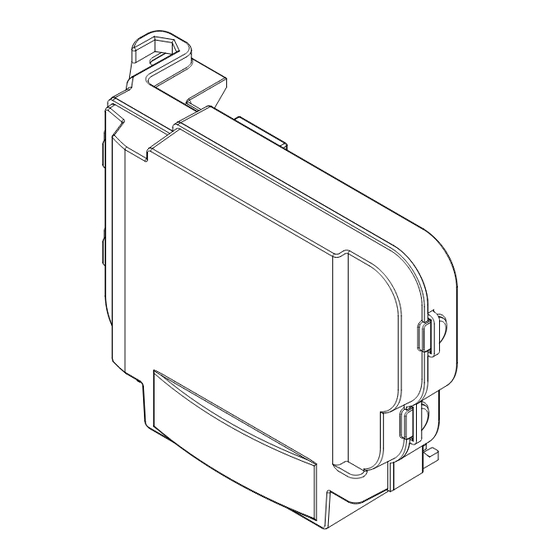
Advertisement
Available languages
Available languages
Quick Links
L8542867
Rev. 01/06/00
Libro istruzioni
Operating instructions
Betriebsanleitung
Livret d'instructions
Manual de instrucciones
Książeczka z instrukcjami
CENTRALE DI COMANDO
CENTRALE DE COMMANDE
CENTRAL DE MANDO
CENTRALKA STEROWANIA
UNIONE NAZIONALE COSTRUTTORI
AUTOMATISMI PER CANCELLI, PORTE,
SERRANDE ED AFFINI
CONTROL UNIT
STEUEREINHEIT
Advertisement

Subscribe to Our Youtube Channel
Summary of Contents for Beninca Brain 24 MBE
- Page 1 L8542867 Rev. 01/06/00 CENTRALE DI COMANDO CONTROL UNIT STEUEREINHEIT CENTRALE DE COMMANDE CENTRAL DE MANDO CENTRALKA STEROWANIA Libro istruzioni Operating instructions Betriebsanleitung UNIONE NAZIONALE COSTRUTTORI Livret d’instructions AUTOMATISMI PER CANCELLI, PORTE, Manual de instrucciones SERRANDE ED AFFINI Książeczka z instrukcjami...
- Page 2 Dichiarazione CE di conformità Déclaration CE de conformité EC declaration of confirmity Declaracion CE de conformidad EG-Konformitatserklarung Deklaracja UE o zgodności Con la presente dichiariamo che il nostro prodotto We hereby declare that our product Hiermit erklaren wir, dass unser Produkt Nous déclarons par la présente que notre produit Por la presente declaramos que nuestro producto Niniejszym oświadczamy że nasz produkt...
- Page 3 SWO1 SWC1 SWO2 SWC2 PHOT PHOTC STOP OPEN CLOSE SHIELD P.P. R A D I O...
- Page 4 � ���� �� ���� � ����� ����� ��� ��� ���� ��� ������ ��� ��� �� ��� � � �� �� �� � � � �� ��� �� �� Collegamento scheda CB.24V (opzionale) Connection to the CB.24V Card (optional) Anschluss Karte CB.24V (Option) �...
-
Page 5: Avvertenze Generali
Centrale di comando BRAIN 24 La centrale elettronica BRAIN 24 può essere utilizzata per il controllo di 1 o 2 motori 24Vdc con potenza non superiore a 80W+80W. AVVERTENZE GENERALI a) L’installazione elettrica e la logica di funzionamento devono essere in accordo con le normative vigenti. b) I conduttori alimentati con tensioni diverse, devono essere fisicamente separati, oppure devono essere adeguatamente isolati con isolamento supplementare di almeno 1 mm. - Page 6 Per accedere alla programmazione: 1 - Premere il pulsante <PG>, il display si porta nel primo menu Parametri “PAR”. 2 - Scegliere con il pulsante <+> o <-> il menu che si intende selezionare (PAR>>LOG>>RADIO>>NMAN>>RES>>PAR>>..). 3- Premere il pulsante <PG>, il display mostra la prima funzione disponibile nel menu. 4 - Scegliere con il pulsante <+>...
- Page 7 Valori impostabili MENU FUNZIONE MEMO ON-OFF-(Default) Abilita o disabilita la chiusura automatica Off: chiusura automatica disabilitata (ON) On: chiusura automatica abilitata Abilita o disabilita la funzione condominiale. Off: funzione condominiale disabilitata. (OFF) On: funzione condominiale abilitata. L’impulso P.P. o del trasmettitore non ha effetto durante la fase di apertura.
- Page 8 Valori impostabili MENU FUNZIONE MEMO ON-OFF-(Default) Abilita o disabilita i trasmettitori a codice programmabile. On: Ricevitore radio abilitato esclusivamente ai trasmettitori a codice variabile Cvar (rolling-code). (OFF) Off: Ricevitore abilitato a trasmettitori codice variabile (rolling-code) e program- mabile (autoapprendimento e dip/switch) . Seleziona la modalità...
- Page 9 Passo Premere Display Note Primo menu Prima funzione del primo menu Valore attualmente impostato per la funzione selezionata Settare con i tasti <+> e <-> il valore desiderato Il valore viene programmato Effettuata la programmazione, il display si riporta alla funzione appena settata Premere simultaneamente <+>...
-
Page 10: General Warnings
BRAIN 24 control unit The BRAIN 24 electronic control unit may be used for the control of 1 or 2 motors 24Vdc with power not higher than 80W+80W. GENERAL WARNINGS a) The electrical installation and the operating logic must comply with the regulations in force. b) The leads fed with different voltages must be physically separate, or they must be suitably insulated with additional insulation of at least 1 mm. - Page 11 To access programming: 1 – Press the button <PG>, the display goes to the first menu, Parameters “PAR”. 2 – With the <+> or <-> button, select the menu you want (PAR>>LOG>>RADIO>>NMAN>>RES>>PAR>>..). 3- Press the button <PG>, the display shows the first function available on the menu. 4 - With the <+>...
- Page 12 Settable values MENU FUNCTION MEMO ON-OFF-(Default) Enables or disables automatic closing Off: automatic closing disabled (ON) On: automatic closing enabled Enables or disables condominium function. Off: condominium function disabled. (OFF) On: condominium function enabled. The step-by-step impulse or transmitter impulse has no effect during the opening phase. Enables or disables rapid closing On: rapid closing enabled.
- Page 13 Settable values MENU FUNCTION MEMO ON-OFF-(Default) The code programmable transmitters is enabled or disabled. On: Radio receiver enabled only for rolling-code transmitters. Cvar Off: Receiver enabled for rolling-code and programmable code transmitters (self-learning and Dip Switch). The operation mode of the amperometric sensor is selected ei- ther the limit switches are provided or not.
- Page 14 Step Press Display Notes First menu First function of the first menu Value currently set for the function selected Set the desired value with the <+> and <-> keys The value is programmed When programming has been made, the display goes to the function just set Press <+>...
-
Page 15: Allgemeine Hinweise
Steuerzentrale BRAIN 24 Die elektronische Steuerzentrale BRAIN 24 kann 1 oder 2 Motoren mit einer Leistung bis max. 80W+80W steuern. ALLGEMEINE HINWEISE a) Die Elektroinstallation und die Funktionslogik müssen den einschlägigen Normen entsprechen. b) Verschiedene Spannungen führende Leiter müsse physisch getrennt oder mit einer zusätzlichen Isolierung von mindestens 1 mm versehen sein. - Page 16 Für den Zugriff auf die Programmierung: 1 – Die Taste <PG> drücken, das Display stellt sich auf das erste Parameter-Menü “PAR”. 2 – Mit der Taste <+> oder <-> das gewünschte Menü selektieren. (PAR>>LOG>>RADIO>>NMAN>>RES>>PAR>>..). 3- Die Taste <PG> drücken, am Display wird die erste Funktion des Menüs sichtbar. 4 –...
- Page 17 einstellen um die Geschwindigkeitsabnahme 3 sec. vor beendeter Steuerung einzuschalten. Bemerkung: Die Parameter TM1 und TM2 haben keinen Einfluss wenn die Geschwindigkeitsabnahme deaktiviert ist (Logik SLD: OFF), weil das Ende der Steuerung ausschließlich durch das Einschalten des Endschalters oder des Stromsensors bestimmt wird. Die Geschwindigkeit des Motors während der Phase der Geschwindigkeitsabnahme wird durch den Wert des Parameters SLDS bestimmt.
- Page 18 Einstellbare Werte MENÜ FUNKTION MEMO ON-OFF-(Default) Aktiviert oder deaktiviert die Sendegeräte mit programmierbarem Code. On: Funkempfänger ist nur für Sendegeräte mit variablem Code aktiviert (Rolling-Code). Cvar (OFF) Off: Funkempfänger ist für Sendegeräte mit variablem Code (Rolling-Code) und programmierbare (Selbstlernfunktion und Dip-Schalter) Sendegeräte aktiviert.
- Page 19 Schritt Drücken Display Anmerkung Erstes Menü Erste Funktion des ersten Menüs Derzeit für die selektierte Funktion eingestellter Wert Mit den Tasten <+> und <-> den gewünschten Wert eingeben Der Wert wird programmiert Nach erfolgter Programmierung stellt sich das Display auf die soeben eingestellte Funktion zurück Gleichzeitig <+>...
-
Page 20: Recommandations Générales
Logique de commande BRAIN 24 La logique de commande électronique BRAIN 24 peut être utilisée pour le contrôle d’1 ou de 2 moteurs 24Vdc s’une puissance ne dépassant pas 80W + 80W. RECOMMANDATIONS GÉNÉRALES a) L’installation électrique et la logique de fonctionnement doivent être conformes aux normes en vigueur. b) Les conducteurs alimentés à... - Page 21 Pour accéder à la programmation : 1 - Presser la touche <PG>, l’afficheur présente le premier menu Paramètres “PAR”. 2 - Choisir avec la touche <+> ou <-> le menu que l’on souhaite sélectionner (PAR>>LOG>>RADIO>>NMAN>>RES>>PAR>>..). 3 - Presser la touche <PG>, l’afficheur présente la première fonction disponible dans le menu. 4 - Choisir avec la touche <+>...
- Page 22 de la manœuvre n’est déterminée que par l’intervention du fin de course ou par le senseur ampérométrique. La vitesse du Moteur durant la phase de ralentissement est déterminée par la valeur du paramètre SLDS. Valeurs programmables MENU FONCTION MÉMO ON-OFF-(Default) Active ou désactive la fermeture automatique Off : fermeture automatique désactivée (ON)
-
Page 23: Exemple De Programmation
Valeurs programmables MENU FONCTION MÉMO ON-OFF-(Default) Valide ou invalide les transmetteurs à code programmable. On: Récepteur radio habilité exclusivement pour les transmetteurs à Cvar code variable (rolling-code). (OFF) Off: Récepteur habilité pour les transmetteurs à code variable (rolling- code) et programmable (auto apprentissage et dip/switch) . Sélectez la modalité... - Page 24 Presser Afficheur Note Premier menu Première fonction du premier menu Valeur actuellement programmée pour la fonction sélectionnée Régler la valeur désirée avec les touches <+> et <-> La valeur est programmée Une fois la programmation effectuée, l’afficheur revient à la fonction qui vient d’être réglée. Presser simultanément <+>...
-
Page 25: Advertencias Generales
Centralita de mando BRAIN 24 La central electrónica BRAIN 24 se utiliza para controlar 1 ó 2 motores con potencia no superior a 80W+80W. ADVERTENCIAS GENERALES a) La instalación eléctrica y la lógica de funcionamiento cumplirán las normativas vigentes. b) Los conductores alimentados con tensiones diversas, estarán separados físicamente, o estarán aislados de forma adecuada con aislamiento suplementario de por lo menos 1 mm. - Page 26 Para acceder a la programación: 1 - Presionar el pulsador <PG>, en el display aparece el primer menú Parámetros “PAR”. 2 - Seleccionar con el pulsador <+> o <-> el menú que se desea seleccionar (PAR>>LOG>>RADIO>>NMAN>>RES>>PAR>>..). 3- Presionar el pulsador <PG>, el display muestra la primera función disponible en el menú. 4 - Seleccionar con el pulsador <+>...
- Page 27 Nota: Los parámetros TM1 y TM2 no tienen ninguna influencia con ralentización inhabilitada (lógica SLD:OFF), puesto que el término de la maniobra está determinado exclusivamente por la actuación del final de carrera o del sensor amperimétrico. La velocidad del motor durante la fase di ralentización está determinada por el valor del parámetro SLDS. Valores programables MENU FUNCIÓN...
-
Page 28: Ejemplo De Programación
Valores programables MENU FUNCIÓN MEMO ON-OFF-(Default) Habilita o inhabilita los transmisores con código programable. On: Receptor radio habilitado exclusivamente para los transmisores Cvar de código variable (rolling-code). (OFF Off: Receptor habilitado para transmisores de código variable (rolling-code) y programable (auto-aprendizaje y dip/switch) . Selecciona la modalidad de funcionamiento del sensor amperimétrico en presencia o ausencia de los final de carrera. - Page 29 Paso Presionar Display Notas Primer menú Primera función del primer menú Valor actualmente programado para la función seleccionada Establecer con las teclas <+> y <-> el valor deseado Se programa el valor Una vez terminada la programación, el display vuelve a la función que se acaba de progra- Presionar simultáneamente <+>...
- Page 30 Centralna jednostka sterowania BRAIN 24 Centralka elektroniczna BRAIN 24 może być stosowana do napędzania 1 lub 2 silników 24Vdc o mocy nie wyższej niż 80W+80W. OSTRZEŻENIA OGÓLNE a) Instalacja elektryczna i logika funkcjonowania muszą być zgodne z obowiązującymi normami. b) Przewody zasilania prądem zmiennym, muszą być fizycznie odseparowane, lub posiadać odpowiednią dodatkową izolację o grubości około 1 mm.
- Page 31 By wejść na stronę programowania należy: 1 – Nacisnąć przycisk <PG>, display wyświetla pierwsze menu z Parametrami “PAR”. 2 – Wybrać za pomocą przycisku <+> lub <-> menu do zaprogramowania(PAR>>LOG>>RADIO>>NMAN>>RES>>PAR>>..) 3- Nacisnąć przycisk <PG>, display wyświetla pierwszą dostępną w menu funkcję. 4 –...
- Page 32 SLD:OFF), ponieważ w tym przypadku czas manewru określany będzie wyłącznie przez zadziałanie wyłącznika krańcowego lub czujnika amperometrycznego. Prędkość silnika podczas fazy zwolnienia biegu będzie określona wartością parametru SLDS. Wartości nastawialne MENU FUNKCJA MEMO ON-OFF-(Default) Włącza lub wyłącza samozamykanie Off: samozamykanie wyłączone (ON) On: samozamykanie włączone Włącza lub wyłącza funkcję...
- Page 33 Wartości nastawialne MENU FUNKCJA MEMO ON-OFF-(Default) Uaktywnia lub wyklucza nadajniki o kodzie programowanym. On: Radioodbiornik odbiera wyłącznie sygnały nadajników na kod Cvar zmienny (rolling-code). (ON) Off: Radioodbiornik odbiera sygnały nadajników na kod zmienny (rolling-code) i na kod programowany (samouczenie i dip/switch) . Wybiera tryb działania czujnika amperometrycznego przy obecności lub nieobecności wyłączników krańcowych.
- Page 34 Czynnoś Naciska Display Uwagi Pierwsze menu Pierwsza funkcja pierwszego menu Wartość aktualnie nastawiona dla wybranej funkcj Nastawia przyciskami <+> i <-> obraną wartoś Wartość zostaje zaprogramowan Po zaprogramowaniu, display powraca do dopiero co nastawionej funkcji Naciskać jednocześnie <+> i <-> by przejść do menu nadrzędne Drugie menu Pierwsza funkcja drugiego menu Naciskać...
- Page 36 � � � � � � ������� �� ������ ��� ������ ��� ����� � ������� ��� ���� �������� ��������� ���� ����� �� ��� �������� ���������� ��������� ��� ���� ���������� � ��������� �� ��� ���� ��� ���� �� ������� � ������� ��� ���� ��� ��� �� ���� ����� ��...














Need help?
Do you have a question about the Brain 24 MBE and is the answer not in the manual?
Questions and answers