Subscribe to Our Youtube Channel
Summary of Contents for Vimar Elvox RS17.P
- Page 1 Installer manual RS17.P Control panel for swing gates at 24 V DC with encoder EKKO 204D...
-
Page 2: Table Of Contents
RS17.P Table of Contents ........................................Page Product features ..........................................1 System type ..........................................1 Description of the terminal blocks....................................2 Connecting accessories ......................................4 Trimmer functions ........................................5 Button functions ...........................................5 DIP-switch functions ........................................6 LED functions ..........................................6 Time setting ..........................................7 Programming the remote controls ....................................8 Troubleshooting ...........................................9 WARNINGS FOR THE INSTALLER Carefully read all the instructions and warnings in this document as they provide important information regarding safe installation, operation and mainte- nance. -
Page 3: Product Features
+3x0,5 mm (encoder) 3x2,5 mm 120/230 Vac Legend A - Linear actuator B - Control unit C - Flashing light with aerial D - 2-channel remote control E - Pair of photocells F - Selector G - Electrical lock VIMAR group... -
Page 4: Description Of The Terminal Blocks
3 - Description of the terminal blocks MOT 2 PROG 9 10 MOT 1 0 +B -B 52 51 62 63 64 61 1 OPEN 21 22 25 26 19 18 11 0 +E 41 45 -E 2 CLOSE 3 ENCODER+ 4 ENC SIG 5 ENCODER- 230 Vac... - Page 5 Safety sensitive edge, N.C. dry contact, with the gate stationary it does not allow opening, when opening it disengages, with the gate open it does not allow closing and on release it resets the automatic closing time, when closing it disengages. If not used, jumper with the common (99) VIMAR group...
-
Page 6: Connecting Accessories
4 - Connecting accessories: 4.1 - Key switch and control devices 52 51 62 63 64 61 N.C. N.C. N.O. N.O. Pedestrian Step by step 4.2 - Photocells and photocells when closing (FSW) (FSW) COM NC COM NC +B -B 52 51 62 63 64 61 4.3 - Photocells and photocells when closing with photo-test active (DIP 8 = ON) -
Page 7: Trimmer Functions
MOT 1 MOT 2 6 - Functions of the buttons: Button Description PROG PROG Button for programming the travel Button for programming or deleting remote controls MOT 1 Step-by-step command button VIMAR group B 52 51 62 63 64 61... -
Page 8: Dip-Switch Functions
MOT 2 PROG 7 - DIP-switch functions: MOT 1 Function S t a - Description DIP 1 Close immediately Close immediately off Close immediately on: The engagement and subsequent disengagement of the photocell when closing, while opening or during the pause time causes the gate to reclose immediately at least 3 s after full opening, regardless of the set automatic closing time. -
Page 9: Time Setting
On steady Press and hold down the MRX push button for at least 7 s until the MRX LED comes on steady MRX+ remote control With the MRX push button still pressed, press the button of the remote control to be deleted 3 blinks Deletion successful VIMAR group... -
Page 10: Programming The Remote Controls
Complete deletion of the receiver MRX LED Pressing push button Description indicator Flashing light Press and hold down the MRX push button for at least 14 s until the MRX LED starts flashing 10 blinks Complete deletion of the receiver Note: After deleting all the remote controls, the first saved remote control configures the control panel to accept only remote controls with a rolling code or only remote controls with a fixed code. - Page 11 Directive 2006/42/EC, where appropriate. Declares that the relevant technical documentation is compiled by Vimar SpA and in accordance with part B of Annex VII of Directive 2006/42/EC and the following essential requirements of this Directive are applied and fulfilled: 1.1.1, 1.1.2, 1.1.3, 1.1.5, 1.1.6, 1.2.1, 1.2.2, 1.2.6, 1.3.1, 1.3.2, 1.3.3, 1.3.4, 1.3.7, 1.3.8, 1.3.9, 1.4.1, 1.4.2, 1.5.1,...
- Page 12 Viale Vicenza 14 36063 Marostica VI - Italy RS17.P installer EN 01 1706 www.vimar.com...
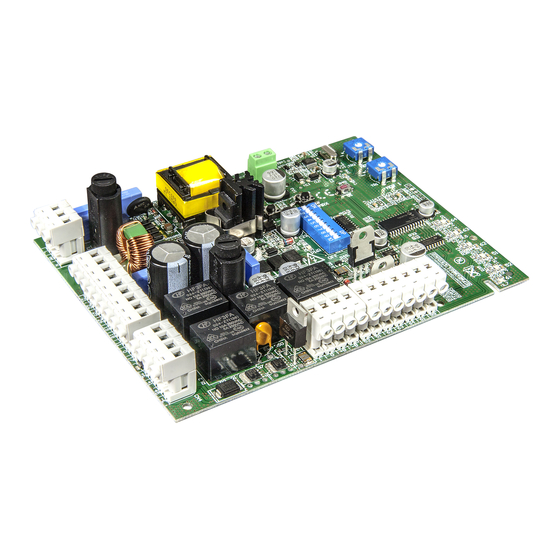







Need help?
Do you have a question about the Elvox RS17.P and is the answer not in the manual?
Questions and answers