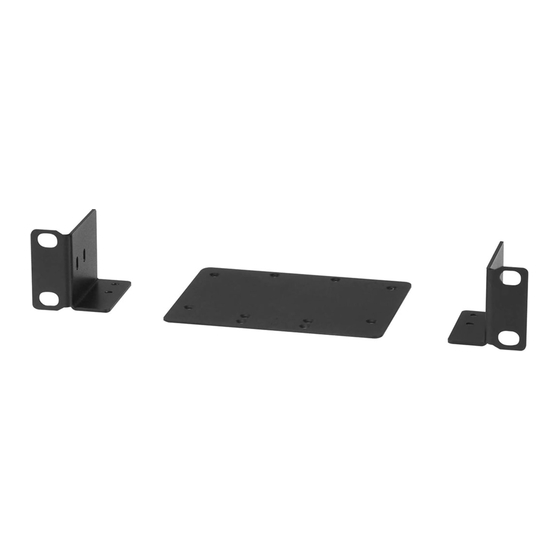
Advertisement
Table of Contents
KE69 Dual Rack Mount Kit - 2X-021G
This dual rack mounting kit installs two KE6900 units side
by side in 1U of server rack space.
Installation:
1. Remove four screws from the KE6900 units and then use the same screws to secure the units
together with the link bracket.
2. Remove the bottom and side screw from each KE6900 unit.
Remove Screws
Package Contents:
1 x Link Bracket
1 x Right Mounting Bracket
1 x Left Mounting Bracket
4 x Phillips Head Hex Screws
4 x Flat Screws
Link Bracket
Remove Screws
Advertisement
Table of Contents

Subscribe to Our Youtube Channel
Summary of Contents for ATEN KE69
- Page 1 KE69 Dual Rack Mount Kit - 2X-021G User Instructions This dual rack mounting kit installs two KE6900 units side Package Contents: by side in 1U of server rack space. 1 x Link Bracket 1 x Right Mounting Bracket 1 x Left Mounting Bracket...
- Page 2 KE69 Dual Rack Mount Kit - 2X-021G User Instructions 3. Use the screws from step 2 to install the left and right mounting brackets. Phillips Head Hex Screw Left Mounting Bracket Right Mounting Bracket Phillips Head Hex Screw 4. Screw the mounting brackets to the rack.









Need help?
Do you have a question about the KE69 and is the answer not in the manual?
Questions and answers