Summary of Contents for golmar Tekna HF Plus
- Page 1 TECHNOLOGY MONITOR TEKNA PLUS PLUS DIGITAL SYSTEM Code 50122337 REV.0119 TEKNA PLUS...
-
Page 2: Table Of Contents
PLUS MONITOR INTRODUCTION First of all, we thank and congratulate you for purchasing this product manufactured by Golmar. Our commitment to achieving the satisfaction of customers like you is manifested through our ISO-9001 certification and the manufacture of products like the one you have just purchased. -
Page 3: Characteristics
TEKNA PLUS MONITOR CHARACTERISTICS Monitor for Plus/Uno installation. 4.3” TFT colour screen. Monitor with 3 common wires plus coaxial cable. Monitor with 4 common wires + plus twisted pair. Monitor with UTP cabling and RJ-45 connector. Enables communication with hearing aids equipped with T-mode, making conversation possible (inductive loop). Function and advanced programming access buttons (to customise the monitor's functions). -
Page 4: Description Of The Monitor
TEKNA PLUS MONITOR DESCRIPTION OF THE MONITOR Description of the Tekna HF Plus monitor: Hands-free monitor for the Plus system with button and coded panels. TEKNA-HF PLUS 11742110 18121000000 ADDRESS INTER SLAVE MASTER ESCALERA PISO PUERTA STAIR FLOOR DOOR ATENCIóN Alta tensión. -
Page 5: Function Buttons
'master' monitor, twice to call 'slave 1,' 3 times to call 'slave 2,' 4 times to call 'slave 3' and 5 times to call 'slave 4.' This selective intercom call mode is only available with Tekna HF Plus / Tekna Plus SE monitors and the T540 Plus SE telephone. -
Page 6: Connector (Installation With Utp Cable)
It enables connection of the system's main communication wires (+, -, A, D, Vp and Mp) in twisted-pair installations. RJ-45 equivalence table RJ-45 connector (cable type: T568B) PAR 3 Ethernet cable Golmar connection GND (Audio) White + Orange PAR 2 PAR 1 PAR 4 Audio Orange... -
Page 7: Installing The Monitor In A Wall Mounting Connector
TEKNA PLUS MONITOR INSTALLING THE MONITOR IN A WALL MOUNTING CONNECTOR Avoid dusty or smoky environments or locations near sources of heat. Positioning the wall mounting connector: The top of the connector must be positioned at a height of 1.60m. The minimum distance between the sides of the connector and the closest object must be 5cm. -
Page 8: Installing The Monitor In An Embedding Box
TEKNA PLUS MONITOR INSTALLING THE MONITOR IN AN EMBEDDING BOX Avoid dusty or smoky environments or locations near sources of heat. Location of the embedding box: Make a hole in the wall to position the top of the universal embedding box at a height of 1.60 m from the ground. The minimum distance between the sides of the embedding box and the closest object must be 5cm. -
Page 9: Monitor Programming
TEKNA PLUS MONITOR PROGRAMMING THE MONITORS Programming the TEKNA HF PLUS monitor: Locate the SW2 DIP switch on the EL632 Plus sound module of the door panel or the EL500SE microprocessor and set to ON. In systems with more than one door panel, only perform this procedure on the main panel of each building. -
Page 10: Rapid Monitor Programming
Once the programming has finished, set the programming switch to OFF. If this is not done, the door panel will emit tones to indicate that the system is still in programming mode. Quick programming Tekna HF Plus monitors: The SW1 DIP switch is located on the left-hand side of the back of the monitor. -
Page 11: Advanced Programming (Monitor Functions)
TEKNA PLUS MONITOR ADVANCED PROGRAMMING (MONITOR FUNCTIONS) Advanced programming of the functions of the Tekna HF Plus monitor: Advanced programming enables the monitor's default settings to be changed: Turn off the monitor to be programmed (press button for 3 seconds). -
Page 12: Men 2
Tekna Plus intercom monitors: Tekna Plus SE and Tekna HF Plus intercom monitors (default setting). If an apartment has Tekna Plus, Tekna Plus SE and Tekna HF Plus monitors, the Tekna Plus SE and Tekna HF Plus monitors should be configured in 'Intercom with Tekna Plus monitors' mode, as the Tekna Plus monitor does not allow an intercom call to a particular monitor in the apartment to be made (selective intercom call). -
Page 13: Men 3
TEKNA PLUS MONITOR ADVANCED PROGRAMMING (MONITOR FUNCTIONS) Continued from previous page. Men 3: Then adjust the settings as required: Repeating the ringtones: One repeat (default setting). To 'repeat the ringtone' on the monitor: Each press on button selects a repeat of the ringtones which is indicated with blinks (1 to 3 blinks) of the programming LED and in the following order: 1, 2 or 3 repeats. -
Page 14: Men 4
TEKNA PLUS MONITOR ADVANCED PROGRAMMING (MONITOR FUNCTIONS) Continued from previous page. Men 4: Then adjust the settings as required: Setting all of the monitor's advanced programming options to the ' default value Setting to the 'default value': Press button and the monitor will indicate with two audible tones that all of the options of the monitor's advanced programming (p. -
Page 15: Optional Connections
PLUS MONITOR OPTIONAL CONNECTIONS Activating auxiliary devices with Tekna HF Plus monitors: Auxiliary device activation requires the use of an SAR-12/24 relay unit. If the feature is shared by all monitors, connect their A1 terminals; if, however, each monitor has its own feature, use an SAR-12/24 relay for each one and do not connect their A1 terminals. -
Page 16: Intercom Within The Same Apartment
'master' monitor, twice to call 'slave 1', 3 times to call 'slave 2', 4 times to call 'slave 3' and 5 times to call 'slave 4'. This selective intercom call mode is only available with Tekna HF Plus / Tekna Plus SE monitors. -
Page 17: Activating A Second Camera
2C terminal. The most common applications could be to monitor access to the lift, to the entrance hall, etc. 2nd Camera Tekna HF Plus SAR-12/24 CLEANING THE MONITOR Do not use solvents, detergents or cleaning products that contain acids, vinegar or abrasive components. -
Page 18: Wiring Diagrams
TEKNA PLUS MONITOR WIRING DIAGRAMS Video door entry system with coaxial cable: Remove the JP1 jumper from all of the distributors except the last. Tekna HF Plus Tekna HF Plus D4L-PLUS Tekna HF Plus Tekna HF Plus D4L-PLUS M =Master. -
Page 19: Wiring Diagrams
TEKNA PLUS MONITOR WIRING DIAGRAMS Video door entry system without coaxial cable: Tekna HF Plus Tekna HF Plus EL562S EL562S Remove the JP1 jumper from all of the distributors except the last. D6L-Plus/2H Tekna HF Plus Tekna HF Plus EL562S... - Page 20 C/ Silici, 13 08940- Cornellá de Llobregat SPAIN Golmar se reserva el derecho a cualquier modificación sin previo aviso. Golmar se réserve le droit de toute modification sans préavis. Golmar reserves the right to make any modifications without prior notice.
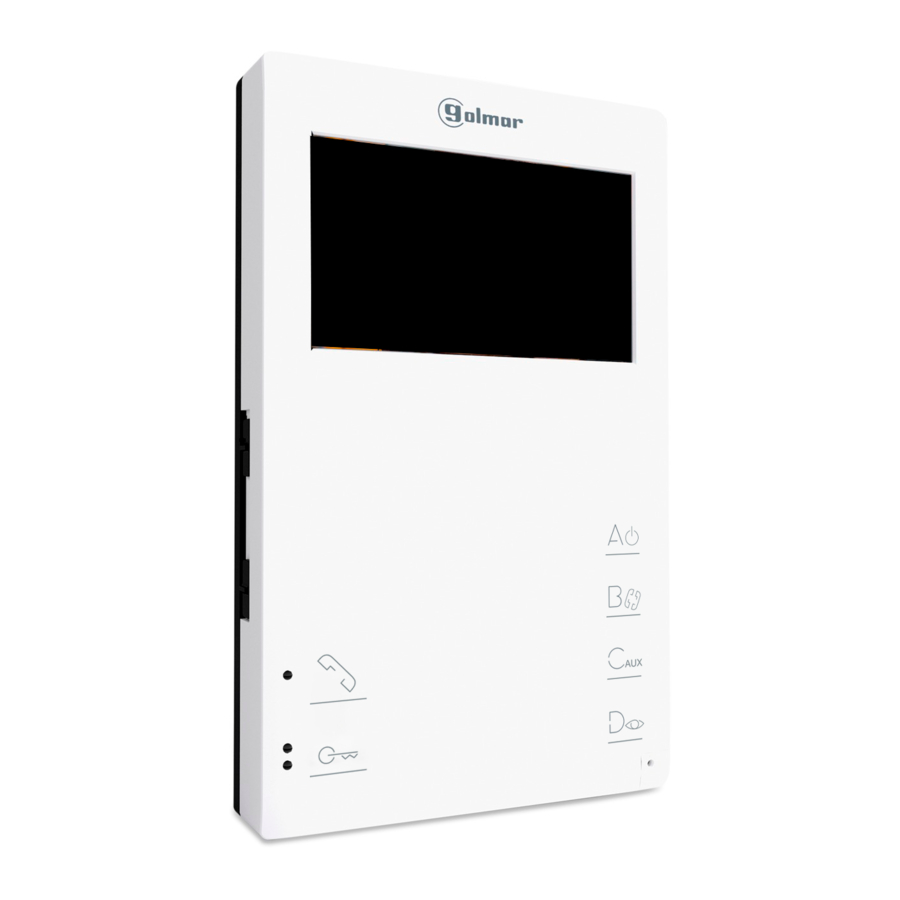













Need help?
Do you have a question about the Tekna HF Plus and is the answer not in the manual?
Questions and answers
Aan de rechterkant zit een schuifschakelaar met 3 standen. Wat is de functie van deze schuifschakelaar?