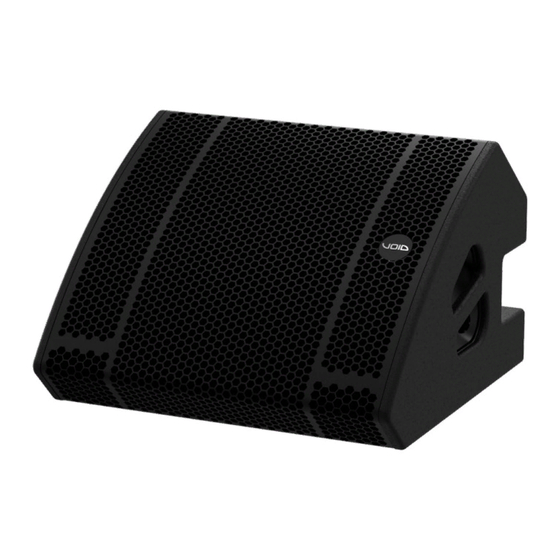
Table of Contents
Advertisement
Quick Links
Advertisement
Table of Contents

Summary of Contents for Void ArcM 15
- Page 1 ArcM 15 User Guide V1.0...
- Page 2 This user guide is subject to change without notice. For the latest online version, visit: www.voidacoustics.com Void Acoustics and the Void logo are registered trademarks of Void Acoustics Research Ltd. in the United Kingdom, USA and other countries; all other Void trademarks are the property of Void Acoustics...
-
Page 3: Table Of Contents
Bias Q2 speakON™ wiring active mode Bias Q5 speakON™ wiring active mode System design System design principles Loudspeaker placement and positioning Mounting Installation safety Pole mounting Ceiling mounting Service Return authorisation Shipping and packing considerations Appendix ArcM 15 Guide V1.0 Page 3... -
Page 4: Safety And Regulations
Void Acoustics Research Ltd for reprocessing. For more information about where you can send While every care has been taken in creating this guide, safety is... -
Page 5: Limited Warranty
Void free and clear of all liens or other specifications for each respective model. Void agrees restrictions. -
Page 6: Unpacking And Checking
ArcM 15 loudspeakers are boxed and each box is stapled shut; take care when unboxing and removing the staples to avoid injury or damage to the loudspeaker • If you need to place the ArcM 15 loudspeaker on a flat surface ensure you use a lint free product to protect the finish •... -
Page 7: About
In buying this product, you are now part of the Void family and we hope using it brings you years of satisfaction. This guide will help you both use this product safely and ensure it performs to its full capability. -
Page 8: Specifications
22.5 kg (49.6 lbs) Rigging Integral top hat, type 80 mounting bracket Finish Textured polyurethane Measured in half space AES2 - 1984 compliant Calculated Figure 4.1: Horizontal directivity isobars Figure 4.2: Vertical directivity isobars ArcM 15 User Guide V1.0 Page 8... -
Page 9: Dimensions
4 About 4.5 Dimensions 550 (21.7”) 527 (20.8”) 550 (21.7”) 550 (21.7”) 530 (20.9”) 75 (3”) 4 x M8 Fixtures Figure 4.3: Dimensions ArcM 15 User Guide V1.0 Page 9... -
Page 10: Cabling And Wiring
30 m 15 m 5.3 Wiring diagram passive mode Co-Axial 1.4” HF 15” LF Passive Crossover Out/Link Figure 5.1: ArcM 15 passive mode wiring diagram speakON pins 1+/1- speakON pins 2+/2- HF (1.4”) and LF (15”) Link/out Link/out Link/out ArcM 15 User Guide V1.0... -
Page 11: Bias Q2 Speakon™ Wiring Passive Mode
Max parallel units 5.5 Bias Q5 speakON wiring passive mode Figure 5.3: Bias Q5 Bias Q5 Single channel Output LF (15”) and HF (1.4”) 4 (2 Ω load to amplifier) Max parallel units ArcM 15 User Guide V1.0 Page 11... -
Page 12: Wiring Diagram Active Mode
5 Cabling and wiring 5.6 Wiring diagram active mode Co-Axial 1.4” HF 15” LF Out/Link Figure 5.4: ArcM 15 active mode wiring diagram speakON pins 1+/1- speakON pins 2+/2- LF (15”) HF (1.4”) Link/out Link/out 5.7 Bias Q2 speakON wiring active mode... -
Page 13: Bias Q5 Speakon™ Wiring Active Mode
HF 2+ HF 2- Figure 5.6: Bias Q5 Bias Q5 Output 1 Output 2 Output LF (15”) HF (1.4”) 4 (2 Ω load to amplifier) 4 (4 Ω load to amplifier) Max parallel units ArcM 15 User Guide V1.0 Page 13... -
Page 14: System Design
(figure 6.3) and far (figure 6.4) field listening positions for drum fill or DJ monitor, for example. Pole mounted on the Arcline 118 the ArcM 15 can be used as a front of house loudspeaker system (figure 6.5). -
Page 15: Loudspeaker Placement And Positioning
6 System design 6.2 Loudspeaker placement and positioning When deploying ArcM 15, it is important to consider the speakers’ vertical position to maximise coverage in the vertical axis. Horizontal loudspeaker dispersion figures dictate the coverage of the loudspeaker, left to right, to the -3 dB points. - Page 16 Figure 6.8: Multi point loudspeaker arrangement In the horizontal plane rotate the ArcM 15 toward the audience area at an angle such that the centre line of the dispersion from each loudspeaker meets about two thirds of the way towards the rear of the audience area.
- Page 17 6 System design Avoid directing the ArcM 15 straight forward. This will result in a proportion of the power being directed towards the walls, creating possible reflective issues, as well as causing a gap in coverage at the centre of the audience area.
-
Page 18: Mounting
Do not use a telephone (even if hands-free) while rigging. Always concentrate fully on the rigging operation • Do not rig equipment that is worn, damaged, corroded, mishandled or over-stressed in any way • Use only Void-approved mounting equipment and accessories ArcM 15 User Guide V1.0 Page 18... -
Page 19: Pole Mounting
ArcM 15 loudspeaker into position. Figure 7.2: Loudspeaker positioning Step 2: Lower the ArcM 15 loudspeaker on the pole using the integrated top hat within the cup handle. Rotate to the desired horizontal angle. Figure 7.3: Loudspeaker positioning ArcM 15 User Guide V1.0... -
Page 20: Ceiling Mounting
Venu series ceiling bracket Figure 7.4: Ceiling bracket Step 1: Remove all four M8 countersink bolts from the base of the ArcM 15. Figure 7.5: Bolt removal Step 2: Lift the loudspeaker into position and attach all four M8 bolts. Only use the bolts provided with the bracket. - Page 21 Tighten the bolt on the bracket to fix the loudspeaker in position. Figure 7.8: Loudspeaker positioning Note: It is possible to mount the ArcM loudspeaker 180° as shown in figure 7.9. Follow the procedure detailed above. Figure 7.9: Alternative mounting orientation ArcM 15 User Guide V1.0 Page 21...
-
Page 22: Service
8.2 Shipping and packing considerations • When sending a Void ArcM 15 loudspeaker to an authorised service centre, please write a detailed description of the fault and list any other equipment used in conjunction with the faulty product. -
Page 23: Appendix
External dimensions of (W) 550 mm x (H) 371 mm x (D) 530 mm (21.7” x 14.6” x 20.9”). Weight shall be 22.5 kg (49.6 lbs). The loudspeaker shall be the Void Acoustics ArcM 15. ArcM 15 User Guide V1.0... - Page 24 North America Void Acoustics North America 503-854-7134 sales.usa@voidacoustics.com Head Office Void Acoustics Research Ltd Unit 15 Dawkins Road Industrial Estate Poole Dorset BH15 4JY England +44 (0) 1202 666 006 info@voidacoustics.com Registered in England & Wales No. 07533536 www.voidacoustics.com...
















Need help?
Do you have a question about the ArcM 15 and is the answer not in the manual?
Questions and answers