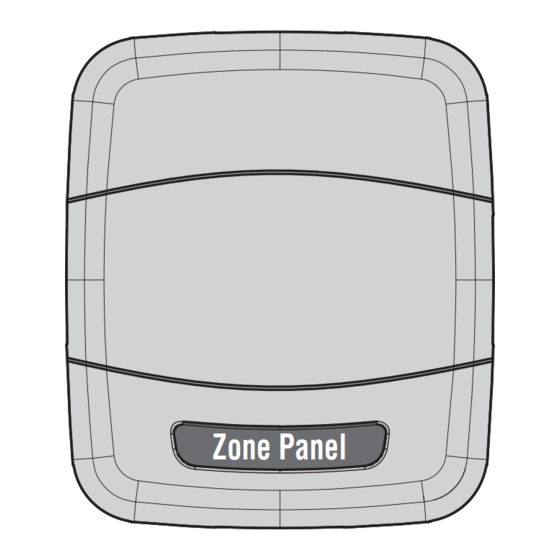
Advertisement
Table of Contents
- 1 Table of Contents
- 2 Section 1. Safety
- 3 Section 2. General Information
- 4 Section 3. Installation
- 5 Section 4. Zoning Setup
- 6 Section 5. Zone Sensor Setup
- 7 Section 6. Damper Test Mode
- 8 Section 7. User Interface
- 9 Section 8. Control Board Test Points
- 10 Section 9. Troubleshooting
- Download this manual
Zone Panel
ZZONEPNLAC52ZB (Kit)
ZZONEEXPAC52ZB (Zone Panel)
ALL phases of this installation must comply with NATIONAL, STATE AND LOCAL CODES
IMPORTANT - Proper application is critical when installing zoning systems. Not done correctly, the HVAC
and zoning systems will not provide the expected comfort. Reference application bulletins CNT-APG003-
EN/Trane and CNT-APG004-EN/AS for detailed information on Zoning Application
IMPORTANT - This Document is customer property and is to remain with this unit. Please return to service informa-
tion pack upon completion of work.
These instructions do not cover all variations in systems or provide for every possible contingency to be met in connection with
the installation. Should further information be desired or should particular problems arise which are not covered sufficiently for the
purchaser's purposes, the matter should be referred to your installing dealer or local distributor.
Section 1. Safety
!
L
This information is intended for use by individuals possess-
ing adequate backgrounds of electrical and mechanical
experience. Any attempt to repair a central air conditioning
product may result in personal injury and/or property dam-
age. The manufacture or seller cannot be responsible for
the interpretation of this information, nor can it assume any
liability in connection with its use.
L
!
LIVE ELECTRICAL COMPONENTS!
During installation, testing, servicing, and troubleshoot-
ing of this product, it may be necessary to work with live
electrical components. Failure to follow all electrical safety
precautions when exposed to live electrical components
could result in death or serious injury.
WARNING
WARNING
Installation Guide
Other Installation Guides may be necessary, based on system configuration.
A complete list of other optional components is shown below.
Control
(required) *ZONE950AC52ZA or
1
*ZON1050AC52ZA
Relay Panel
2
For use with 24V indoor systems
3 Zone Panel
4
Zone Sensor with Display
5
Zone Sensor
(optional)
6
Zone Dampers
Table of Contents
Section 1. Safety ................................................1
Section 2. General Information ..........................2
Section 3. Installation .........................................6
Section 4. Zoning Setup ..................................16
Section 5. Zone Sensor Setup .........................22
Section 6. Damper Test Mode ..........................24
Section 7. User Interface .................................25
Section 8. Control Board Test Points ...............26
Section 9. Troubleshooting ...............................28
18-HD66D1-4
(optional)
(optional)
(optional)
10/17
Advertisement
Table of Contents

Summary of Contents for Trane Zone Panel
-
Page 1: Table Of Contents
Reference application bulletins CNT-APG003- EN/Trane and CNT-APG004-EN/AS for detailed information on Zoning Application IMPORTANT — This Document is customer property and is to remain with this unit. Please return to service informa- tion pack upon completion of work. -
Page 2: Section 2. General Information
Section 2. General Information 2.1 Overview The Zone Panel is a wall mounted low voltage panel that enables the control to connect to and manage zoning components. 2.2 Contents in Zone Panel Kit (ZZONEPNLAC52ZB) Open and inspect contents for damaged or missing items. - Page 3 1 - 4 5 - 8 5 - 8 (Zones 5-8) Return (OPTIONAL) Gnd/Grn Reserved Indoor/ Comm Comm Zone Sensor Signal/Blk Outdoor 2nd Zone Panel Relay Panel Trans. Mixed Reserved +5V/Red Reserved (OPTIONAL) Discharge Air Common Discharge Air PO/Open Return Air...
- Page 4 Control 24V System Non-Communicating Indoor Unit Non-Communicating Outdoor Unit To Zone Panel See Page 5 for Zone Panel Connections NORM DUAL Dual Fuel Switch Data Y1 Stg1 Thermostat Y2 Stg2 and Indoor Unit Non-Communicating Outdoor Unit W1 Stg1 See Relay Panel...
- Page 5 Control S-Series Furnace with Variable Speed HP/AC Communicating Non-Communicating Furnace with Coil Outdoor Unit and Communicating Outdoor Unit To Zone Panel To R & B See Page 5 for Zone Panel Connections NORM DUAL Dual Fuel Switch Data Y1 Stg1...
-
Page 6: Section 3. Installation
Section 3. Installation Preparation The unit’s rugged design allows installation in closet, attic or other non-condensing locations free from obstructions or other hazards. R es er ve R es er ve R es In do er ve la y or / C om C om m on... - Page 7 PC/Closed Return Air Common Mixed Air PO/Open Wires may enter the Zone Panel through openings Mixed Air PC/Closed Zone 1 or 5 on each corner and at the center of each side. Run wires within the recessed wire “raceway”. Be...
- Page 8 To Communicating Outdoor Unit Non-Communicating Zone Sensors 1 - 4 5 - 8 D E F G Gnd/Grn Reserved Indoor/ Comm Comm Zone Sensor/ Signal/Blk 2nd Zone Panel Relay Panel Outdoor Trans. Reserved +5V/Red Reserved Discharge Air Common Discharge Air PO/Open...
- Page 9 Mount Discharge Temperature Sensor REQUIRED: A Discharge Temperature Sensor is required. Discharge Temp The Discharge Temperature 2” Min. Sensor Sensor (DTS) must be mounted a minimum of 8” above the edge of the supply duct (additional distance is preferred when possible).
- Page 10 Mount Supply Air and Return Air Static Pressure Probes OPTIONAL: Static Pressure probes are only required when using Auto Zone Sizing. Discharge The supply static pressure sensor must Temp be mounted a minimum of 6” above the 2” Min. Sensor unit cabinet and the return probe must be mounted a minimum of 6”...
- Page 11 Mount Static Pressure Transducer Enclosure Mount the Static Pressure Transducer Enclosure in an area between the two static probes. The location should be easily accessible, and in a position where the tubing can reach both static pressure probes. Connect Static Pressure Tubing NOTE: Cut tubing to the proper length for the supply and return static pressure probes.
- Page 12 Sensor wires to the terminals marked “Discharge Reserved Indoor/ Comm Signal/Blk Comm Zone Sensor/ Air” as shown at right. Use a dedicated wire Relay Panel Trans. Outdoor 2nd Zone Panel REQUIRED Reserved bundle. +5V/Red Reserved Discharge Air Common Discharge Air Temperature Sensors...
- Page 13 Common PO/Open Return Air PC/Closed Return Air Common Mixed Air Connect Wiring to Communicating Zone Sensors and 2nd Zone Panel (if used) PO/Open Mixed Air PC/Closed Connect wiring (D, R, B) between each Communicating Zone Zone 1 or 5 Common Sensor using the provided clamp-style wire connectors.
- Page 14 Zone 1 or 5 PC/Close Power Close Common Zone 1 or 5 PO/Open * Zones 5–8 are only when a second zone panel is used. Zone 2 or 6 PC/Closed NOTES: Zone 2 or 6 • 60 second drive dampers are the default. 15-60 second dampers...
- Page 15 (4 zones or less). If two panels are used (5 or more zones), the zone 1 - 4 switch must be moved down on the second zone panel (the panel that is controlling zones 5 through 8). 5 - 8...
-
Page 16: Section 4. Zoning Setup
Required Steps before enabling zoning: 1) Zone Panel must be powered (24VAC transformer) 2) Zone Panel must be connected to communicating bus (D, B) 3) All non-communicating zone temperature sensors must be connected to corresponding zone slots 4) All communicating zone temperature sensors must be addressed to corresponding zone number... - Page 17 STEP 5 - Auto Zone Sizing The zone control has the ability to energize the blower and modulate dampers to determine how much air each zone can handle. The Static Pressure kit is required to use Auto Zone Sizing. NOTE: All zones less than 25% cannot be a voting zone (See STEP 7).
- Page 18 MANUAL ZONE SIZING Auto Zone Sizing is the optimal way to determine the amount of air flow into each zone, but this process is not mandatory. Zone sizes can be set manually using the following guidelines. EXAMPLE (highlighted below): A 2-zone, 3-ton AC system is configured to move 1200 CFM. Zone 1 has a 12”...
- Page 19 ZONE SIZING EXAMPLE: The zone size has a direct impact on system operation and homeowner comfort. The system uses zone sizes to determine the air handling capability of each zone and determines the amount of excess air that has to be managed.
- Page 20 EXAMPLE: A home has a 5-ton single stage AC system with 3 zones. Zone #1 is a 6 inch duct that feeds the laundry room. Since this zone is sized less than 25%, the zone is forced to non-voting and should not be allowed to energize the equipment.
- Page 21 STEP 8 - Indoor Heating Airflow Offset% The air flow offset is the difference between cooling and indoor heating (fossil/electric) air flow. The control uses this offset to calculate and manage excess air. EXAMPLE: The system is a 3-ton AC configured at 1200 CFM. The furnace is configured to move 960 CFM.
-
Page 22: Section 5. Zone Sensor Setup
Section 5. Zone Sensor Setup The Zone Sensors Screen is used to associate temperature sensors with zones. The Zone Sensor Setup Screen is compromised of two sections: Select Zone/Damper and Available Sensors. STEP 1 - Select Zone/Damper All enabled zones will be displayed in the left column of the Zone Sensor Setup. - Page 23 STEP 4 - Assign Remaining Sensors Repeat Steps 1-3 until all zones have been assigned a sensor. STEP 5 - Exit Sensor Setup When all zones have been assigned a sensor, press “Done.” Note: All zones must be assigned a temperature sensor before exiting the Service Menu.
-
Page 24: Section 6. Damper Test Mode
Section 6. Damper Test Mode Damper Test Mode gives the user the ability to open specific dampers to verify the dampers are performing properly. Each damper can be driven independently or in any combination. The blower will operate during an active damper test. -
Page 25: Section 7. User Interface
Section 7. User Interface Standard Menu Tree Initial Power Up (Zoning Enabled) **************** ACQUIRING SYSTEM STATUS DATA HEATING STG=NONE **************** CFM=000% DSP=0.30 SYSTEM STATUS CFM=000% DSP=0.30 SUPPLY AIR=063* Before Zoning Enabled SYSTEM STATUS DSP=0.30 ZONING DISABLED SUPPLY AIR=063* ---------------- RETURN AIR=OPN SEE MAIN CONTROL FOR DETAILS SYSTEM STATUS... -
Page 26: Section 8. Control Board Test Points
TABLE 4 5 - 8 5 - 8 Gnd/Grn Reserved Comm Indoor/ Comm Zone Sensor/ Signal/Blk Relay Panel Outdoor Trans. 2nd Zone Panel Reserved +5V/Red Reserved Discharge Air Common Discharge Air PO/Open Return Air TABLE 6 PC/Closed Return Air TABLE 1... - Page 27 TABLE 4 TABLE 5 Static Pressure Sensors Discharge/Mixed Air Temperature Sensors Volts (DC) TEMP TEMP Sensor Resistance Volts Pressure (In WC) (deg. F) (deg. C) (Ohms) (DC) Measured G to Blk 0.08 93.4 0.41 0.11 0.45 90.8 0.44 0.16 0.55 87.8 0.48 0.21...
-
Page 28: Section 9. Troubleshooting
Diagnostic > Current Alerts Zone Panel user interface Set dip switch of primary Zone Panel to Zones Primary Zone Panel dip switch is set to Zones 5-8 Verify damper wiring is connected and has not Damper not wired correctly Damper is open...










Need help?
Do you have a question about the Zone Panel and is the answer not in the manual?
Questions and answers