Advertisement
Quick Links
Download this manual
See also:
User Manual
Procedure for Using the i-STAT
OVERVIEW
In response to customer requests for expanded wireless transmission capabilities for i-STAT data, Abbott Point of Care
has developed a new i-STAT 1 Wireless Analyzer (handheld) that can communicate to the Data Manager via your
existing Local Area Network (LAN) wireless infrastructure (with certain restrictions). This Technical Bulletin describes
the procedures for:
Testing i-STAT cartridges using the i-STAT 1 Wireless Analyzer
•
Customizing the handheld to enable the Wireless functionality
•
Transmitting data wirelessly to the Data Manager
•
Using the Wireless Utility Menu to:
•
– View the Wireless Settings and
– Test the Wireless Connections
For i-STAT 1 Wireless Specifications, see the Technical Bulletin "i-STAT
(Art: 728644).
For instructions on configuring an i-STAT 1 Wireless Analyzer, see the Technical Bulletin "Configuring Wireless
®
Settings in an i-STAT
1 Wireless Analyzer" (Art: 726066).
Note: Users must follow site-specific guidelines for operating wireless devices when using the i-STAT 1
Wireless Analyzer.
If you have any questions regarding the information in this Technical Bulletin, please contact your Support Services
provider.
i STAT
TECHNICAL BULLETIN
Abbott Point of Care Inc.
Art: 726025-01A
®
1 Wireless Analyzer
®
•
Abbott Park, IL 60064
•
1 Wireless Analyzer Specifications"
USA
Rev. Date 24-NOV-14
Advertisement

Summary of Contents for Abbott i-STAT
- Page 1 In response to customer requests for expanded wireless transmission capabilities for i-STAT data, Abbott Point of Care has developed a new i-STAT 1 Wireless Analyzer (handheld) that can communicate to the Data Manager via your existing Local Area Network (LAN) wireless infrastructure (with certain restrictions). This Technical Bulletin describes...
- Page 2 1 Analyzer (Model 300). Please refer to the i-STAT 1 System Manual for full details on cartridge testing. • Items needed for the method of powering the handheld are the same as for the i-STAT 1 Analyzer: two 9-volt lithium batteries or a pair of rechargeable batteries purchased only from Abbott Point of Care.
- Page 3 Alt+X User Administration 2. Type in your password and click OK. The default password is the word ist t. Note: Abbott Point of Care Inc. recommends changing the default password. Password System Tools Window A password is needed to access this workspace.
- Page 4 3. Make sure the Enable Customization box is checked. Enable Customization Also, make certain that the Enable Updates box is checked for the particular location to which this i-STAT 1 Wireless Handheld is assigned. Location-based customization profiles: Location Enable Update...
- Page 5 – For the RALS-Plus application, choose i-STAT from the drop-down menu. – Click on Device Customization. • PrecisionWeb Users: – Double click on the desktop shortcut or Internet Explorer Favorites for i-STAT Customization. 2. Make sure the Enable Customization box has a check mark in it. Enable Customization...
- Page 6 CONFIGURING AN i-STAT 1 WIRELESS ANALYZER After customizing the handheld to enable the wireless functionality, the handheld must be configured to connect to the facility’s WLAN. For instructions on configuring an i-STAT 1 Wireless Analyzer, see the Technical Bulletin ®...
- Page 7 Note 3.2: Not all models of i-STAT1 Wireless analyzers report SNR. This item is left Communication on the screen for software compatability with all i-STAT 1 Wireless Ended models. When SNR is not reported it will appear as “--dB”.
- Page 8 B. Transmitting Data Wirelessly Using the Transmit Data Menu 1. Press to turn on the handheld. Transmit Data 2. Press M NU to change screen to Administration Menu. 1 - Most Recent 2 - This Month 3 - Last Month 3.
- Page 9 3. Do not move the handheld until the Communication in Progress messages disappears. Once the message disappears, the transmission is successful. Note 3.1: When wireless is enabled and configured on an i-STAT 1 Wireless Analyzer, wireless communication will be attempted first. If wireless communication fails, wired communication will then be attempted.
- Page 10 Server IP: Server IP: • Server IP: the IP Address of the CDS 192.168.1.150 192.168.1.150 Server Port: Server Port: • Server Port: the TCP port assignment on the Data Manager for the i-STAT 1 6004 6004 handhelds DNS: DNS: 192.168.1.1 192.168.1.1...
- Page 11 • 2 - Ping Server: Pressing allows the user to ping the CDS server. The handheld display will indicate if the ping process was successful and will show the round-trip ping time in milliseconds. If the ping was unsuccessful, a Ping Failed message (with an error code) will appear. Ping Pinging Successful...
-
Page 12: Error Code Messages
GS022,GS023 Wireless configuration file corrupt or empty GS024, GS025 Device customization failed to enable wireless module GS030 Failed Ping request TIMEOUT i-STAT is a registered trademark of the Abbott Group of Companies in various jurisdictions. Art: 726025-01A Rev. Date: 24-NOV-14...
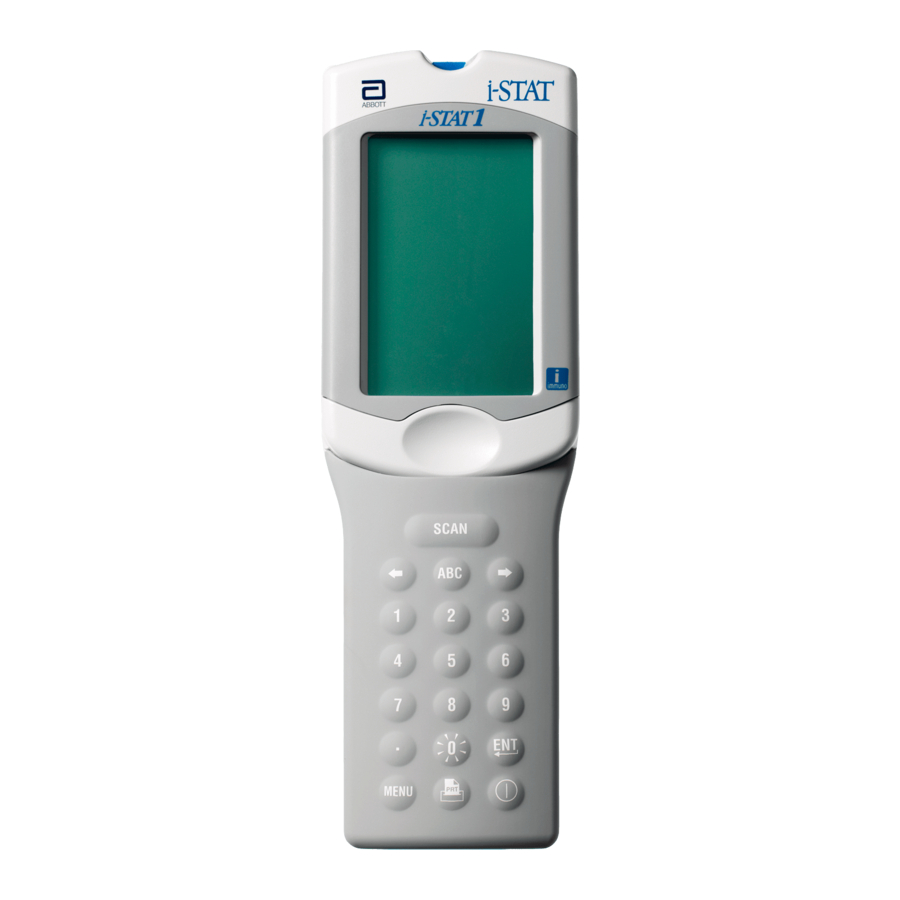













Need help?
Do you have a question about the i-STAT and is the answer not in the manual?
Questions and answers