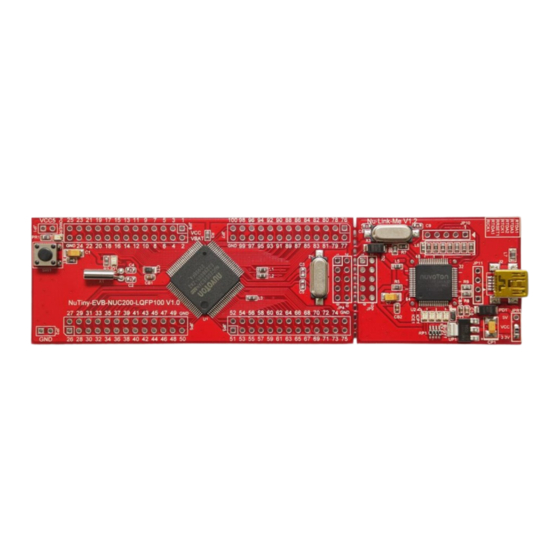
Table of Contents
Advertisement
Quick Links
Advertisement
Table of Contents

Subscribe to Our Youtube Channel
Summary of Contents for Nuvoton NuMicro NUC200 Series
- Page 1 NuTiny-SDK-NUC200 User Manual NuTiny-SDK-NUC200 User Manual ™ for NuMicro NUC200 Series MCU 별도구매 가능합니다. LogicTech Inc 서울시구로구구로동615-3 STX W타워813-1호 Tel : 070-7526-1209 Fax : 070-2675-1209 Sales & Tech : albatini.song@logictech.kr 커스터마이징및신규개발문의환영합니다. June 24 2014 Rev. 1.00...
-
Page 2: Table Of Contents
Starting to Use NuTiny -SDK-NUC200 on the Keil μVision IDE ....8 3.1 Downloading and Installing Keil μVision® IDE Software ........8 3.2 Downloading and Installing Nuvoton Nu-Link Driver ........8 3.3 Hardware Setup ..................8 3.4 Smpl_NuTiny-NUC200 Program ..............9 Starting to Use NuTiny-SDK-NUC200 on the IAR Embedded Workbench .. -
Page 3: Overview
NuTiny-SDK-NUC200 User Manual 1 Overview The NuTiny-SDK-NUC200 is a specific development tool for the NuMicro NUC200 series users to develop and verify the application program easily. The NuTiny-SDK- NUC200 includes two portions: NuTiny-EVB-NUC200 (an evaluation board) and Nu- Link-Me (its Debug Adaptor), such that users do not need additional ICE or debug equipment. -
Page 4: Introduction To Nutiny-Sdk-Nuc200
To use the Nu-Link-Me Debug adaptor with IAR or Keil, please refer to “Nuvoton NuMicro™ IAR ICE Driver User Manual” or “Nuvoton NuMicro™ Keil ICE Driver User Manual” for details. The two documents will be stored in the local hard disk when each is installed. -
Page 5: Nutiny-Sdk-Nuc200 Jumper Description
X: Unused. 2.1.2 Debug Connectors JP4: Connector in target board (NuTiny-EVB-NUC200) for connecting with Nuvoton ICE adaptor (Nu-Link-Me) JP9 Connector in ICE adaptor (Nu-Link-Me) for connecting with a target board (e.g. NuTiny-EVB-NUC200) 2.1.3 USB Connectors J2: Mini USB Connector in Nu-Link-Me connected to a PC USB port 2.1.4 Extended Connectors... -
Page 6: Pin Assignment For Extended Connectors
NuTiny-SDK-NUC200 User Manual Pin Assignment for Extended Connectors The NuTiny-EVB-NUC200 provides the NUC200KE3BN target chip on board and the extended connectors (JP3, JP5, JP7 and JP8) for LQFP100-pin Pin Name Pin Name Pin Name Pin Name PE15 PE12 PE14 PE11 PE13 PE10 PB14... -
Page 7: Nutiny-Sdk-Nuc200 Pcb Placement
NuTiny-SDK-NUC200 User Manual NuTiny-SDK-NUC200 PCB Placement The following figure shows the NuTiny-SDK-NUC200 PCB placement. Figure 2-2 NuTiny-SDK-NUC200 PCB Placement June 24 2014 7 of 16 Rev. 1.00... -
Page 8: Starting To Use Nutiny -Sdk-Nuc200 On The Keil Μvision
® Keil μVision IDE and install the RVMDK. Downloading and Installing Nuvoton Nu-Link Driver Please connect to Nuvoton NuMicro™ website (http://www.nuvoton.com/NuMicro) to ® download the “NuMicro™ Keil μVision IDE driver” file. Please refer to section 6.1 for the detailed download flow. After the Nu-Link driver is downloaded, please unzip the file and execute the “Nu-Link_Keil_Driver.exe”... -
Page 9: Smpl_Nutiny-Nuc200 Program
The example, as shown in the directory of Figure 3-2, demonstrates the download and debugging of an application on a NuTiny-SDK-NUC200 board. The example file can be downloaded from Nuvoton NuMicro™ website as described in 6.3 Downloading NuMicro™ NUC200 series BSP Software Library.…... -
Page 10: Starting To Use Nutiny-Sdk-Nuc200 On The Iar Embedded Workbench
4 Starting to Use NuTiny-SDK-NUC200 on the IAR Embedded Workbench Downloading and Installing IAR Embedded Workbench Software Please connect to IAR company website (http://www.iar.com) to download the IAR Embedded Workbench and install the EWARM. Downloading and Installing Nuvoton Nu-Link Driver ™ Please connect Nuvoton... -
Page 11: Smpl_Nutiny-Nuc200 Program
The example, as shown in the directory of Figure 4-2, demonstrates the download and debugging of an application on a NuTiny-SDK-NUC200 board. The example file can be downloaded from Nuvoton NuMicro™ website as described in 6.3 Downloading NuMicro™ NUC200 series BSP Software Library.. -
Page 12: Nutiny-Evb-Nuc200 Schematics
NuTiny-SDK-NUC200 User Manual 5 NuTiny-EVB-NUC200 Schematics U1 NUC200_LQFP100 HEADER 13X2 DVCC5 HEADER 2 ICEDAT DVCC5 ICECLK ICERST DAVDD ADC5/PA.5/SC1RST TM1/SPISS11/PB.9 L0603 ADC6/PA.6/SC1CLK TM2/SPISS01/PB.10 HEADER 5X2 ADC7/PA.7/SC1DAT/SPISS21 TM3/PMW4/PB.11 DVCC5 VREF T1EX/PWM5/PE.5 ICE INTERFACE L0603 AVDD L0603 DAVDD PE.6 SPICS20/PD.0 I2SLRCLK/SPISS00/PC.0 SPICLK2/PD.1 I2SBCLK/SPICLK0/PC.1 ADAVSS SPIMISO20/PD.2... -
Page 13: Downloading Numicro™ Related Files From Nuvoton Website
NuTiny-SDK-NUC200 User Manual Downloading NuMicro™ Related Files from Nuvoton Website Downloading NuMicro™ Keil μVision® IDE Driver ™ Visit the Nuvoton NuMicro website: http://www.nuvoton.com/NuMicro Step Step Click here to enter Device Driver and Step Step ® Download the NuMicro Keil μVision IDE driver. -
Page 14: Downloading Numicro ™ Iar Ewarm Driver
NuTiny-SDK-NUC200 User Manual ™ Downloading NuMicro IAR EWARM Driver ™ Visit the Nuvoton NuMicro website: http://www.nuvoton.com/NuMicro Step Step Click here to enter Device Driver Step Step ™ ® Download the NuMicro IAR Embedded Workbench driver. June 24 2014 14 of 16... -
Page 15: Downloading Numicro ™ Nuc200 Series Bsp Software Library
NuTiny-SDK-NUC200 User Manual ™ Downloading NuMicro NUC200 series BSP Software Library ™ Visit the Nuvoton NuMicro website: http://www.nuvoton.com/NuMicro Step Step Click here to enter Device Driver and Software Library. Step ™ Download the NuMicro NUC200 series software library. June 24 2014 15 of 16 Rev. -
Page 16: Revision History
Initially issued. Important Notice Nuvoton Products are neither intended nor warranted for usage in systems or equipment, any malfunction or failure of which may cause loss of human life, bodily injury or severe property damage. Such applications are deemed, “Insecure Usage”.














Need help?
Do you have a question about the NuMicro NUC200 Series and is the answer not in the manual?
Questions and answers